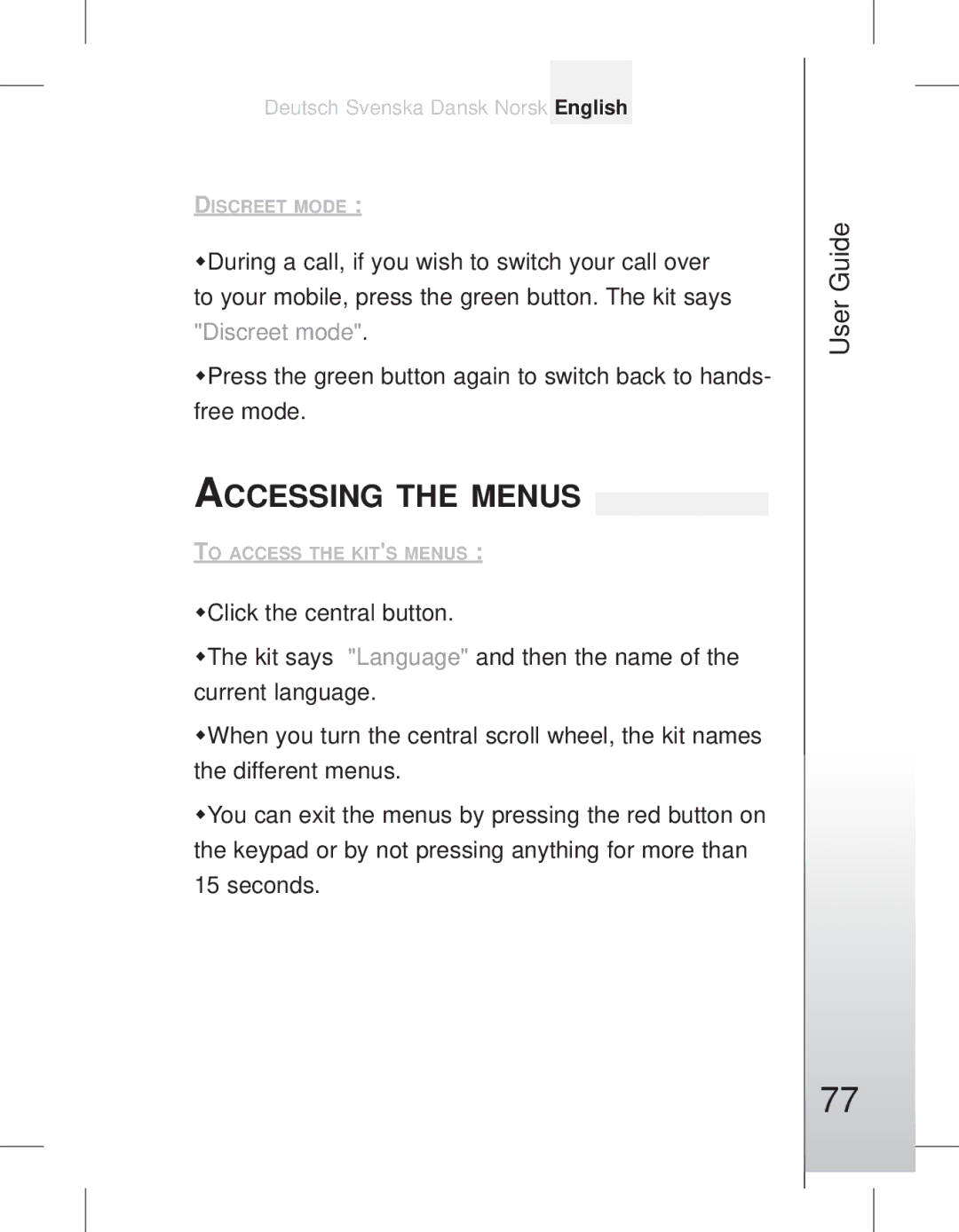Deutsch Svenska Dansk Norsk English
DISCREET MODE :
During a call, if you wish to switch your call over to your mobile, press the green button. The kit says "Discreet mode".
Press the green button again to switch back to hands- free mode.
ACCESSING THE MENUS 
TO ACCESS THE KIT'S MENUS :
Click the central button.
The kit says "Language" and then the name of the current language.
When you turn the central scroll wheel, the kit names the different menus.
You can exit the menus by pressing the red button on the keypad or by not pressing anything for more than 15 seconds.
User Guide