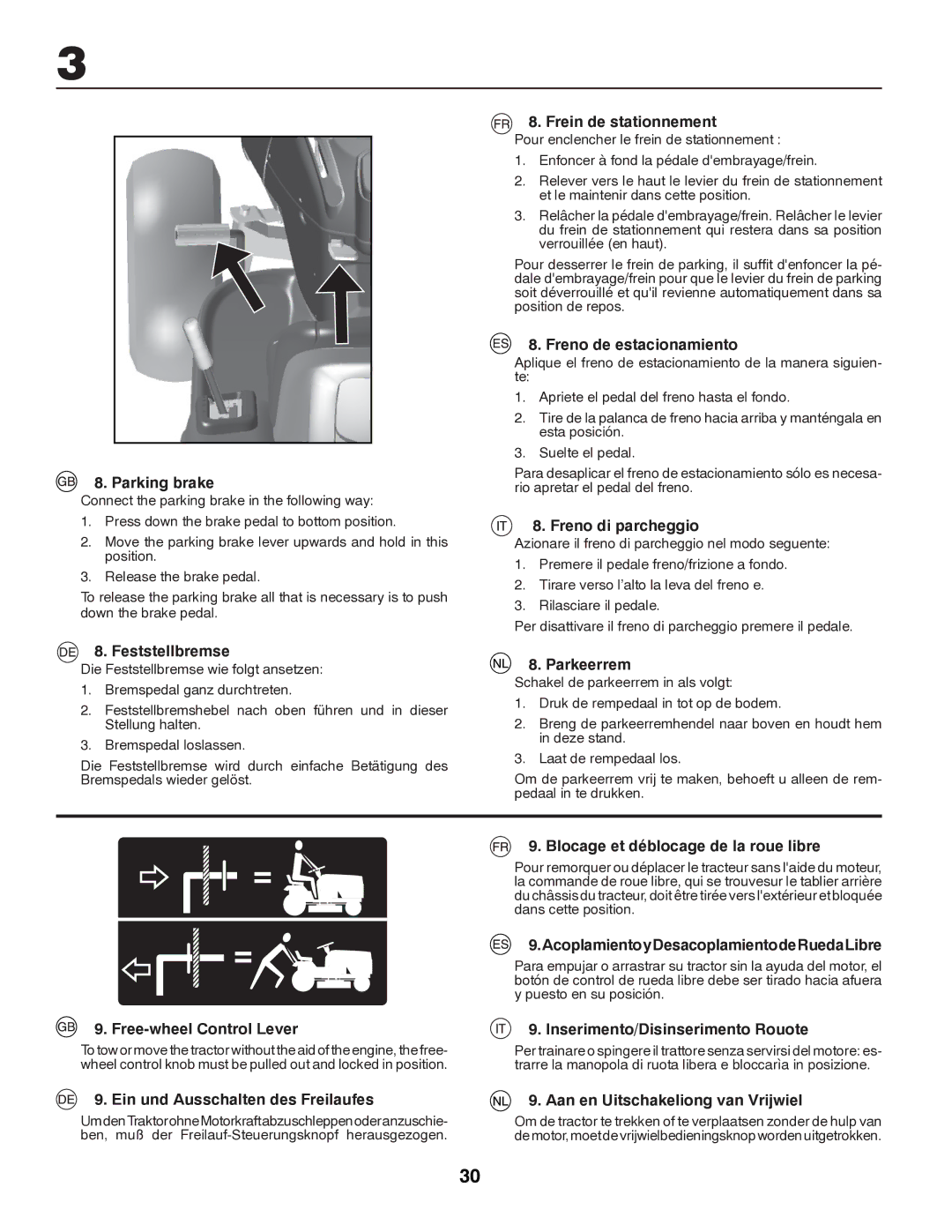P145107HP specifications
The Partner Tech P145107HP is a versatile and robust point-of-sale (POS) terminal designed to enhance transactional efficiency and customer interactions in retail environments, hospitality, and other service sectors. This sophisticated device is equipped with cutting-edge technologies and features that empower businesses to streamline their operations while providing exceptional service.One of the standout features of the P145107HP is its high-resolution touchscreen display, which offers an intuitive user interface. The 15-inch screen, with its vivid colors and sharp image quality, ensures that employees can easily navigate through applications and access vital information quickly. This user-friendly interface minimizes training time and enhances overall productivity.
In terms of performance, the P145107HP comes with a powerful processor and ample memory, enabling it to handle multiple applications simultaneously without lagging. This ensures that transactions are processed swiftly, reducing wait times for customers and improving the overall shopping experience. Furthermore, the device supports a variety of operating systems, including Windows, Android, and Linux, allowing businesses to choose the platform that best suits their needs.
The P145107HP is designed with connectivity in mind. It comes equipped with multiple USB ports, Ethernet, and optional Wi-Fi capabilities, which facilitate seamless integration with various peripherals such as barcode scanners, receipt printers, and cash drawers. This adaptability ensures that businesses can customize their POS setup to suit their workflow and operational requirements.
Security is a top priority for any POS system, and the Partner Tech P145107HP excels in this area as well. The device features encrypted card readers that comply with industry standards, ensuring that sensitive payment information is protected during transactions. This secure processing builds customer confidence and reduces the risk of data breaches.
Durability is another key characteristic of the P145107HP. Designed for heavy-duty use, the terminal is built to withstand the rigors of everyday transactions in high-traffic environments. The robust construction and reliable performance make it a long-lasting investment for businesses.
In conclusion, the Partner Tech P145107HP is a reliable and highly functional POS terminal that offers an array of features and technologies designed to improve efficiency, enhance customer experiences, and ensure secure transactions. Its high-resolution touchscreen, powerful performance, robust connectivity options, and durability make it an ideal choice for various business applications. Whether in retail or hospitality, the P145107HP stands ready to meet the demands of modern commerce.