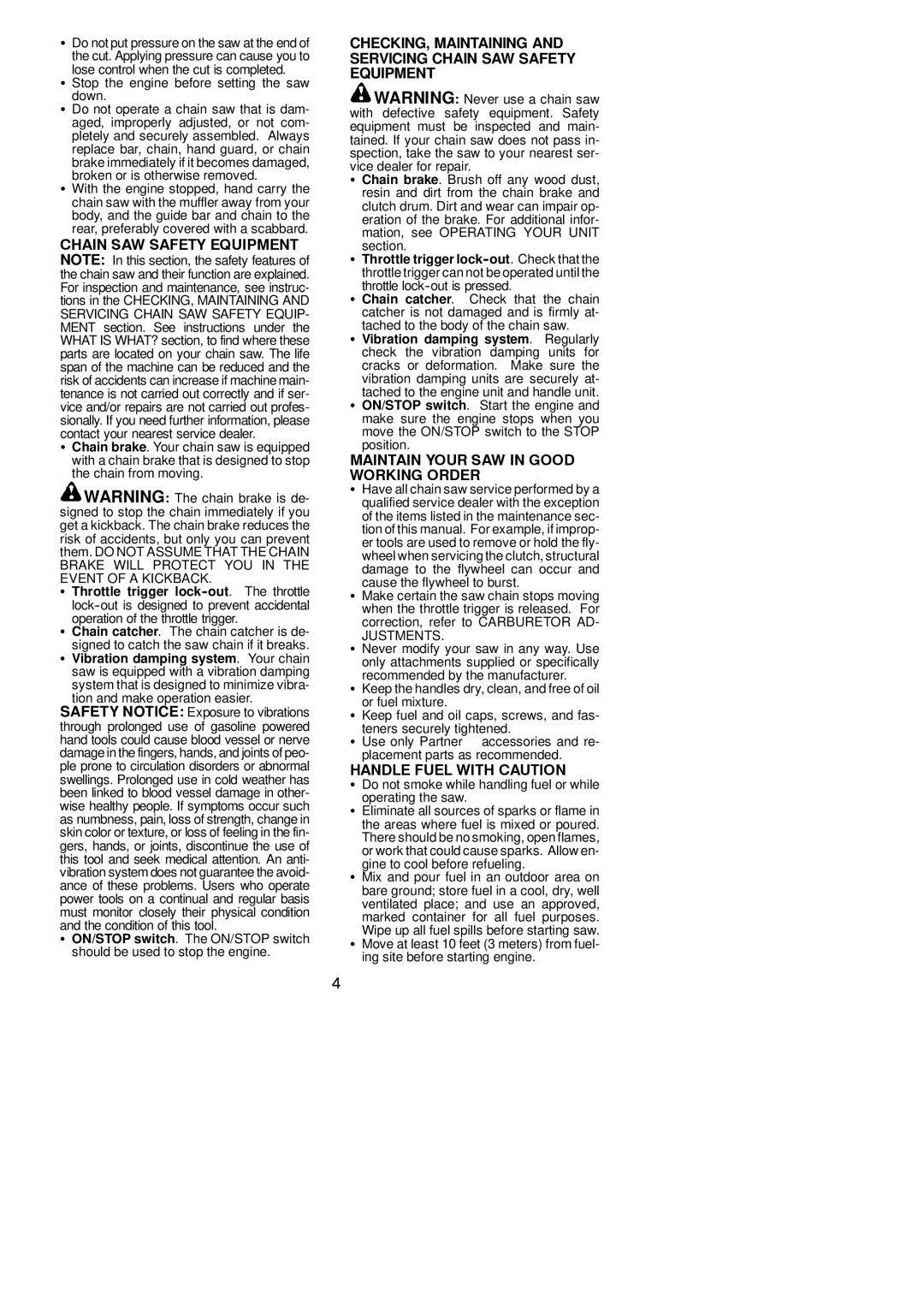P351XT, P33XT, P4-18XT, P4-20XT specifications
Partner Tech is a prominent name in the world of point-of-sale (POS) equipment, and its lineup of terminals—including the P4-20XT, P33XT, P4-18XT, and P351XT—showcases the company’s commitment to innovation, reliability, and user-friendly design. These models cater to various business needs and environments, making them suitable for retail, hospitality, and various service industries.The P4-20XT stands out with its sleek 20-inch display, ideal for interactive customer engagement. It features a robust design with an anti-glare screen, ensuring visibility under various lighting conditions. The terminal is equipped with high-performance Intel processors, which facilitate quick transaction processing and multitasking capabilities. With customizable peripherals, such as barcode scanners and payment terminals, the P4-20XT offers flexible connectivity options to streamline operations.
Moving on to the P33XT, this model features a compact design that doesn’t sacrifice performance. The 15-inch LCD touchscreen is suitable for limited counter spaces while still offering vibrant graphics and responsive touch functionality. It integrates various connectivity options, including Wi-Fi and Bluetooth, ensuring seamless communication with other devices. The P33XT is designed with durability in mind, featuring a fanless cooling system and rugged construction that can withstand the rigors of busy environments.
The P4-18XT provides a balance of performance and size, featuring an 18-inch display that is versatile for various operational needs. It supports multiple peripherals and has an ergonomic design that enhances user interaction. This terminal is equipped with advanced security features, including encryption support, which ensures safe processing of customer transactions.
Finally, the P351XT is a powerhouse designed for high-demand environments. Its larger touchscreen interface provides ample space for various applications, while the powerful processor ensures quick data processing. The P351XT’s scalability is a key advantage, allowing businesses to customize the system with various modules and attachments that suit their specific requirements. Additionally, it provides advanced reporting and analytics tools, helping businesses make informed decisions based on real-time data.
In conclusion, the Partner Tech P4 series, including the P4-20XT, P33XT, P4-18XT, and P351XT, showcases the company's dedication to enhancing the retail experience through advanced technology, robust design, and exceptional user functionality. These terminals are reliable, adaptable, and equipped with the latest features to meet the challenges of modern business environments.