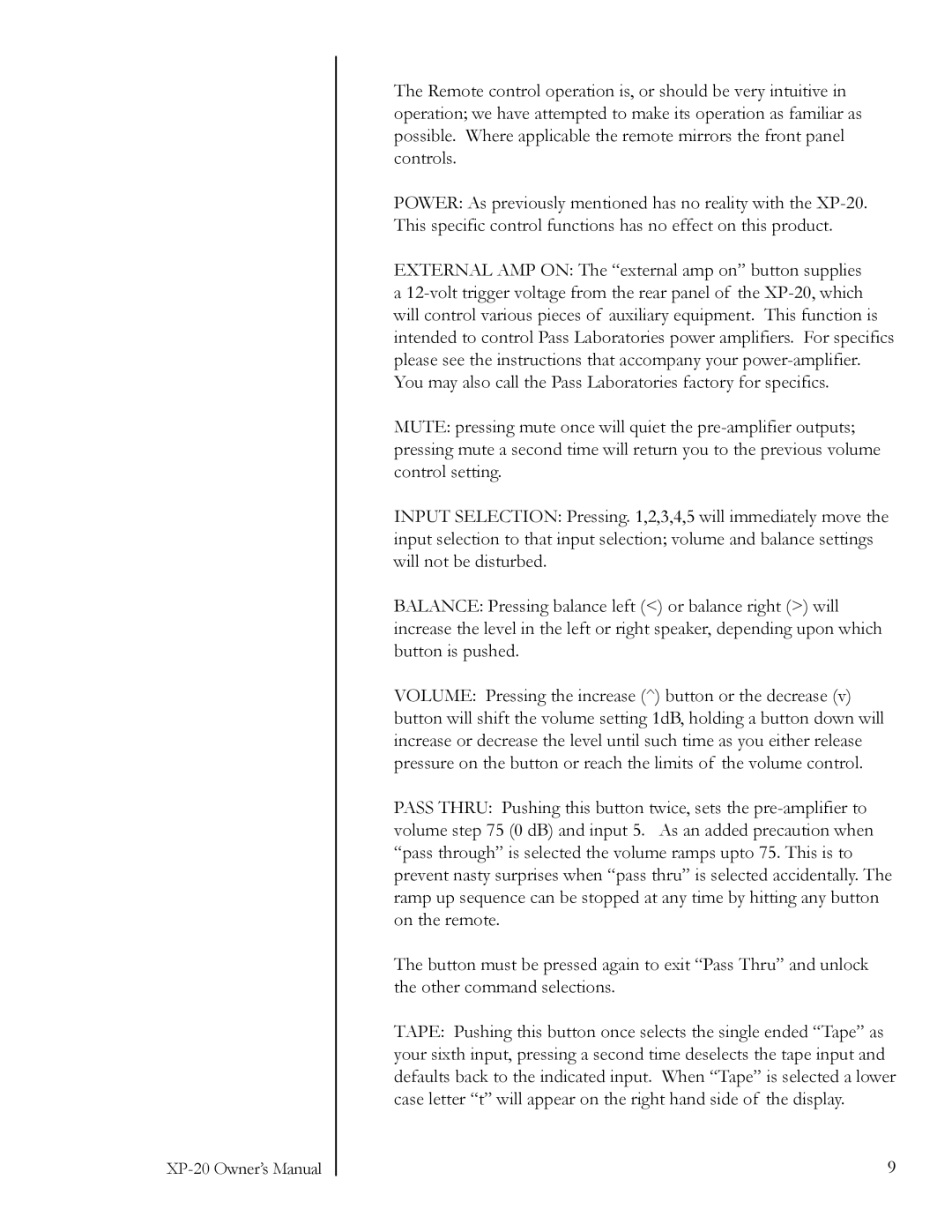XP-20 specifications
The Pass Labs XP-20 is a high-performance preamplifier that embodies the sophisticated engineering and design philosophies of its founder, Nelson Pass. Renowned for its exceptional sound quality and performance, the XP-20 is an evolution of its predecessor, the XP-10, and is designed to meet the needs of audiophiles and music lovers who demand the very best in their audio equipment.At the core of the XP-20 is a fully balanced circuitry design, which allows for improved signal integrity, reduced noise, and enhanced dynamic range. This balanced topology not only minimizes distortion but also ensures that the audio remains pure and true to the source material. The preamplifier features dual differential gain stages, which contribute to its remarkable clarity and transparency, making it a perfect partner for high-end power amplifiers.
One of the standout features of the XP-20 is its extensive input and output options. The unit includes multiple single-ended and balanced inputs, ensuring compatibility with a vast array of audio sources, including CD players, turntables, and digital streaming devices. The outputs are equally versatile, allowing for easy connection to power amplifiers or active speakers.
Another key characteristic of the XP-20 is its massive power supply, which provides the necessary current and voltage to drive the preamp's demanding circuitry. This robust power supply is designed with low noise and high regulation, ensuring that the unit operates efficiently while maintaining sonic fidelity.
Furthermore, the XP-20 incorporates advanced volume control technology, allowing for precise adjustments without compromising audio quality. The volume control is designed to minimize signal degradation, which results in a more accurate representation of the music.
Thermal management is also a critical aspect of the XP-20's design. With substantial heatsinking and ventilation provisions, the unit remains cool even during heavy use, ensuring long-term reliability and performance.
The build quality of the Pass Labs XP-20 is exceptional. The chassis is solid and well-constructed, with an aesthetic that exudes elegance and professionalism. It's available in a sleek black or silver finish, making it a stylish addition to any audio system.
In summary, the Pass Labs XP-20 is a preamplifier that exemplifies high-end audio engineering. Its combination of balanced circuitry, versatile connectivity, robust power supply, and meticulous design make it an outstanding choice for those seeking to elevate their audio experience. Whether for critical listening or casual enjoyment, the XP-20 stands as a testament to Pass Labs' dedication to audio excellence.