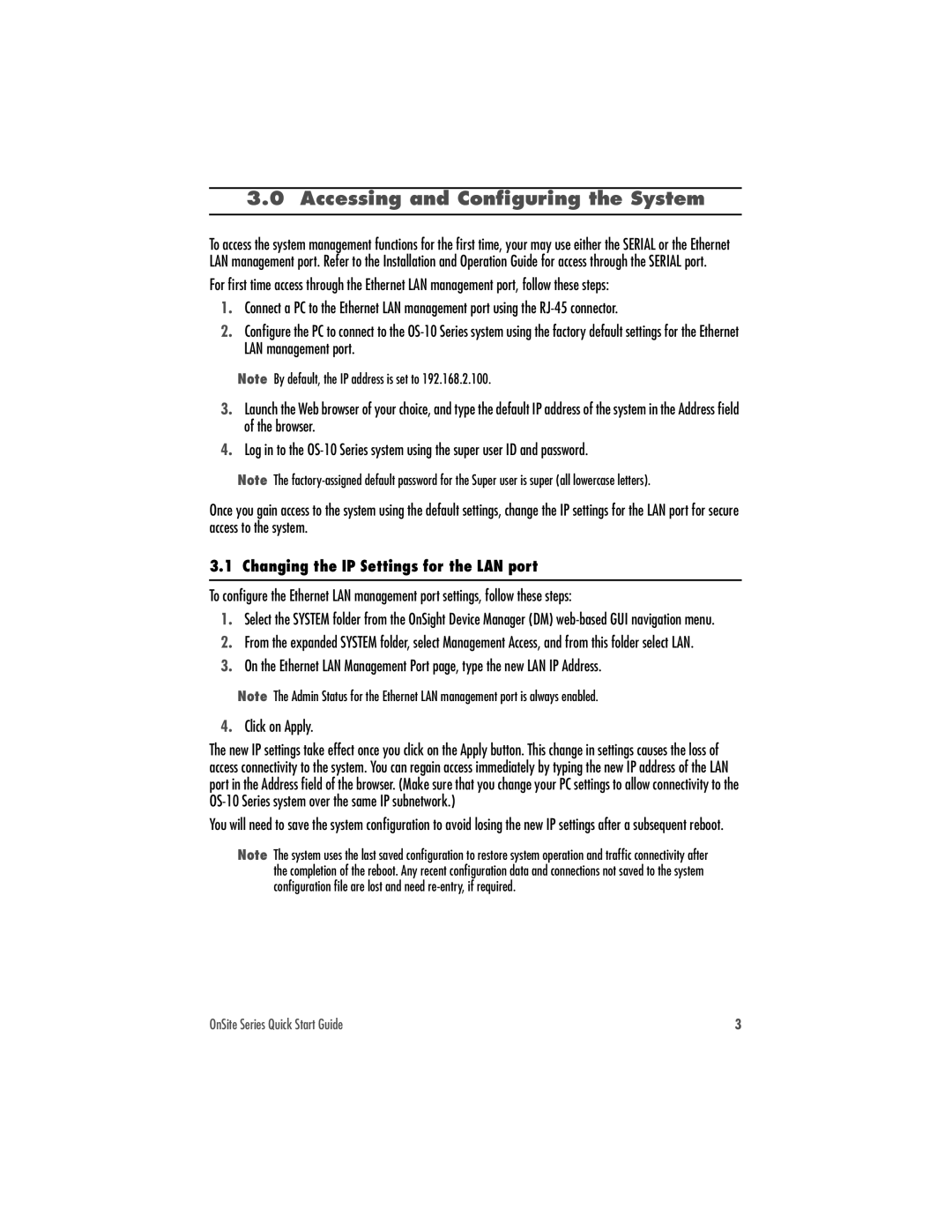3.0 Accessing and Configuring the System
To access the system management functions for the first time, your may use either the SERIAL or the Ethernet LAN management port. Refer to the Installation and Operation Guide for access through the SERIAL port.
For first time access through the Ethernet LAN management port, follow these steps:
1.Connect a PC to the Ethernet LAN management port using the
2.Configure the PC to connect to the
Note By default, the IP address is set to 192.168.2.100.
3.Launch the Web browser of your choice, and type the default IP address of the system in the Address field of the browser.
4.Log in to the
Note The
Once you gain access to the system using the default settings, change the IP settings for the LAN port for secure access to the system.
3.1 Changing the IP Settings for the LAN port
To configure the Ethernet LAN management port settings, follow these steps:
1.Select the SYSTEM folder from the OnSight Device Manager (DM)
2.From the expanded SYSTEM folder, select Management Access, and from this folder select LAN.
3.On the Ethernet LAN Management Port page, type the new LAN IP Address.
Note The Admin Status for the Ethernet LAN management port is always enabled.
4.Click on Apply.
The new IP settings take effect once you click on the Apply button. This change in settings causes the loss of access connectivity to the system. You can regain access immediately by typing the new IP address of the LAN port in the Address field of the browser. (Make sure that you change your PC settings to allow connectivity to the
You will need to save the system configuration to avoid losing the new IP settings after a subsequent reboot.
Note The system uses the last saved configuration to restore system operation and traffic connectivity after the completion of the reboot. Any recent configuration data and connections not saved to the system configuration file are lost and need
OnSite Series Quick Start Guide | 3 |