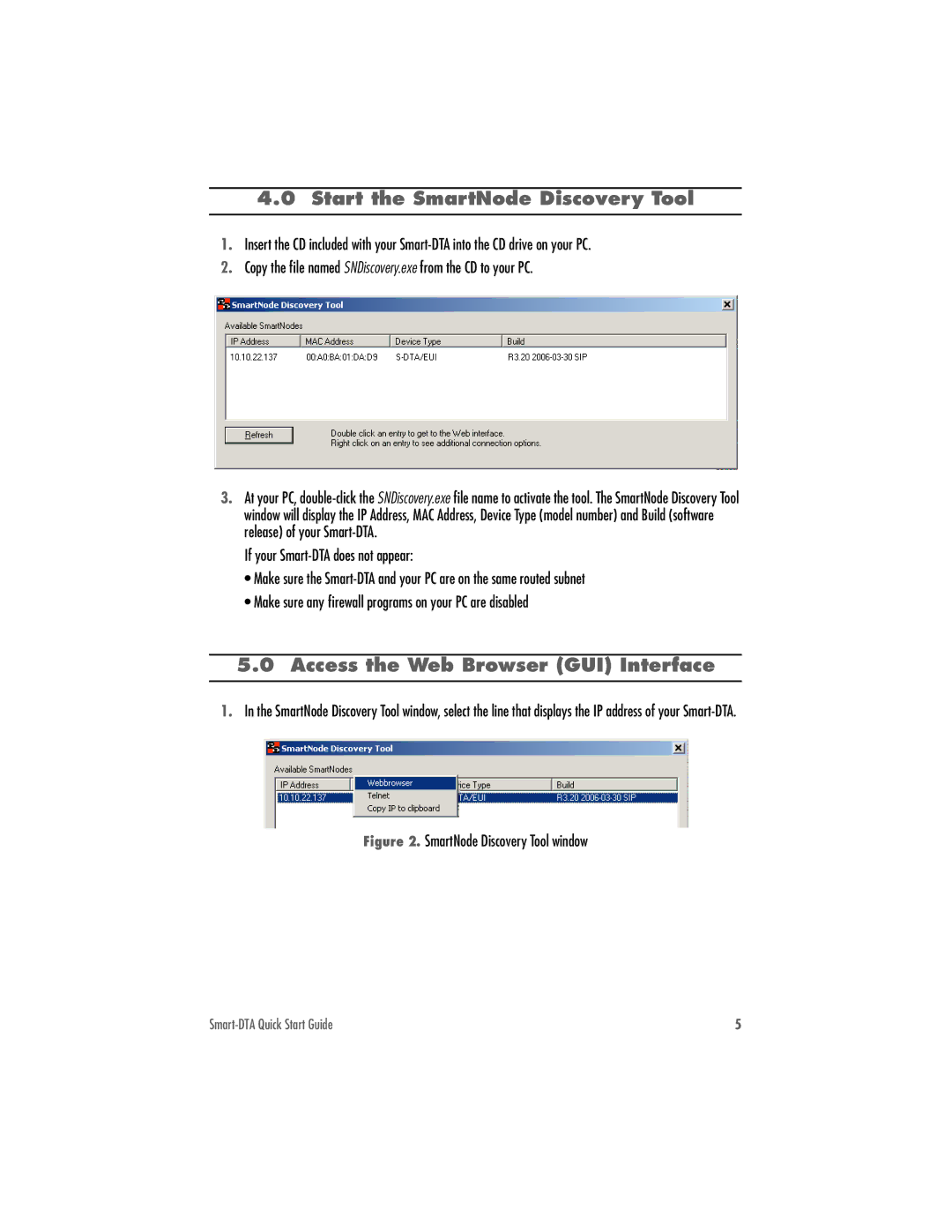4.0Start the SmartNode Discovery Tool
1.Insert the CD included with your
2.Copy the file named SNDiscovery.exe from the CD to your PC.
3.At your PC,
If your
•Make sure the
•Make sure any firewall programs on your PC are disabled
5.0Access the Web Browser (GUI) Interface
1.In the SmartNode Discovery Tool window, select the line that displays the IP address of your
Figure 2. SmartNode Discovery Tool window
5 |