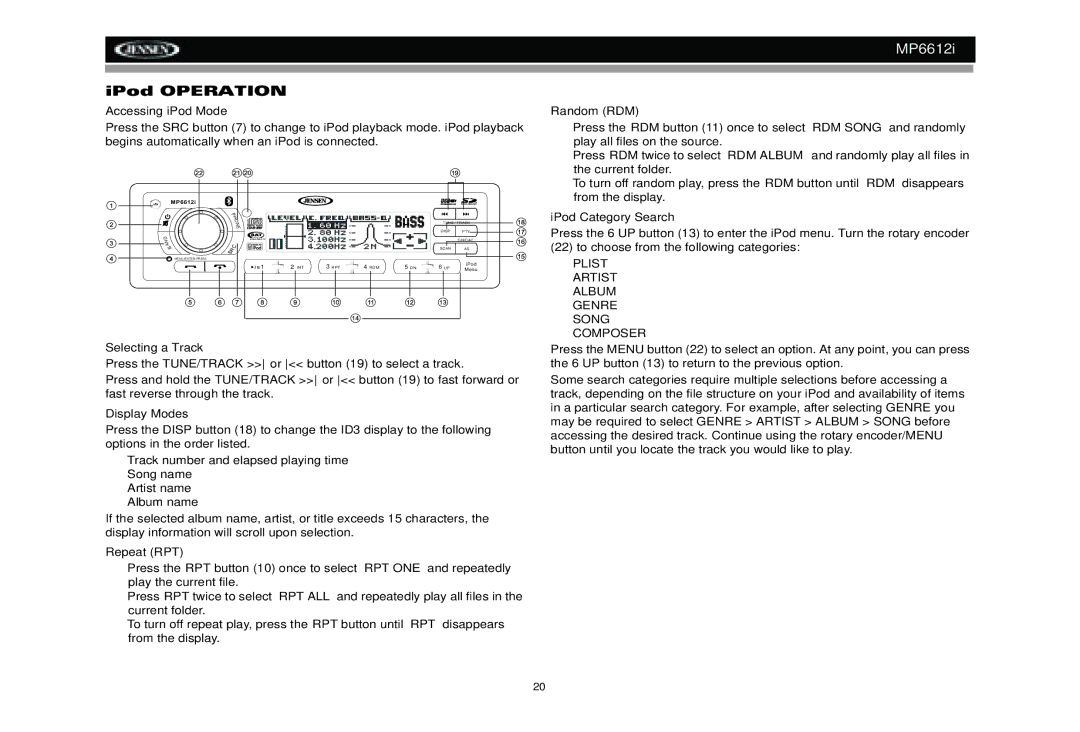MP6612i
iPod OPERATION
Accessing iPod Mode
Press the SRC button (7) to change to iPod playback mode. iPod playback begins automatically when an iPod is connected.
MP6612i |
|
|
|
|
|
|
| P |
|
| |
|
|
| H |
|
|
|
|
| O | TUNE / TRACK | |
|
|
| N | ||
|
|
| E | / |
|
|
|
|
| DISP | PTY |
D |
|
|
| RADIO |
|
|
|
| READY | CH/CAT | |
N |
|
|
|
| |
A |
|
| C |
|
|
B |
| R | SCAN | AS | |
| S |
|
|
|
|
|
|
|
|
| |
1 | 2 INT | 3 RPT |
| 4 RDM | 5 DN | 6 UP | iPod | ||||||
| Menu | ||||||||||||
|
|
|
|
|
|
|
|
|
|
|
|
|
|
|
|
|
|
|
|
|
|
|
|
|
|
|
|
|
|
|
|
|
|
|
|
|
|
|
|
|
|
|
|
|
|
|
|
|
|
|
|
|
|
|
|
Selecting a Track
Press the TUNE/TRACK >> or << button (19) to select a track.
Press and hold the TUNE/TRACK >> or << button (19) to fast forward or fast reverse through the track.
Display Modes
Press the DISP button (18) to change the ID3 display to the following options in the order listed.
•Track number and elapsed playing time
•Song name
•Artist name
•Album name
If the selected album name, artist, or title exceeds 15 characters, the display information will scroll upon selection.
Repeat (RPT)
•Press the RPT button (10) once to select “RPT ONE” and repeatedly play the current file.
•Press RPT twice to select “RPT ALL” and repeatedly play all files in the current folder.
•To turn off repeat play, press the RPT button until “RPT” disappears
from the display.
Random (RDM)
•Press the RDM button (11) once to select “RDM SONG” and randomly play all files on the source.
•Press RDM twice to select “RDM ALBUM” and randomly play all files in the current folder.
•To turn off random play, press the RDM button until “RDM” disappears from the display.
iPod Category Search
Press the 6 UP button (13) to enter the iPod menu. Turn the rotary encoder
(22) to choose from the following categories:
•PLIST
•ARTIST
•ALBUM
•GENRE
•SONG
•COMPOSER
Press the MENU button (22) to select an option. At any point, you can press the 6 UP button (13) to return to the previous option.
Some search categories require multiple selections before accessing a track, depending on the file structure on your iPod and availability of items in a particular search category. For example, after selecting GENRE you may be required to select GENRE > ARTIST > ALBUM > SONG before accessing the desired track. Continue using the rotary encoder/MENU button until you locate the track you would like to play.
20