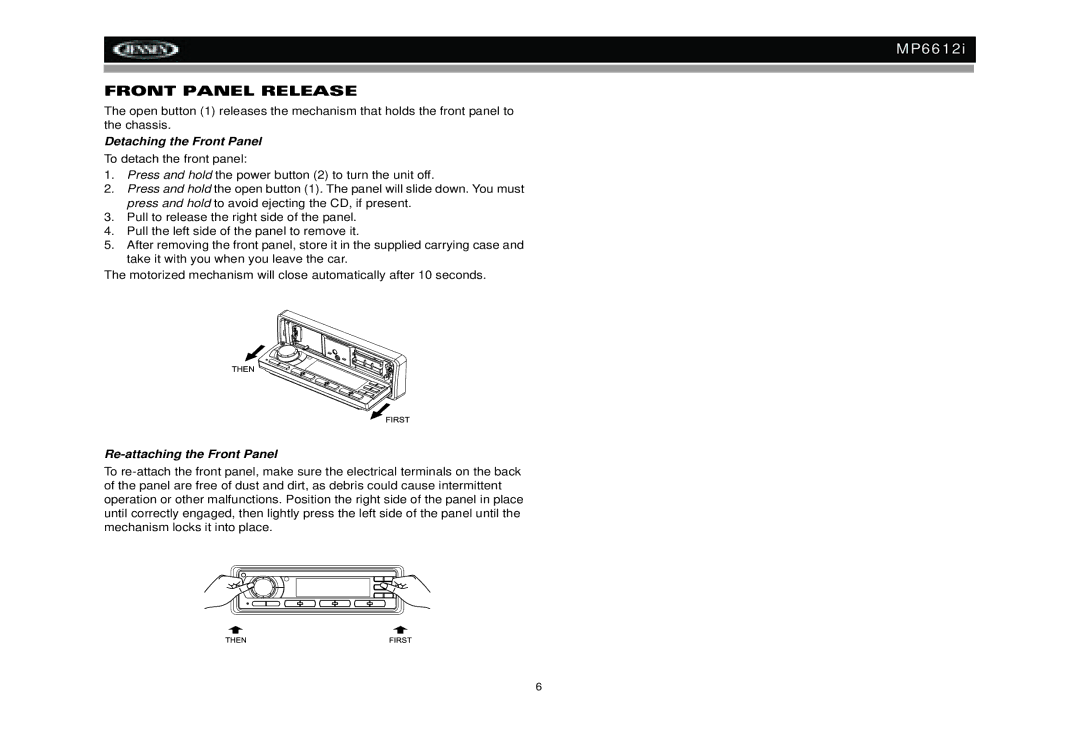MP6612i
FRONT PANEL RELEASE
The open button (1) releases the mechanism that holds the front panel to the chassis.
Detaching the Front Panel
To detach the front panel:
1.Press and hold the power button (2) to turn the unit off.
2.Press and hold the open button (1). The panel will slide down. You must press and hold to avoid ejecting the CD, if present.
3.Pull to release the right side of the panel.
4.Pull the left side of the panel to remove it.
5.After removing the front panel, store it in the supplied carrying case and take it with you when you leave the car.
The motorized mechanism will close automatically after 10 seconds.
Re-attaching the Front Panel
To
6