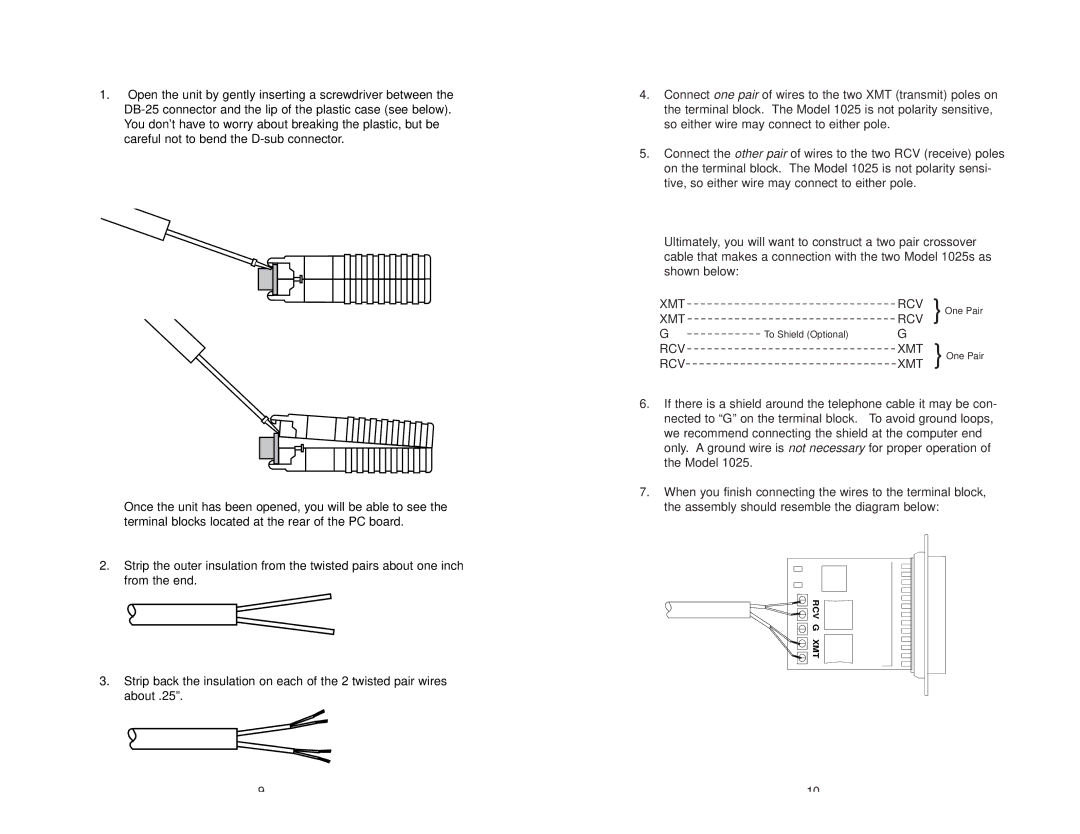1.Open the unit by gently inserting a screwdriver between the
Once the unit has been opened, you will be able to see the terminal blocks located at the rear of the PC board.
2.Strip the outer insulation from the twisted pairs about one inch from the end.
3.Strip back the insulation on each of the 2 twisted pair wires about .25”.
4.Connect one pair of wires to the two XMT (transmit) poles on the terminal block. The Model 1025 is not polarity sensitive, so either wire may connect to either pole.
5.Connect the other pair of wires to the two RCV (receive) poles on the terminal block. The Model 1025 is not polarity sensi- tive, so either wire may connect to either pole.
Ultimately, you will want to construct a two pair crossover cable that makes a connection with the two Model 1025s as shown below:
XMT |
| RCV | } One Pair |
XMT |
| RCV | |
G | To Shield (Optional) | G | } One Pair |
RCV |
| XMT | |
RCV |
| XMT |
6.If there is a shield around the telephone cable it may be con- nected to “G” on the terminal block. To avoid ground loops, we recommend connecting the shield at the computer end only. A ground wire is not necessary for proper operation of the Model 1025.
7.When you finish connecting the wires to the terminal block, the assembly should resemble the diagram below:
RCV G XMT
9 | 10 |