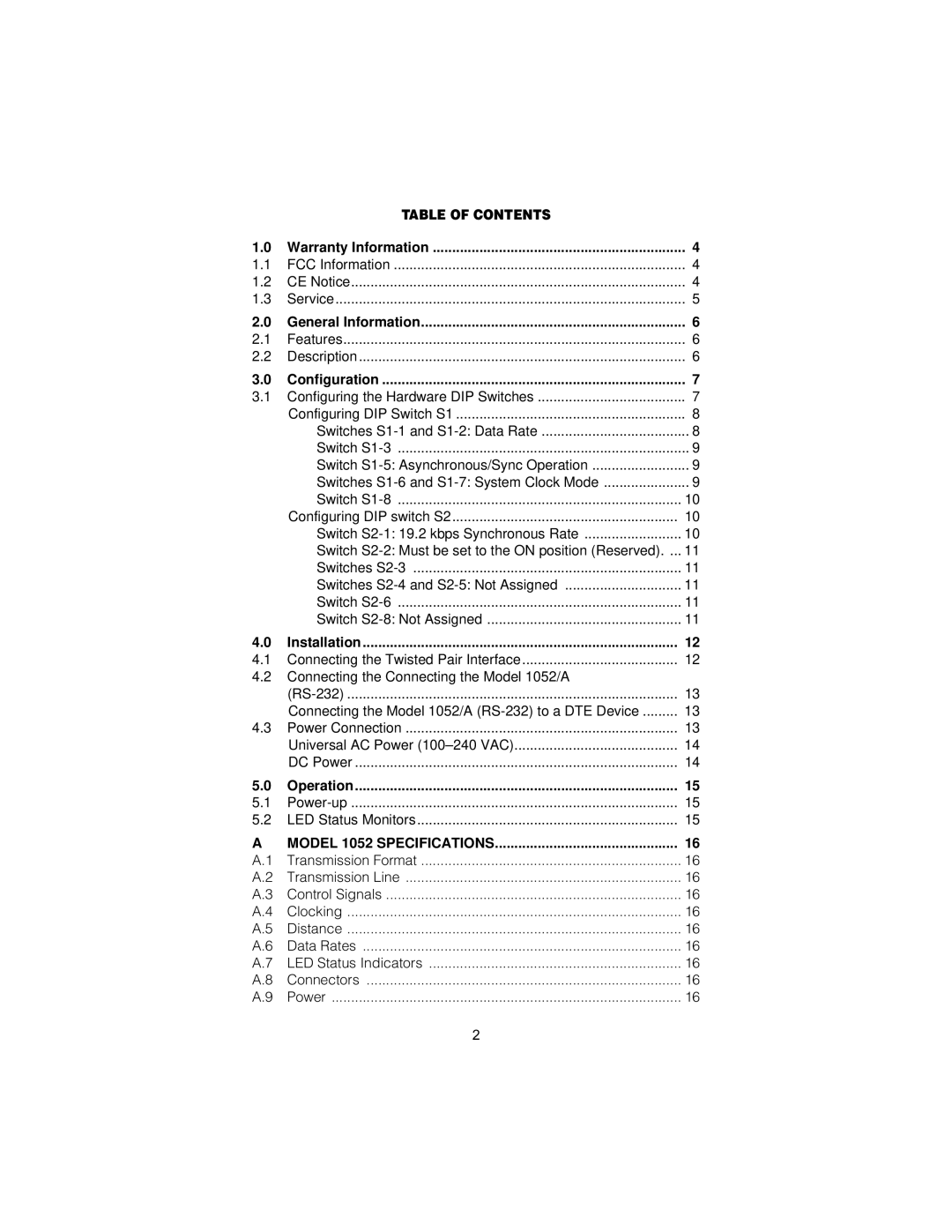1052 specifications
The Patton Electronic 1052 is a versatile and robust device designed primarily for telecommunication applications. Known as a SmartNode, this unit is celebrated for its ability to seamlessly bridge traditional circuit-switched telecom systems and modern IP-based networks. It serves as an excellent solution for enterprises looking to maximize their existing infrastructure while transitioning to Voice over Internet Protocol (VoIP) technologies.One of the standout features of the Patton Electronic 1052 is its support for simultaneous voice channels. This device can handle multiple calls, making it highly efficient for businesses that require reliable communication capabilities. With its ability to support both analog and digital signaling, the SmartNode can connect to various endpoints, including traditional telephony equipment and modern IP phones.
The device leverages advanced technologies such as SIP trunking, which allows for the efficient handling of voice calls over the internet. By converting traditional voice signals into data packets, the 1052 reduces costs associated with long-distance calls and improves overall call quality. This feature is particularly beneficial for organizations looking to optimize their communication expenses.
Another remarkable characteristic of the Patton Electronic 1052 is its built-in security features. It includes robust encryption protocols to safeguard voice data, ensuring that communications remain private and secure from potential threats. The device also offers comprehensive management tools, enabling IT administrators to monitor call traffic and troubleshoot any issues that might arise.
Furthermore, the 1052 is compatible with various telecom standards, which means it can easily integrate into existing systems without requiring significant changes. Its user-friendly interface simplifies the configuration process, allowing for quick setup and deployment.
In terms of reliability, the Patton Electronic 1052 is designed for high availability. It incorporates failover mechanisms to maintain connectivity even in the event of network disruptions. This ensures that businesses can continue to operate smoothly without interruption in communication services.
In summary, the Patton Electronic 1052 stands out as a powerful communications solution, offering a blend of traditional telephony and modern VoIP technologies. With its multi-channel capabilities, security features, and ease of integration, it is an ideal choice for enterprises aiming to enhance their telecommunication systems while preparing for the future of connectivity.