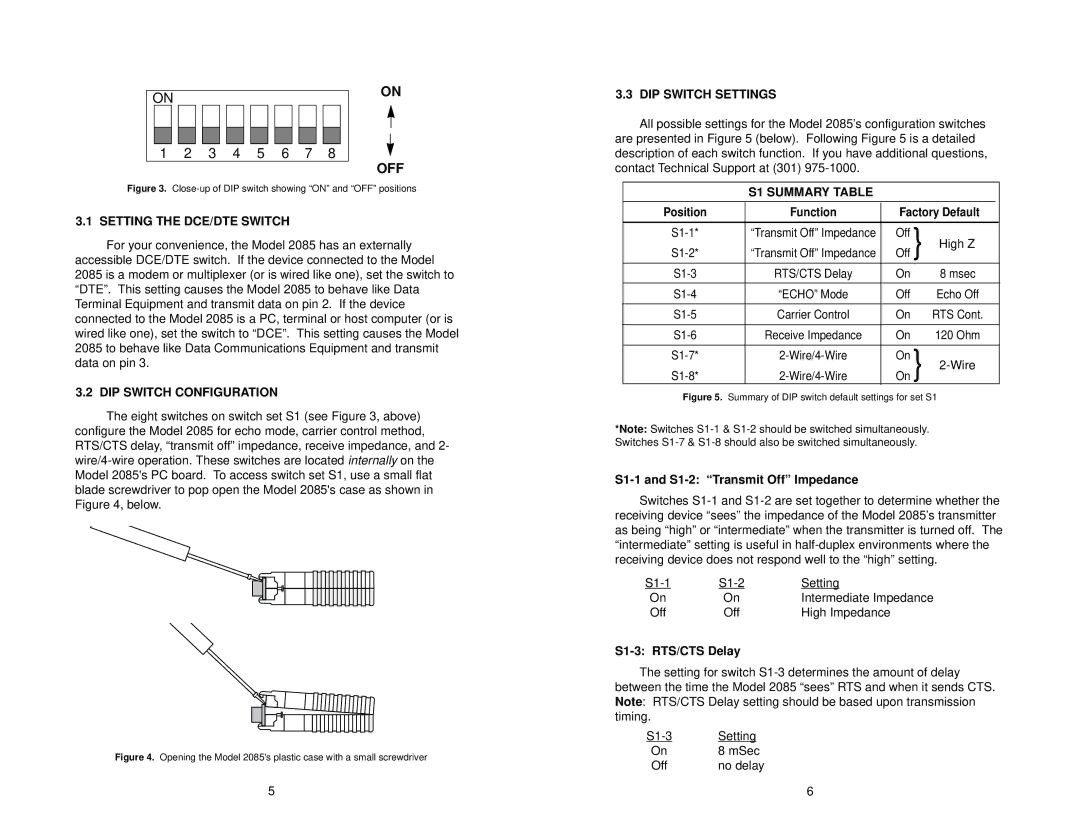2085 specifications
The Patton Electronics 2085 is a robust and versatile solution designed for efficient data communication over twisted pair lines. Ideal for both residential and industrial applications, this device guarantees reliable performance and high-quality data transfer.One of the main features of the Patton Electronics 2085 is its capability to support high-speed data transmission, making it an excellent choice for users requiring efficient connectivity. With a data rate of up to 10 Mbps, it ensures that large volumes of data can be transferred quickly, accommodating the increasing demand for speed in modern networks.
Another significant characteristic of the 2085 is its advanced modulation techniques, which include Carrierless Amplitude Phase (CAP) and Discrete Multitone (DMT) modulation. These technologies enhance the reliability of data transmission by maximizing the use of existing telephone lines. With these modulation techniques, users can expect stable connections even in challenging environments, demonstrating the device's resilience.
The Patton 2085 is built with versatility in mind, offering various operating modes. It can function as a simple transparent modem or as a more complex remote access server. This dual functionality caters to a broad range of applications, from connecting remote terminals to accessing local area networks.
Furthermore, the unit boasts an easy-to-use interface, facilitating seamless installation and configuration. The front panel includes LED indicators to provide real-time feedback on the link status and power. This attention to user experience simplifies troubleshooting and ensures that users can maintain optimal performance.
In terms of connectivity, the 2085 features standard RJ-45 ports for Ethernet connections, allowing for straightforward integration into existing setups. The device operates well in point-to-point and multipoint configurations, providing flexibility for varying network topologies.
Security is also a paramount feature of the Patton Electronics 2085. It includes built-in encryption capabilities, safeguarding against unauthorized access and data breaches. This makes it particularly suitable for sensitive environments where data integrity is a critical requirement.
In conclusion, the Patton Electronics 2085 stands out as an effective solution for those seeking reliable and high-speed data transmission over twisted pair lines. With its impressive feature set, advanced technologies, and user-friendly design, it remains a compelling choice in the realm of electronic communications. Whether utilized in industrial setups or home networks, the 2085 delivers solid performance and adaptability to meet diverse connectivity needs.