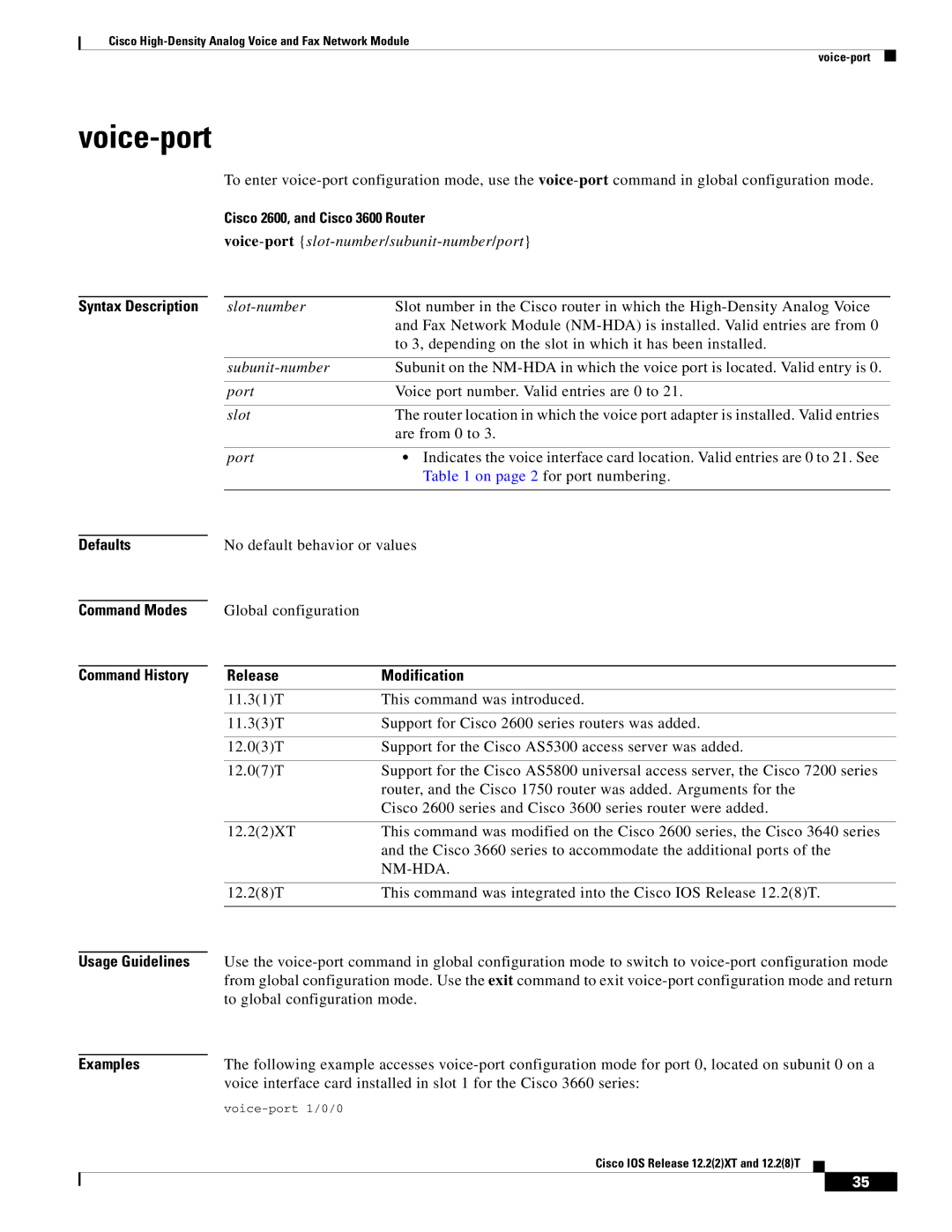Cisco
voice-port
To enter
Cisco 2600, and Cisco 3600 Router
Syntax Description |
| Slot number in the Cisco router in which the | |
|
|
| and Fax Network Module |
|
|
| to 3, depending on the slot in which it has been installed. |
|
|
|
|
|
| Subunit on the | |
|
|
|
|
|
| port | Voice port number. Valid entries are 0 to 21. |
|
|
|
|
|
| slot | The router location in which the voice port adapter is installed. Valid entries |
|
|
| are from 0 to 3. |
|
|
|
|
|
| port | • Indicates the voice interface card location. Valid entries are 0 to 21. See |
|
|
| Table 1 on page 2 for port numbering. |
|
|
| |
|
|
|
|
Defaults |
| No default behavior or values | |
Command Modes
Command History
Global configuration
Release | Modification |
11.3(1)T | This command was introduced. |
|
|
11.3(3)T | Support for Cisco 2600 series routers was added. |
|
|
12.0(3)T | Support for the Cisco AS5300 access server was added. |
|
|
12.0(7)T | Support for the Cisco AS5800 universal access server, the Cisco 7200 series |
| router, and the Cisco 1750 router was added. Arguments for the |
| Cisco 2600 series and Cisco 3600 series router were added. |
|
|
12.2(2)XT | This command was modified on the Cisco 2600 series, the Cisco 3640 series |
| and the Cisco 3660 series to accommodate the additional ports of the |
| |
|
|
12.2(8)T | This command was integrated into the Cisco IOS Release 12.2(8)T. |
|
|
Usage Guidelines | Use the | ||
| from global configuration mode. Use the exit command to exit | ||
| to global configuration mode. | ||
|
| ||
Examples | The following example accesses | ||
| voice interface card installed in slot 1 for the Cisco 3660 series: | ||
| |||
| Cisco IOS Release 12.2(2)XT and 12.2(8)T |
|
|
|
| ||
|
|
|
|
35