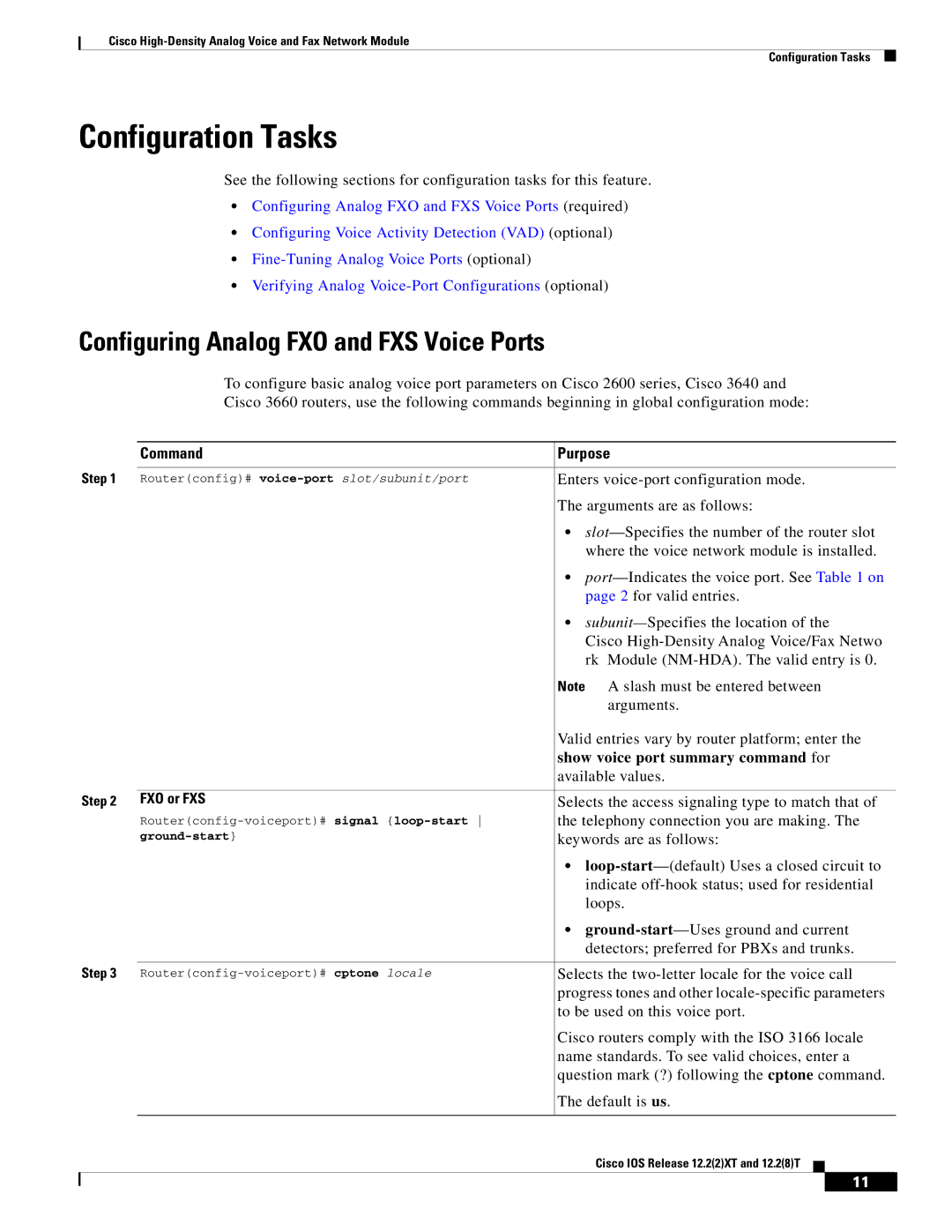Cisco
Configuration Tasks
Configuration Tasks
See the following sections for configuration tasks for this feature.
•Configuring Analog FXO and FXS Voice Ports (required)
•Configuring Voice Activity Detection (VAD) (optional)
•
•Verifying Analog
Configuring Analog FXO and FXS Voice Ports
Step 1
Step 2
Step 3
To configure basic analog voice port parameters on Cisco 2600 series, Cisco 3640 and Cisco 3660 routers, use the following commands beginning in global configuration mode:
Command | Purpose |
|
|
Router(config)# | Enters |
| The arguments are as follows: |
| • |
| where the voice network module is installed. |
| • |
| page 2 for valid entries. |
| • |
| Cisco |
| rk Module |
| Note A slash must be entered between |
| arguments. |
| Valid entries vary by router platform; enter the |
| show voice port summary command for |
| available values. |
|
|
FXO or FXS | Selects the access signaling type to match that of |
the telephony connection you are making. The | |
keywords are as follows: | |
| • |
| indicate |
| loops. |
| • |
| detectors; preferred for PBXs and trunks. |
|
|
Selects the | |
| progress tones and other |
| to be used on this voice port. |
| Cisco routers comply with the ISO 3166 locale |
| name standards. To see valid choices, enter a |
| question mark (?) following the cptone command. |
| The default is us. |
|
|
Cisco IOS Release 12.2(2)XT and 12.2(8)T
11