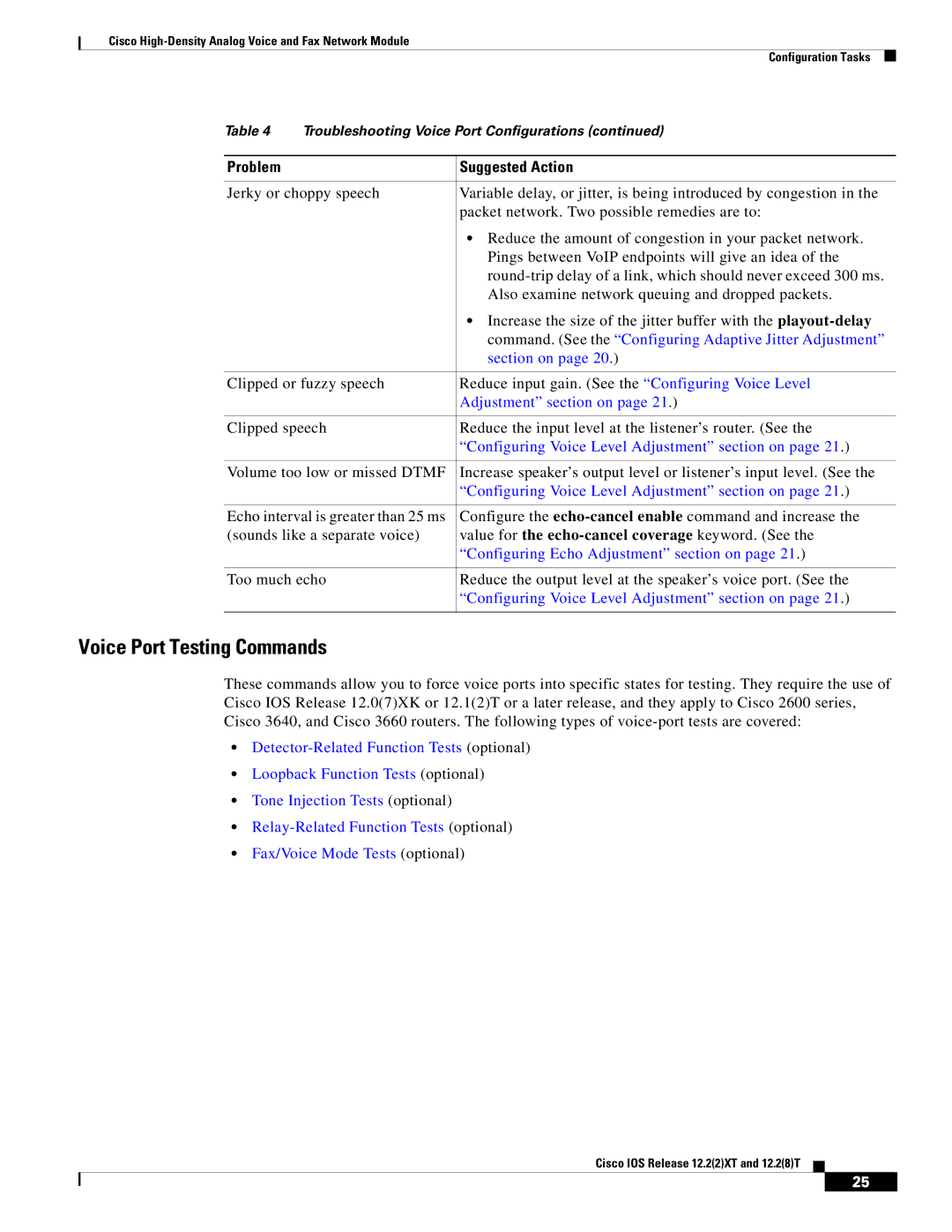Cisco
Configuration Tasks
Table 4 | Troubleshooting Voice Port Configurations (continued) | |
|
|
|
Problem |
| Suggested Action |
|
| |
Jerky or choppy speech | Variable delay, or jitter, is being introduced by congestion in the | |
|
| packet network. Two possible remedies are to: |
|
| • Reduce the amount of congestion in your packet network. |
|
| Pings between VoIP endpoints will give an idea of the |
|
| |
|
| Also examine network queuing and dropped packets. |
|
| • Increase the size of the jitter buffer with the |
|
| command. (See the “Configuring Adaptive Jitter Adjustment” |
|
| section on page 20.) |
|
| |
Clipped or fuzzy speech | Reduce input gain. (See the “Configuring Voice Level | |
|
| Adjustment” section on page 21.) |
|
| |
Clipped speech | Reduce the input level at the listener’s router. (See the | |
|
| “Configuring Voice Level Adjustment” section on page 21.) |
|
| |
Volume too low or missed DTMF | Increase speaker’s output level or listener’s input level. (See the | |
|
| “Configuring Voice Level Adjustment” section on page 21.) |
|
| |
Echo interval is greater than 25 ms | Configure the | |
(sounds like a separate voice) | value for the | |
|
| “Configuring Echo Adjustment” section on page 21.) |
|
| |
Too much echo | Reduce the output level at the speaker’s voice port. (See the | |
|
| “Configuring Voice Level Adjustment” section on page 21.) |
|
|
|
Voice Port Testing Commands
These commands allow you to force voice ports into specific states for testing. They require the use of Cisco IOS Release 12.0(7)XK or 12.1(2)T or a later release, and they apply to Cisco 2600 series, Cisco 3640, and Cisco 3660 routers. The following types of
•
•Loopback Function Tests (optional)
•Tone Injection Tests (optional)
•
•Fax/Voice Mode Tests (optional)
Cisco IOS Release 12.2(2)XT and 12.2(8)T
25