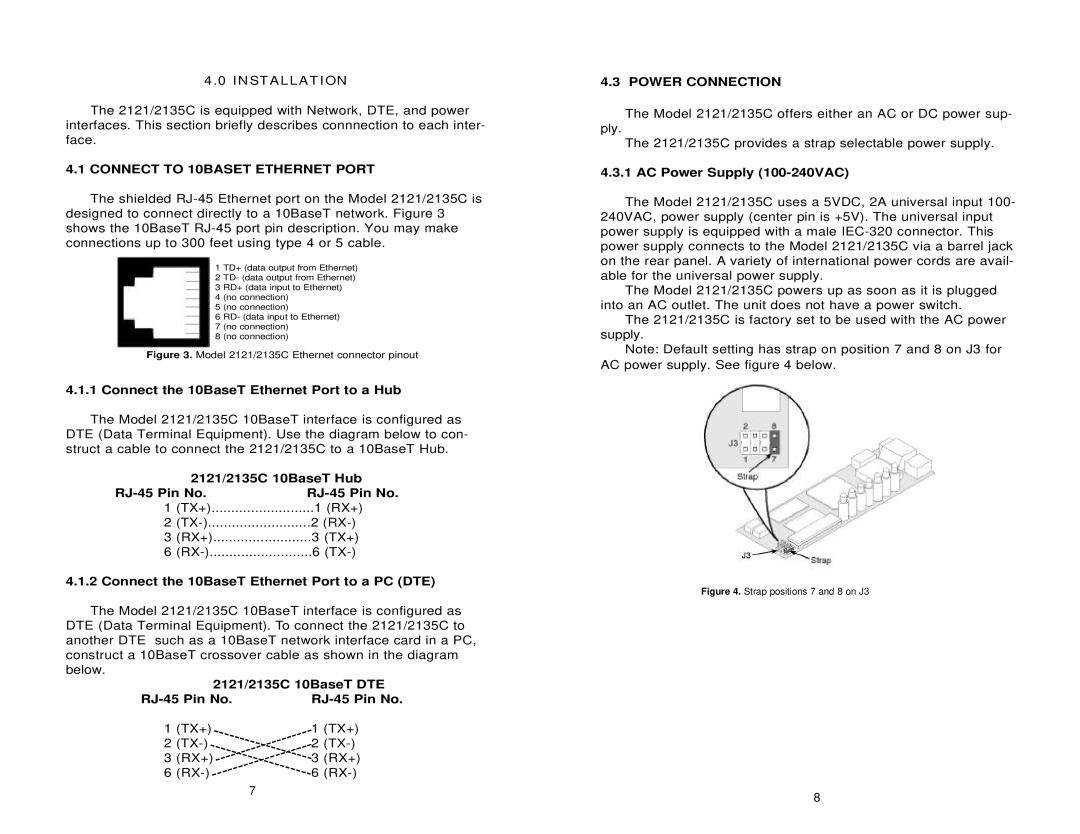2121, 2135C specifications
The Patton Electronics 2135C and 2121 are versatile, high-performance communication devices designed to enhance connectivity in various networking environments. These devices are particularly well-suited for enterprise and telecommunications applications, providing robust solutions for both legacy and emerging technologies.The Patton 2135C model is a compact, versatile Ethernet over TDM (Time Division Multiplexing) copper modem. One of its main features is its ability to transmit Ethernet data over existing TDM circuits without the need for extensive infrastructure upgrades. This enables organizations to leverage their current systems while enjoying the benefits of modern data transfer capabilities. The 2135C supports various protocols and speeds, making it compatible with different network architectures.
The 2121 model, on the other hand, is a multi-service gateway that enhances connectivity and allows organizations to seamlessly integrate voice, data, and video traffic. It is designed to support a range of applications, from Voice over IP (VoIP) to video conferencing, making it an ideal choice for businesses aiming to consolidate their communication technologies. With its ability to prioritize traffic, the 2121 ensures optimal performance for time-sensitive applications.
Both models integrate advanced features such as adjustable bandwidth allocation, which allows organizations to tailor performance based on specific needs. They also support sophisticated monitoring and management solutions, enabling IT departments to oversee network performance and troubleshoot issues in real time. Built-in diagnostics and alarm capabilities enhance reliability and facilitate maintenance.
In terms of technology, both devices utilize advanced encoding methods to maximize the efficiency of data transmission. The Patton Electronics 2135C and 2121 also feature comprehensive security measures, ensuring data privacy and reducing vulnerabilities to cyber threats. These features are essential in today’s environment where data security is paramount.
Moreover, both models are designed for easy installation and configuration, minimizing downtime during deployment. Their rugged design ensures durability and performance in varied operating conditions, making them suitable for critical applications.
Overall, the Patton Electronics 2135C and 2121 provide efficient, reliable, and scalable solutions for modern communication challenges. With their extensive feature sets and integration capabilities, these devices stand out as substantial assets for any organization looking to enhance its connectivity and operational efficiency.