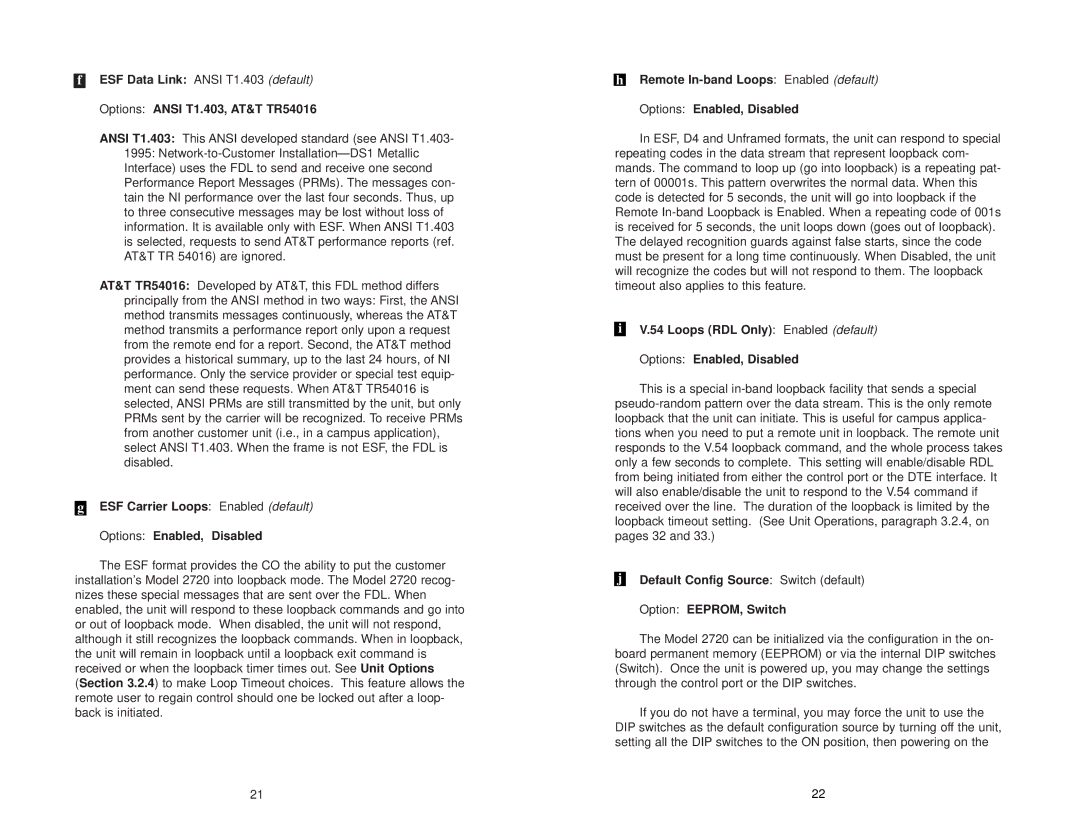2720/I Series specifications
The Patton Electronic 2720/I Series is a cutting-edge solution designed for businesses seeking reliable and high-performance network connectivity. This series provides a range of features tailored to meet the demands of modern telecommunications, making it ideal for both enterprises and service providers.One of the standout features of the 2720/I Series is its ability to support multiple protocols, making it versatile for various networking environments. It supports both E1 and T1 interfaces, facilitating seamless integration with different types of communication lines. This adaptability ensures that users can maintain a consistent and efficient communication system, regardless of their existing infrastructure.
The 2720/I Series incorporates advanced technologies that enhance its performance and reliability. Notably, it features robust error detection and correction capabilities, which are essential for preserving data integrity during transmission. This is particularly important in business applications where data loss or corruption can have significant repercussions.
Security is another critical aspect of the 2720/I Series. With built-in encryption support, it ensures that sensitive data remains protected during transit. This makes the series suitable for organizations that handle confidential information and prioritize security in their communication channels.
The 2720/I Series also stands out with its user-friendly management interface. Administrators can easily configure and monitor the devices through a web-based interface, simplifying the management process and minimizing downtime. This intuitive design allows for quick adjustments and troubleshooting, which is vital for maintaining optimal network performance.
Power over Ethernet (PoE) capability is another significant feature of the 2720/I Series. This technology allows the device to receive power through the same cable used for data transmission, reducing clutter and simplifying installation. The ability to deliver power to remote devices enhances the deployment flexibility and efficiency.
In terms of physical characteristics, the 2720/I Series is designed for durability and reliability. It is housed in a rugged casing that can withstand various environmental conditions, making it suitable for deployment in challenging environments.
Overall, the Patton Electronic 2720/I Series combines versatility, reliability, and advanced technology, making it a valuable asset for any organization looking to enhance its communication infrastructure. Its robust features and user-friendly management capabilities make it a preferred choice for managing complex networking challenges effectively.