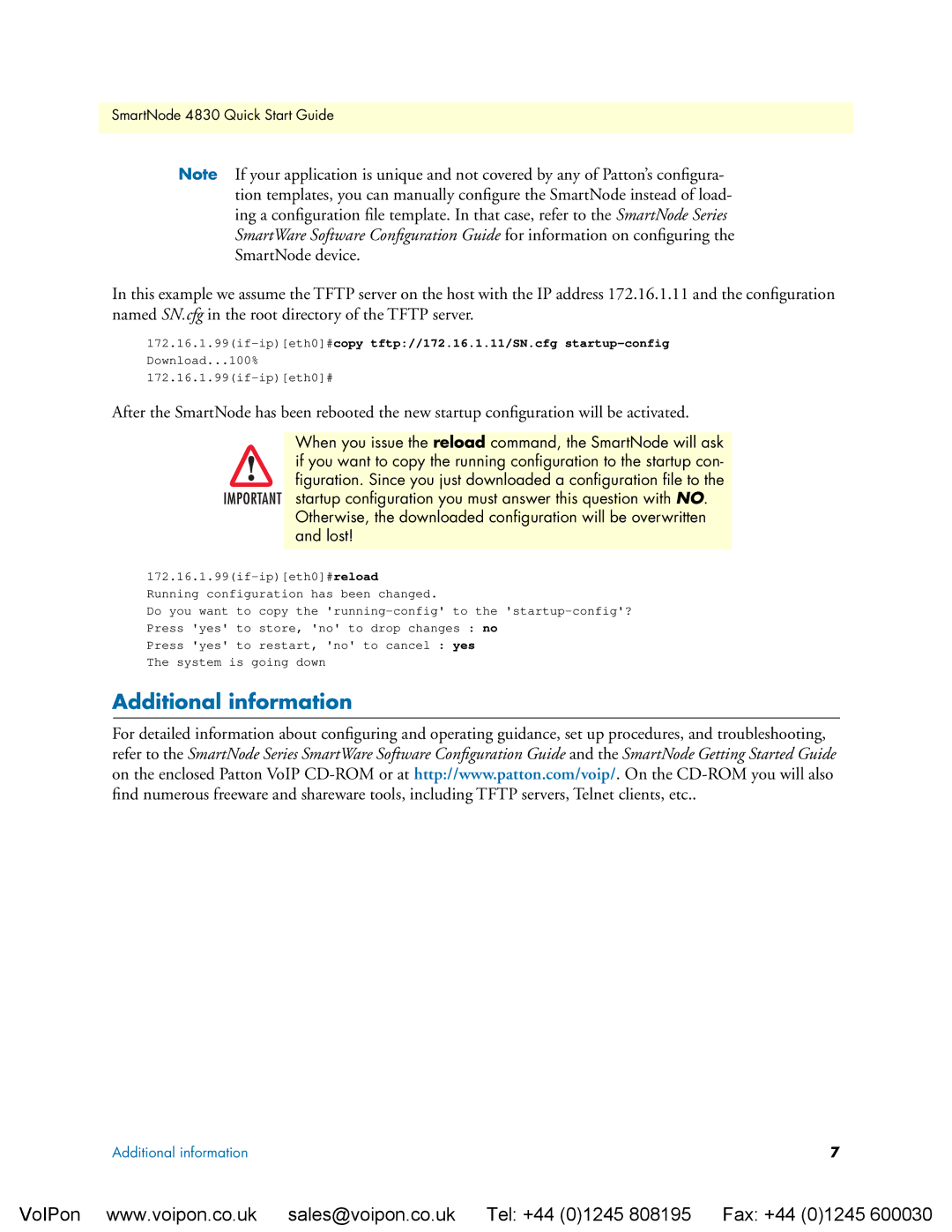SmartNode 4830 Quick Start Guide
Note If your application is unique and not covered by any of Patton’s configura- tion templates, you can manually configure the SmartNode instead of load- ing a configuration file template. In that case, refer to the SmartNode Series SmartWare Software Configuration Guide for information on configuring the SmartNode device.
In this example we assume the TFTP server on the host with the IP address 172.16.1.11 and the configuration named SN.cfg in the root directory of the TFTP server.
Download...100%
After the SmartNode has been rebooted the new startup configuration will be activated.
When you issue the reload command, the SmartNode will ask if you want to copy the running configuration to the startup con- figuration. Since you just downloaded a configuration file to the startup configuration you must answer this question with NO.
Otherwise, the downloaded configuration will be overwritten and lost!
Do you want to copy the
Press 'yes' to store, 'no' to drop changes : no
Press 'yes' to restart, 'no' to cancel : yes
The system is going down
Additional information
For detailed information about configuring and operating guidance, set up procedures, and troubleshooting, refer to the SmartNode Series SmartWare Software Configuration Guide and the SmartNode Getting Started Guide on the enclosed Patton VoIP
Additional information | 7 |
VoIPon www.voipon.co.uk sales@voipon.co.uk Tel: +44 (0)1245 808195 Fax: +44 (0)1245 600030