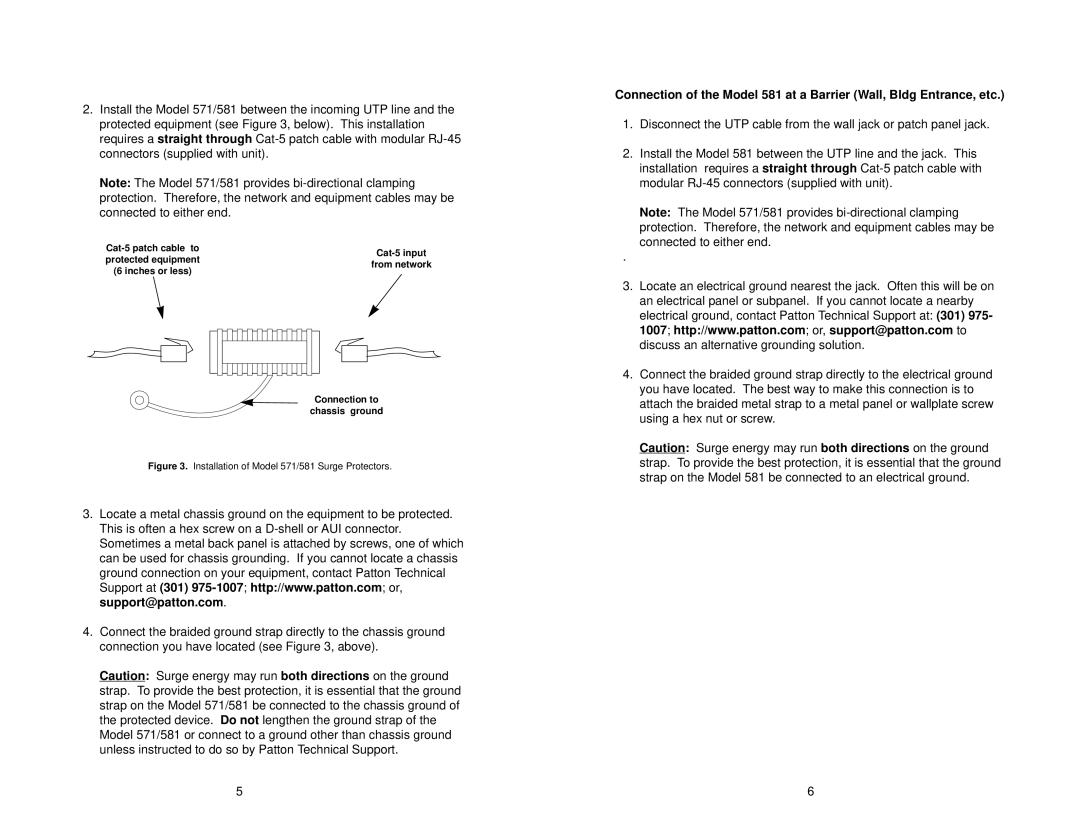2.Install the Model 571/581 between the incoming UTP line and the protected equipment (see Figure 3, below). This installation requires a straight through
Note: The Model 571/581 provides
|
|
|
|
|
|
|
|
|
|
|
|
|
|
|
|
|
|
|
|
|
|
|
| |||
protected equipment |
|
|
|
|
|
|
|
|
|
|
|
|
|
|
|
|
|
|
|
|
|
|
| |||
|
|
|
|
|
|
|
|
|
|
|
|
|
|
|
|
|
|
|
|
|
|
| from network | |||
(6 inches or less) |
|
|
|
|
|
|
|
|
|
|
|
|
|
|
|
|
|
|
|
|
|
|
| |||
|
|
|
|
|
|
|
|
|
|
|
|
|
|
|
|
|
|
|
|
|
|
|
| |||
|
|
|
|
|
|
|
|
|
|
|
|
|
|
|
|
|
|
|
|
|
|
|
|
|
|
|
|
|
|
|
|
|
|
|
|
|
|
|
|
|
|
|
|
|
|
|
|
|
|
|
|
|
|
|
|
|
|
|
|
|
|
|
|
|
|
|
|
|
|
|
|
|
|
|
|
|
|
|
|
|
|
|
|
|
|
|
|
|
|
|
|
|
|
|
|
|
|
|
|
|
|
|
|
|
|
|
|
|
|
|
|
|
|
|
|
|
|
|
|
|
|
|
|
|
|
|
|
|
|
|
|
|
|
|
|
|
|
|
|
|
|
|
|
|
|
|
|
|
|
|
|
|
|
|
|
|
|
|
|
|
|
|
|
|
|
|
|
|
|
|
|
|
|
|
|
|
|
|
|
|
|
|
|
|
|
|
|
|
Connection to
chassis ground
Figure 3. Installation of Model 571/581 Surge Protectors.
3.Locate a metal chassis ground on the equipment to be protected. This is often a hex screw on a
4.Connect the braided ground strap directly to the chassis ground connection you have located (see Figure 3, above).
Caution: Surge energy may run both directions on the ground strap. To provide the best protection, it is essential that the ground strap on the Model 571/581 be connected to the chassis ground of the protected device. Do not lengthen the ground strap of the Model 571/581 or connect to a ground other than chassis ground unless instructed to do so by Patton Technical Support.
Connection of the Model 581 at a Barrier (Wall, Bldg Entrance, etc.)
1.Disconnect the UTP cable from the wall jack or patch panel jack.
2.Install the Model 581 between the UTP line and the jack. This installation requires a straight through
Note: The Model 571/581 provides
.
3.Locate an electrical ground nearest the jack. Often this will be on an electrical panel or subpanel. If you cannot locate a nearby electrical ground, contact Patton Technical Support at: (301) 975- 1007; http://www.patton.com; or, support@patton.com to discuss an alternative grounding solution.
4.Connect the braided ground strap directly to the electrical ground you have located. The best way to make this connection is to attach the braided metal strap to a metal panel or wallplate screw using a hex nut or screw.
Caution: Surge energy may run both directions on the ground strap. To provide the best protection, it is essential that the ground strap on the Model 581 be connected to an electrical ground.
5 | 6 |