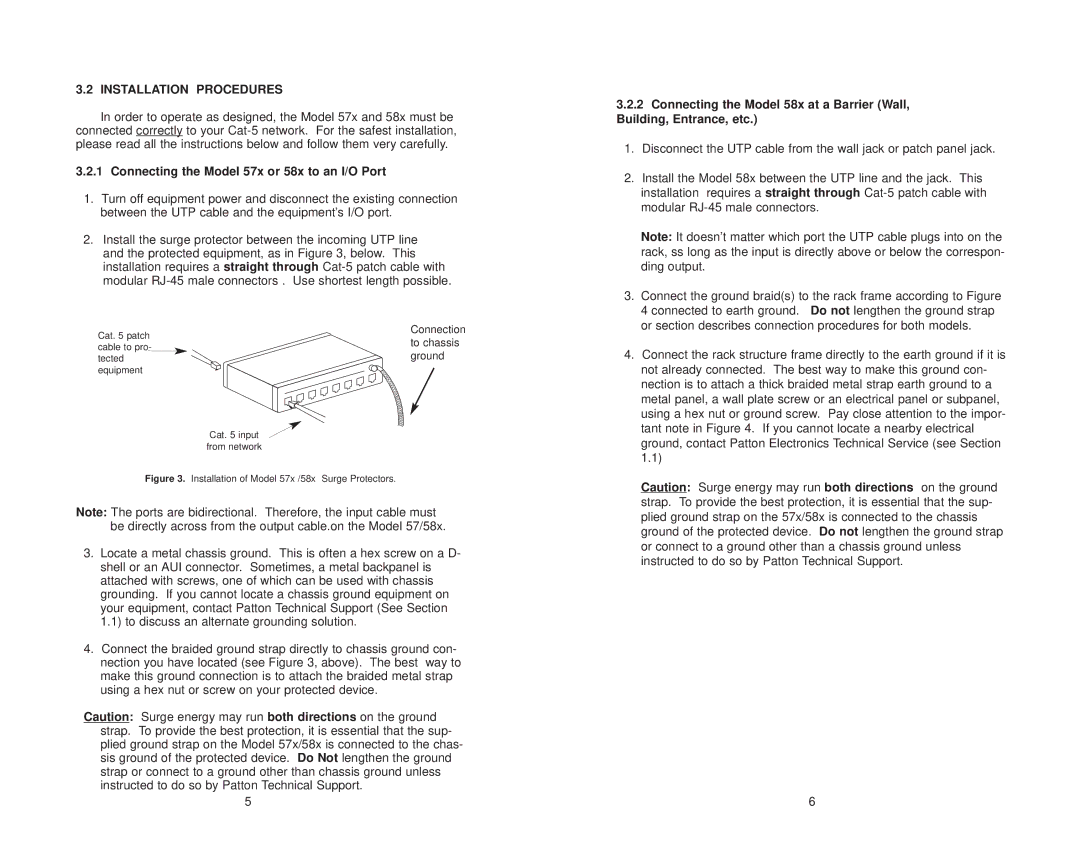574, 584, 588, 586, 576 specifications
Patton Electronics is a well-known manufacturer of a wide range of telecommunication products, including the popular Model 578, 576, 586, 588, and 584 series. These models serve various applications ranging from digital connectivity to security and network management, making them versatile tools for both businesses and individual users.The Patton Model 578 is designed primarily for high-performance digital communications. It features T1/E1/J1 interface options, allowing seamless integration into existing setups. The device is renowned for its ability to provide reliable, high-speed data transfer while maintaining low latency. It incorporates advanced error correction technologies that ensure data integrity, which is essential in mission-critical environments.
The Model 576 also emphasizes digital communication but focuses on a different set of functionalities. It is particularly noted for its ability to convert between various types of digital protocols, which makes it an ideal choice for diverse networking environments. This model excels in adapting to both legacy and modern systems, allowing organizations to bridge the gap between older infrastructure and newer technologies.
The Patton Model 586 is a leader in network management solutions, equipped with comprehensive monitoring and diagnostic capabilities. It includes user-friendly interfaces that allow administrators to easily configure settings and monitor network performance in real-time. With features like SNMP support, it enables proactive management of network resources, ensuring optimal performance and minimizing downtime.
Meanwhile, the Model 588 is designed with security in mind, providing robust encryption for secure data transmission. This model is particularly vital for organizations that handle sensitive information and need assurance against data breaches. It offers advanced security protocols and consistently updates its features to adapt to emerging threats, making it a reliable choice for secure communications.
Last but not least, the Model 584 combines features from its predecessors with enhancements in user experience. It focuses on ease of installation and configuration, making it accessible for users with varying degrees of technical expertise. This model integrates seamlessly with various network configurations and is scalable to meet growing demands, demonstrating Patton's commitment to developing user-friendly yet powerful communication tools.
In summary, the Patton Electronics models 578, 576, 586, 588, and 584 each offer unique features tailored to different networking needs. From reliable digital communications and protocol conversions to advanced network management and security, these models are designed to enhance connectivity in both enterprise and individual setups, showcasing Patton's reputation for quality and innovation in telecommunication solutions.