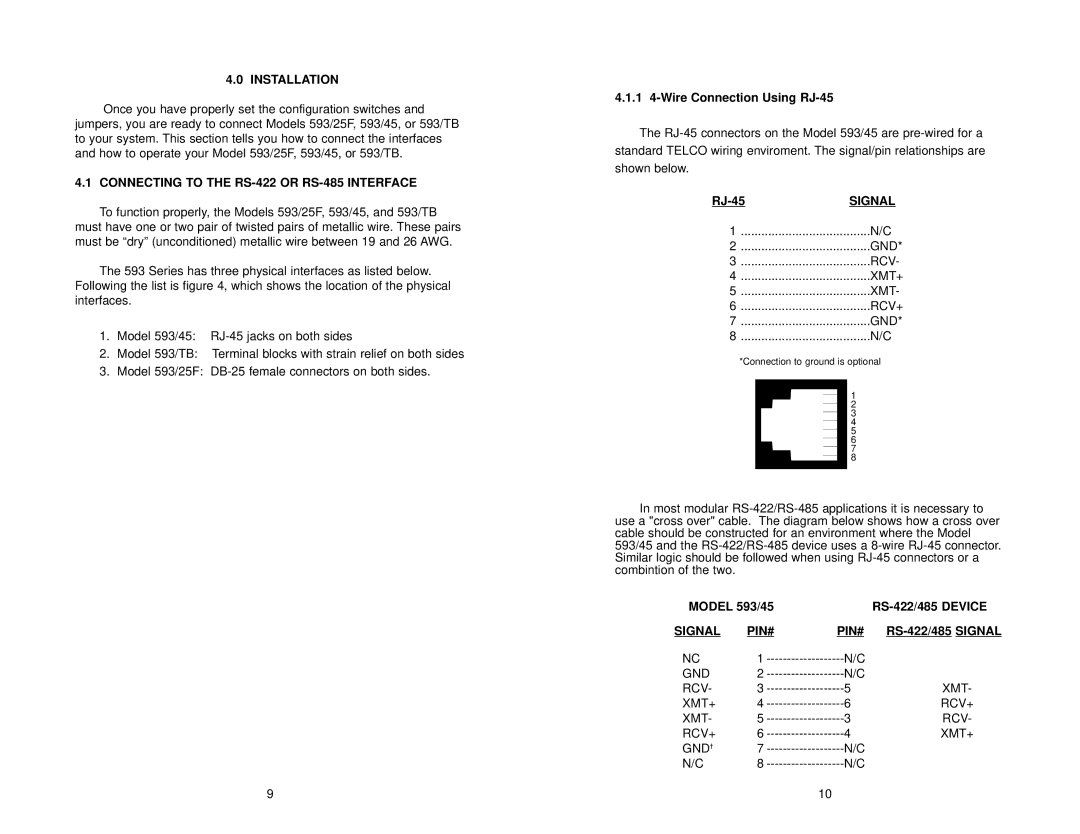4.0 INSTALLATION
Once you have properly set the configuration switches and jumpers, you are ready to connect Models 593/25F, 593/45, or 593/TB to your system. This section tells you how to connect the interfaces and how to operate your Model 593/25F, 593/45, or 593/TB.
4.1 CONNECTING TO THE RS-422 OR RS-485 INTERFACE
To function properly, the Models 593/25F, 593/45, and 593/TB
must have one or two pair of twisted pairs of metallic wire. These pairs must be “dry” (unconditioned) metallic wire between 19 and 26 AWG.
The 593 Series has three physical interfaces as listed below. Following the list is figure 4, which shows the location of the physical interfaces.
1.Model 593/45:
2.Model 593/TB: Terminal blocks with strain relief on both sides
3.Model 593/25F:
9
4.1.1 4-Wire Connection Using RJ-45
The
standard TELCO wiring enviroment. The signal/pin relationships are
shown below.
SIGNAL | |
1 | N/C |
2 | GND* |
3 | RCV- |
4 | XMT+ |
5 | XMT- |
6 | RCV+ |
7 | GND* |
8 | N/C |
*Connection to ground is optional
1
2
3
4
5
6
7
8
In most modular
MODEL 593/45 |
| ||
SIGNAL | PIN# | PIN# | |
NC | 1 | N/C |
|
GND | 2 | N/C |
|
RCV- | 3 | 5 | XMT- |
XMT+ | 4 | 6 | RCV+ |
XMT- | 5 | 3 | RCV- |
RCV+ | 6 | 4 | XMT+ |
GND† | 7 | N/C |
|
N/C | 8 | N/C |
|
|
| 10 |
|