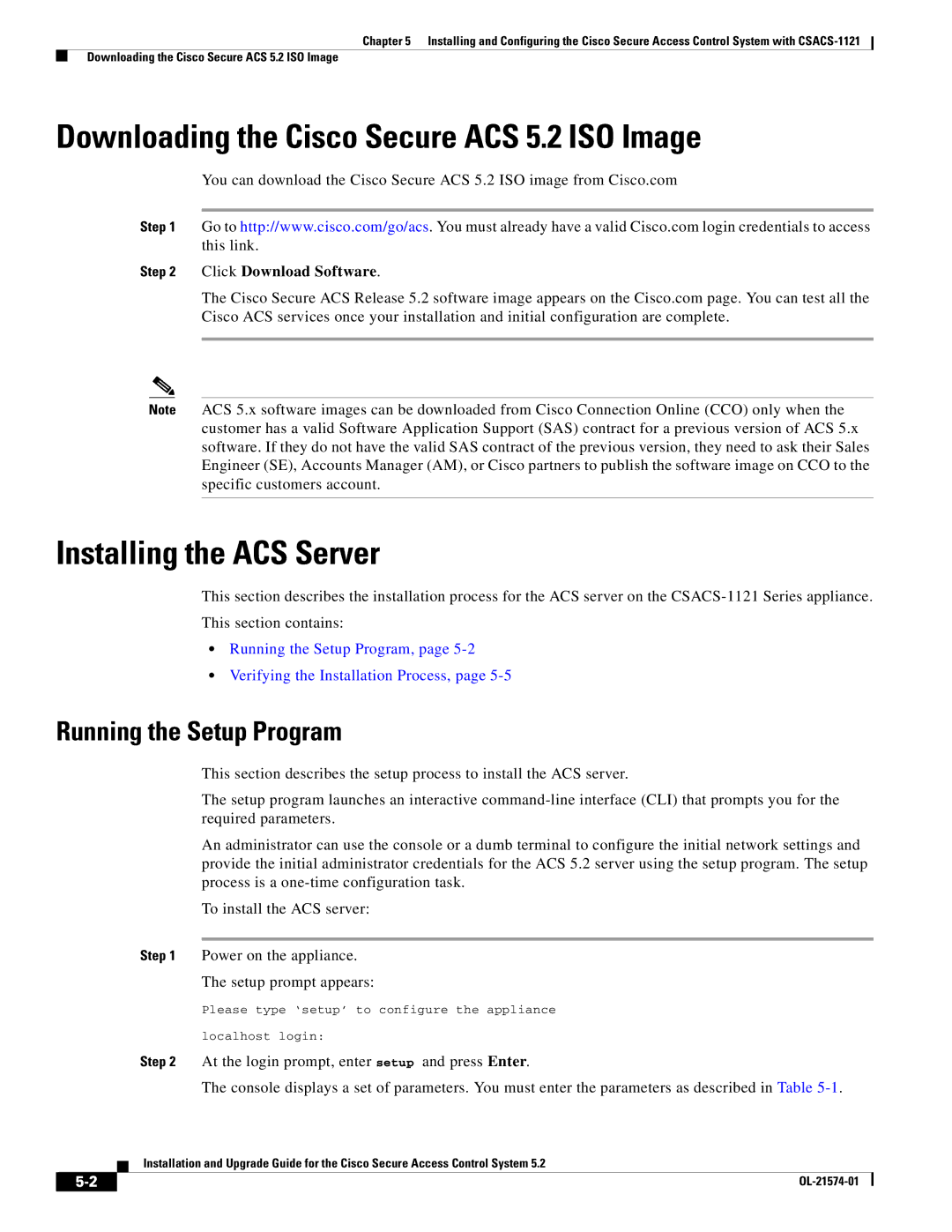Chapter 5 Installing and Configuring the Cisco Secure Access Control System with
Downloading the Cisco Secure ACS 5.2 ISO Image
Downloading the Cisco Secure ACS 5.2 ISO Image
You can download the Cisco Secure ACS 5.2 ISO image from Cisco.com
Step 1 Go to http://www.cisco.com/go/acs. You must already have a valid Cisco.com login credentials to access this link.
Step 2 Click Download Software.
The Cisco Secure ACS Release 5.2 software image appears on the Cisco.com page. You can test all the Cisco ACS services once your installation and initial configuration are complete.
Note ACS 5.x software images can be downloaded from Cisco Connection Online (CCO) only when the customer has a valid Software Application Support (SAS) contract for a previous version of ACS 5.x software. If they do not have the valid SAS contract of the previous version, they need to ask their Sales Engineer (SE), Accounts Manager (AM), or Cisco partners to publish the software image on CCO to the specific customers account.
Installing the ACS Server
This section describes the installation process for the ACS server on the
This section contains:
•Running the Setup Program, page
•Verifying the Installation Process, page
Running the Setup Program
This section describes the setup process to install the ACS server.
The setup program launches an interactive
An administrator can use the console or a dumb terminal to configure the initial network settings and provide the initial administrator credentials for the ACS 5.2 server using the setup program. The setup process is a
To install the ACS server:
Step 1 Power on the appliance.
The setup prompt appears:
Please type ‘setup’ to configure the appliance
localhost login:
Step 2 At the login prompt, enter setup and press Enter.
The console displays a set of parameters. You must enter the parameters as described in Table
Installation and Upgrade Guide for the Cisco Secure Access Control System 5.2
| ||
|