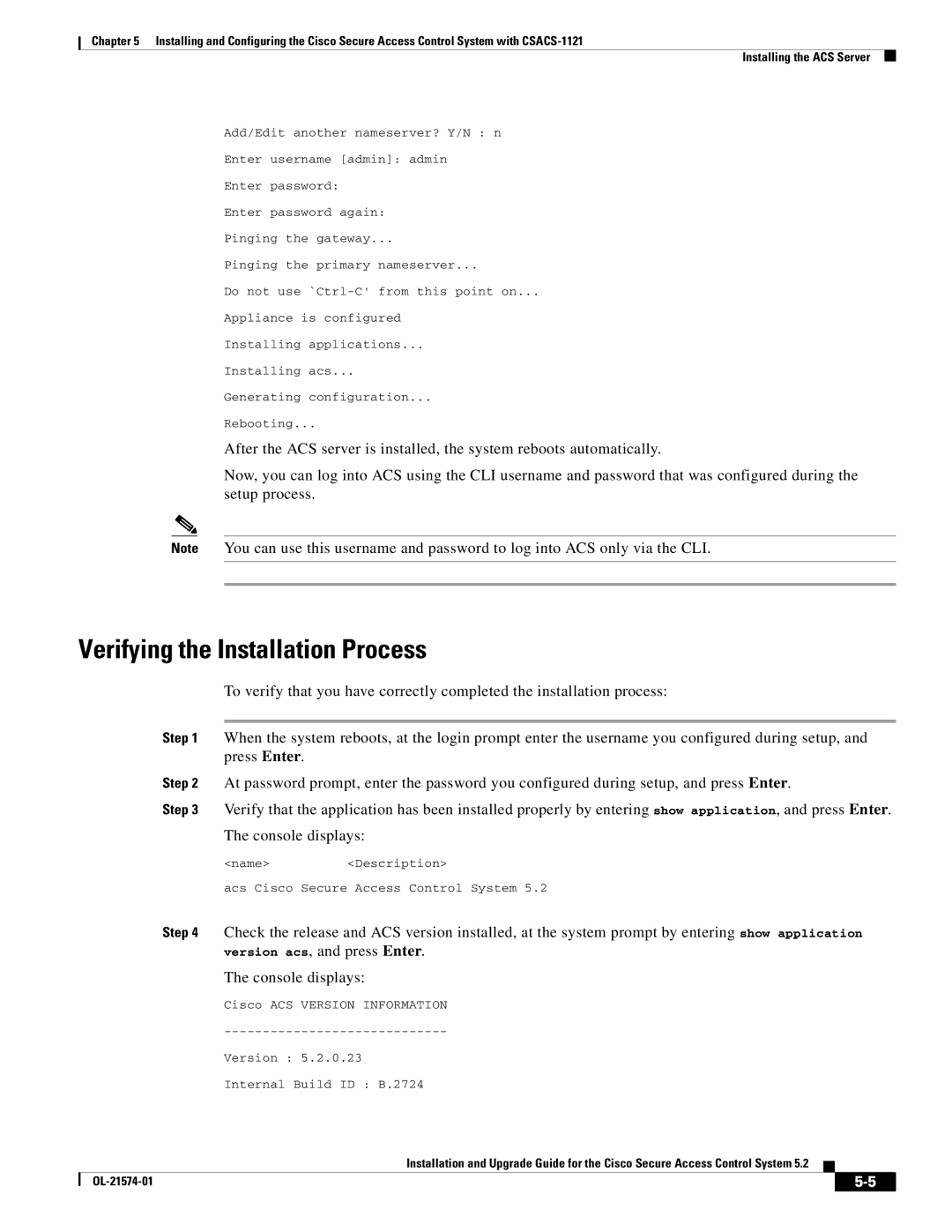Chapter 5 Installing and Configuring the Cisco Secure Access Control System with
Installing the ACS Server
Add/Edit another nameserver? Y/N : n
Enter username [admin]: admin
Enter password:
Enter password again:
Pinging the gateway...
Pinging the primary nameserver...
Do not use
Appliance is configured
Installing applications...
Installing acs...
Generating configuration...
Rebooting...
After the ACS server is installed, the system reboots automatically.
Now, you can log into ACS using the CLI username and password that was configured during the setup process.
Note You can use this username and password to log into ACS only via the CLI.
Verifying the Installation Process
To verify that you have correctly completed the installation process:
Step 1 When the system reboots, at the login prompt enter the username you configured during setup, and press Enter.
Step 2 At password prompt, enter the password you configured during setup, and press Enter.
Step 3 Verify that the application has been installed properly by entering show application, and press Enter. The console displays:
<name><Description>
acs Cisco Secure Access Control System 5.2
Step 4 Check the release and ACS version installed, at the system prompt by entering show application version acs, and press Enter.
The console displays:
Cisco ACS VERSION INFORMATION
Version : 5.2.0.23
Internal Build ID : B.2724
Installation and Upgrade Guide for the Cisco Secure Access Control System 5.2
|
| ||
|
|