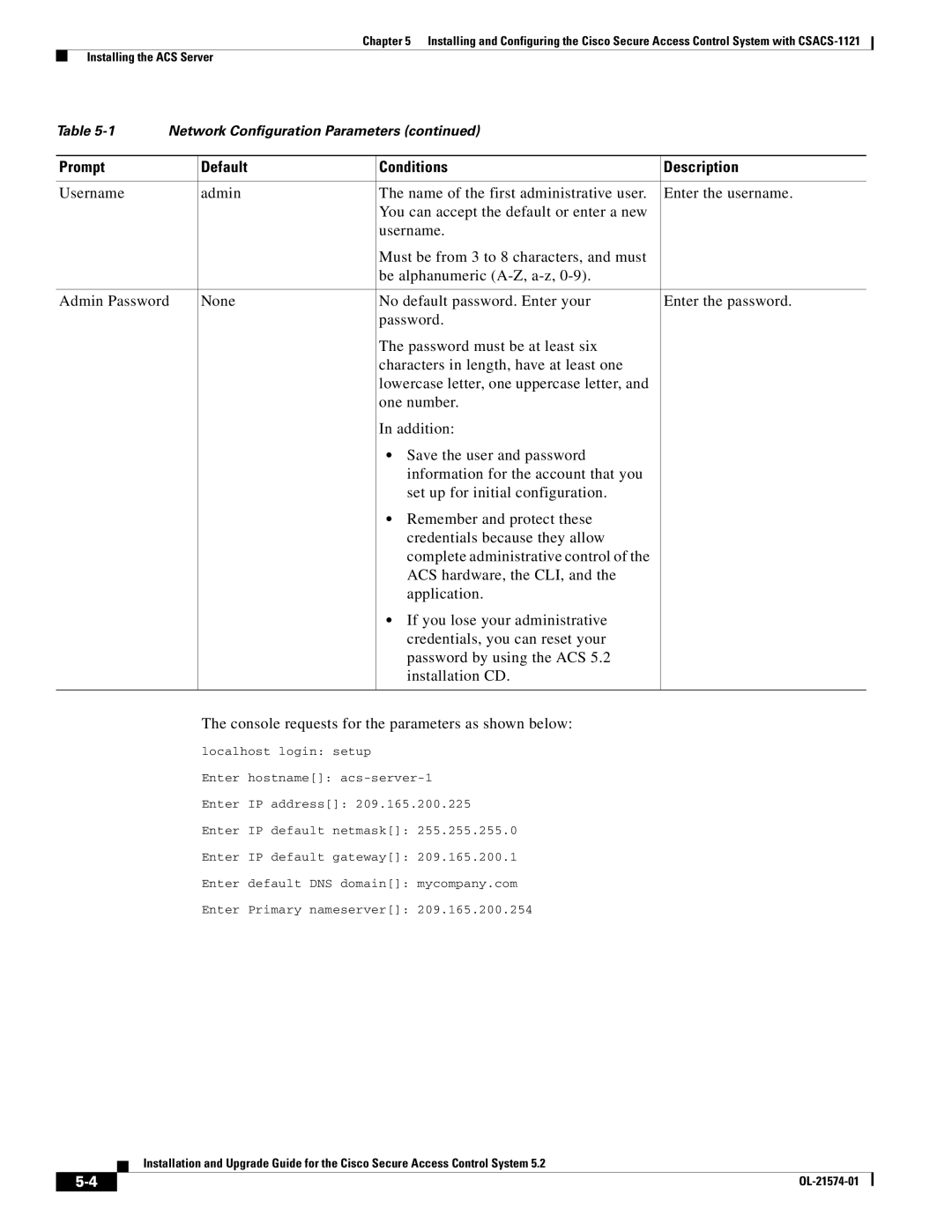Chapter 5 Installing and Configuring the Cisco Secure Access Control System with
Installing the ACS Server
Table | Network Configuration Parameters (continued) |
| ||
|
|
|
|
|
Prompt |
| Default | Conditions | Description |
|
|
|
|
|
Username |
| admin | The name of the first administrative user. | Enter the username. |
|
|
| You can accept the default or enter a new |
|
|
|
| username. |
|
|
|
| Must be from 3 to 8 characters, and must |
|
|
|
| be alphanumeric |
|
|
|
|
| |
Admin Password | None | No default password. Enter your | Enter the password. | |
|
|
| password. |
|
|
|
| The password must be at least six |
|
|
|
| characters in length, have at least one |
|
|
|
| lowercase letter, one uppercase letter, and |
|
|
|
| one number. |
|
|
|
| In addition: |
|
|
|
| • Save the user and password |
|
|
|
| information for the account that you |
|
|
|
| set up for initial configuration. |
|
|
|
| • Remember and protect these |
|
|
|
| credentials because they allow |
|
|
|
| complete administrative control of the |
|
|
|
| ACS hardware, the CLI, and the |
|
|
|
| application. |
|
|
|
| • If you lose your administrative |
|
|
|
| credentials, you can reset your |
|
|
|
| password by using the ACS 5.2 |
|
|
|
| installation CD. |
|
|
|
|
|
|
The console requests for the parameters as shown below:
localhost login: setup
Enter hostname[]:
Enter IP address[]: 209.165.200.225
Enter IP default netmask[]: 255.255.255.0
Enter IP default gateway[]: 209.165.200.1
Enter default DNS domain[]: mycompany.com
Enter Primary nameserver[]: 209.165.200.254
Installation and Upgrade Guide for the Cisco Secure Access Control System 5.2
| ||
|