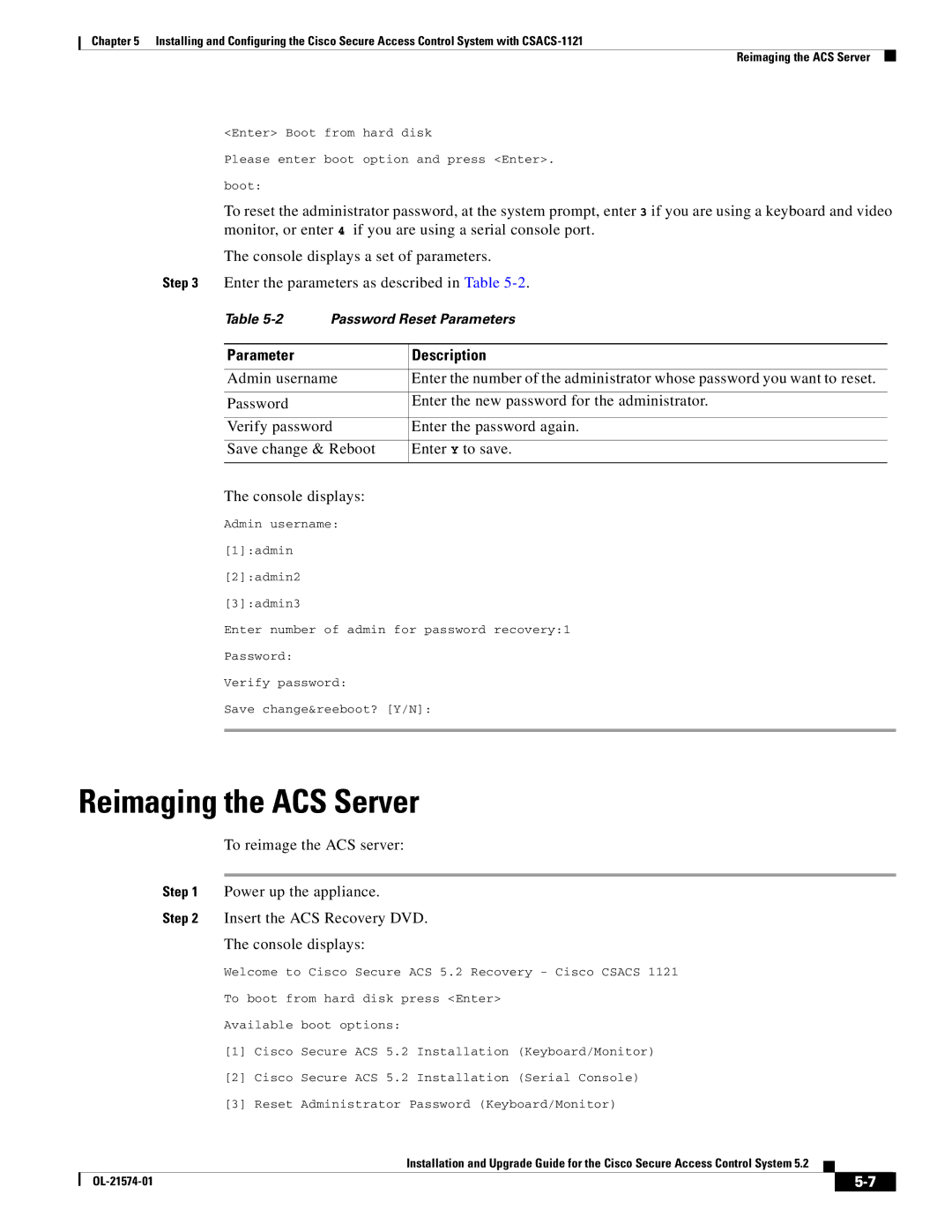Chapter 5 Installing and Configuring the Cisco Secure Access Control System with
Reimaging the ACS Server
<Enter> Boot from hard disk
Please enter boot option and press <Enter>.
boot:
To reset the administrator password, at the system prompt, enter 3 if you are using a keyboard and video monitor, or enter 4 if you are using a serial console port.
The console displays a set of parameters.
Step 3 Enter the parameters as described in Table
Table | Password Reset Parameters | |
|
|
|
Parameter |
| Description |
|
| |
Admin username | Enter the number of the administrator whose password you want to reset. | |
|
|
|
Password |
| Enter the new password for the administrator. |
|
| |
Verify password | Enter the password again. | |
|
| |
Save change & Reboot | Enter Y to save. | |
|
|
|
The console displays: Admin username: [1]:admin [2]:admin2 [3]:admin3
Enter number of admin for password recovery:1
Password:
Verify password:
Save change&reeboot? [Y/N]:
Reimaging the ACS Server
To reimage the ACS server:
Step 1 Power up the appliance.
Step 2 Insert the ACS Recovery DVD.
The console displays:
Welcome to Cisco Secure ACS 5.2 Recovery - Cisco CSACS 1121
To boot from hard disk press <Enter>
Available boot options:
[1]Cisco Secure ACS 5.2 Installation (Keyboard/Monitor)
[2]Cisco Secure ACS 5.2 Installation (Serial Console)
[3]Reset Administrator Password (Keyboard/Monitor)
Installation and Upgrade Guide for the Cisco Secure Access Control System 5.2
|
| ||
|
|