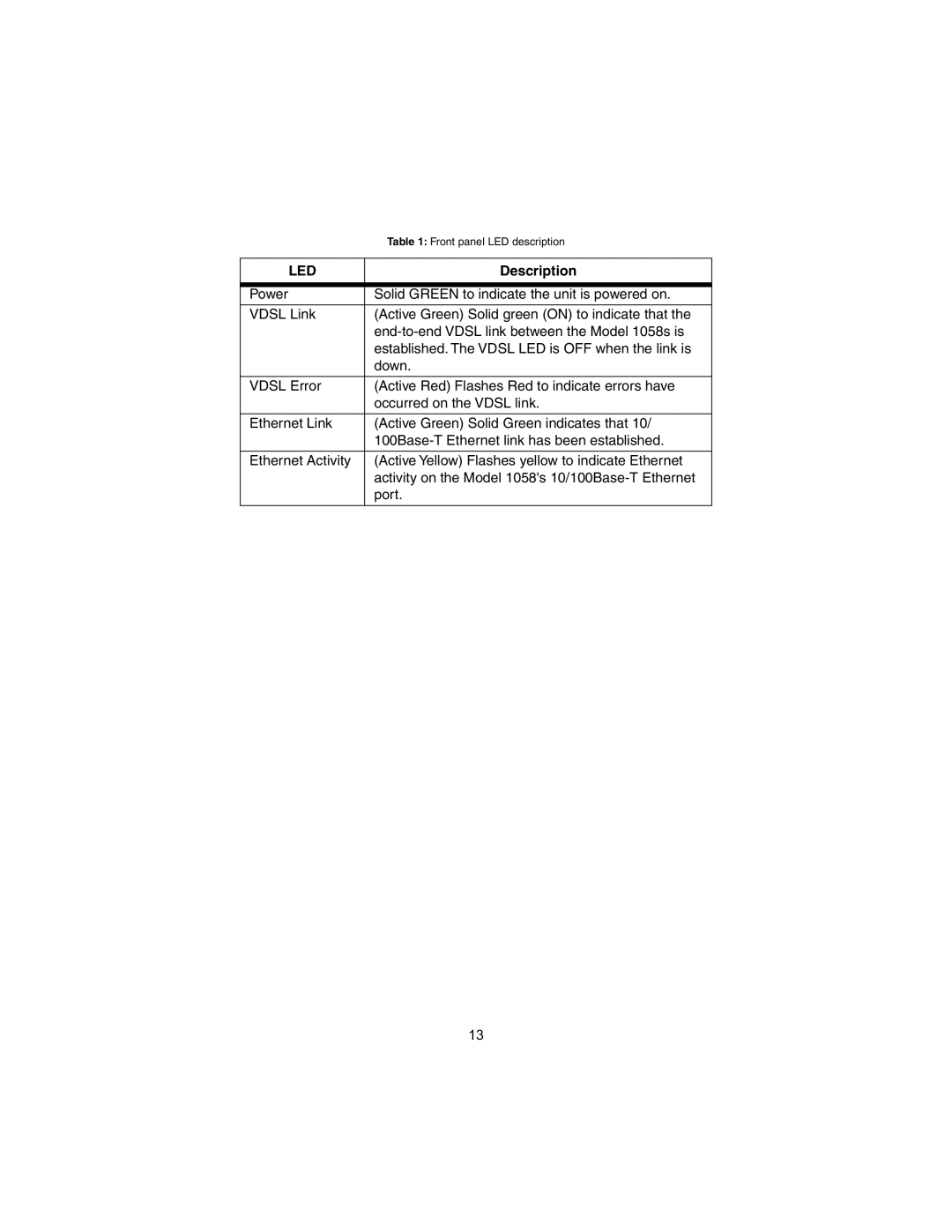| Table 1: Front panel LED description |
|
|
LED | Description |
|
|
Power | Solid GREEN to indicate the unit is powered on. |
VDSL Link | (Active Green) Solid green (ON) to indicate that the |
| |
| established. The VDSL LED is OFF when the link is |
| down. |
|
|
VDSL Error | (Active Red) Flashes Red to indicate errors have |
| occurred on the VDSL link. |
|
|
Ethernet Link | (Active Green) Solid Green indicates that 10/ |
| |
|
|
Ethernet Activity | (Active Yellow) Flashes yellow to indicate Ethernet |
| activity on the Model 1058's |
| port. |
|
|
13