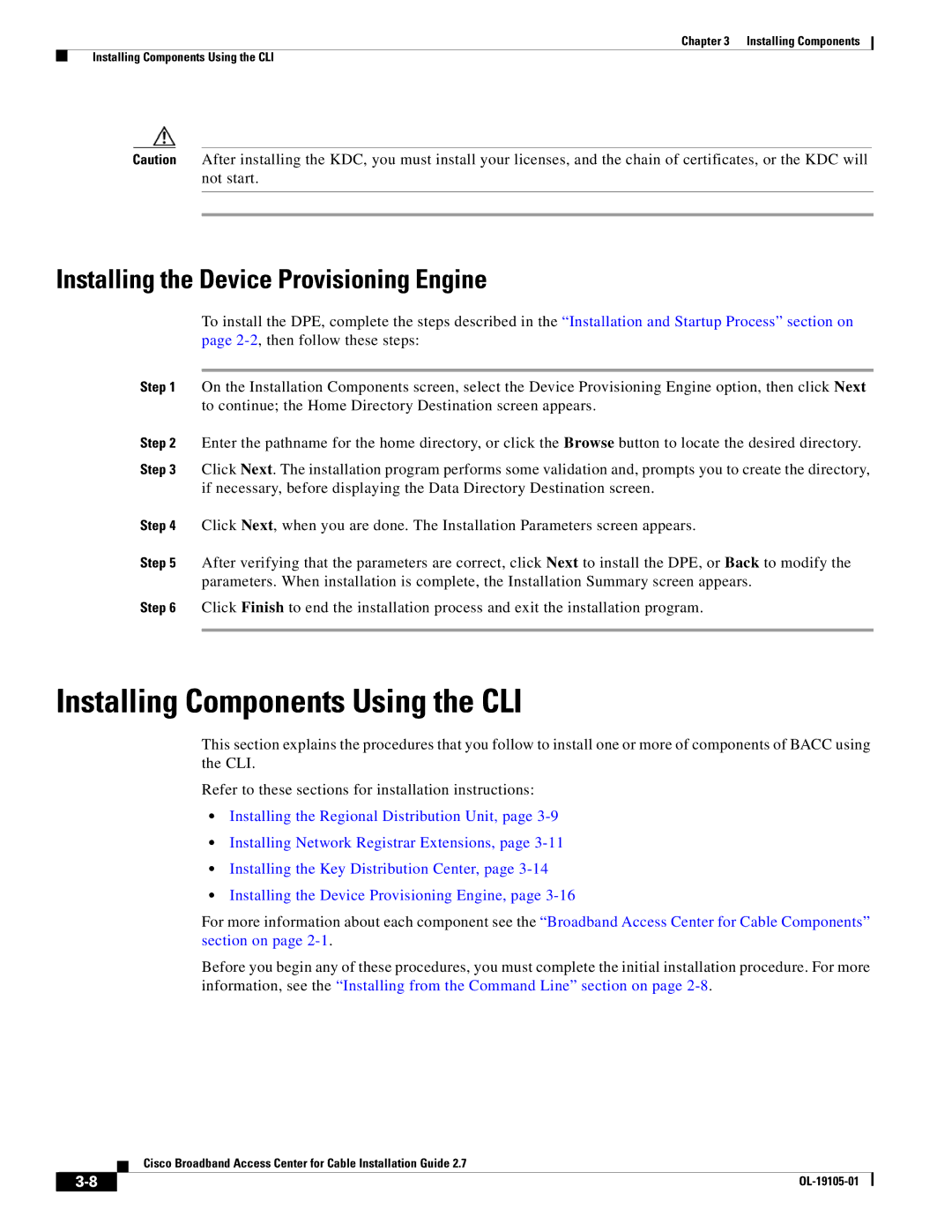Chapter 3 Installing Components
Installing Components Using the CLI
Caution After installing the KDC, you must install your licenses, and the chain of certificates, or the KDC will not start.
Installing the Device Provisioning Engine
To install the DPE, complete the steps described in the “Installation and Startup Process” section on page
Step 1 On the Installation Components screen, select the Device Provisioning Engine option, then click Next to continue; the Home Directory Destination screen appears.
Step 2 Enter the pathname for the home directory, or click the Browse button to locate the desired directory.
Step 3 Click Next. The installation program performs some validation and, prompts you to create the directory, if necessary, before displaying the Data Directory Destination screen.
Step 4 Click Next, when you are done. The Installation Parameters screen appears.
Step 5 After verifying that the parameters are correct, click Next to install the DPE, or Back to modify the parameters. When installation is complete, the Installation Summary screen appears.
Step 6 Click Finish to end the installation process and exit the installation program.
Installing Components Using the CLI
This section explains the procedures that you follow to install one or more of components of BACC using the CLI.
Refer to these sections for installation instructions:
•Installing the Regional Distribution Unit, page
•Installing Network Registrar Extensions, page
•Installing the Key Distribution Center, page
•Installing the Device Provisioning Engine, page
For more information about each component see the “Broadband Access Center for Cable Components” section on page
Before you begin any of these procedures, you must complete the initial installation procedure. For more information, see the “Installing from the Command Line” section on page
Cisco Broadband Access Center for Cable Installation Guide 2.7
|
| |
|