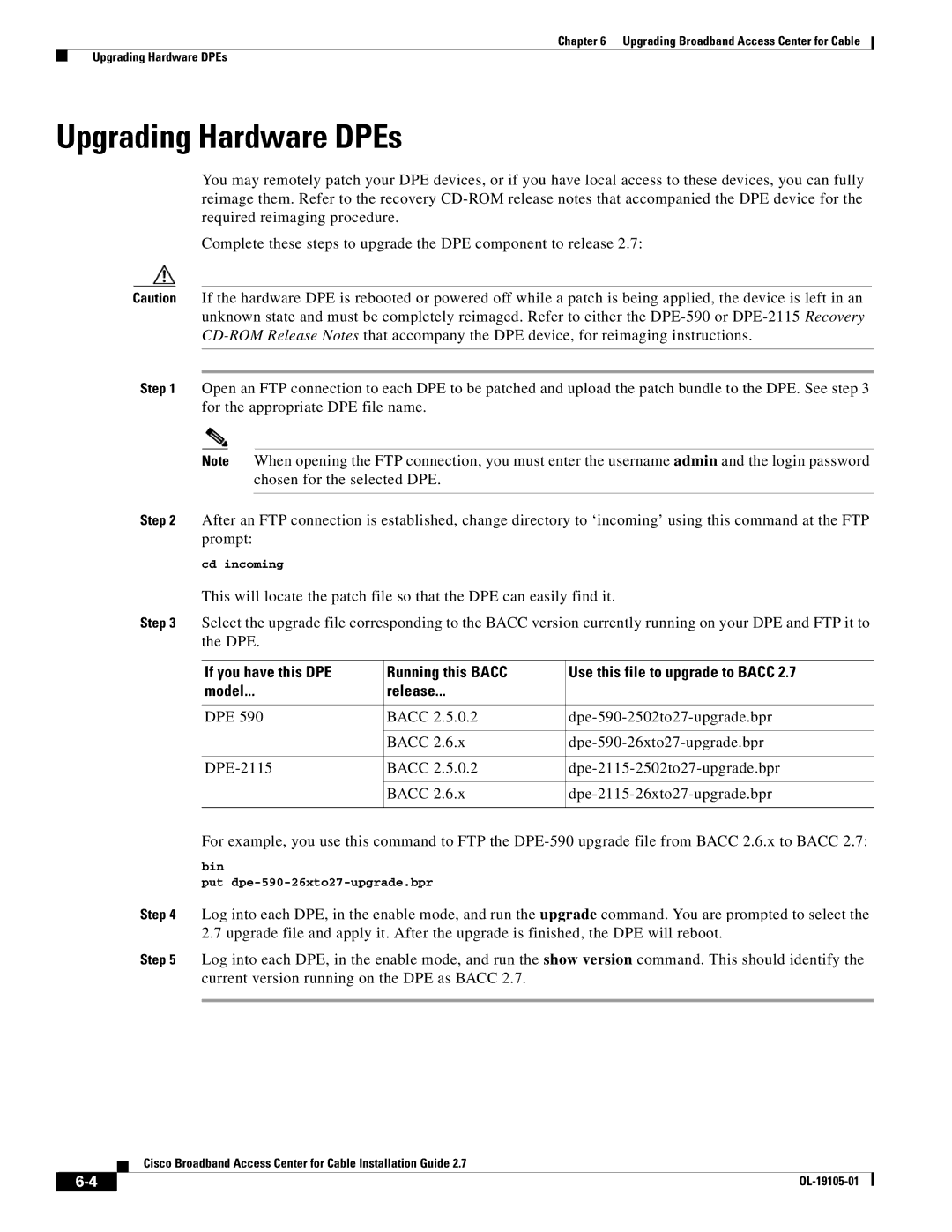Chapter 6 Upgrading Broadband Access Center for Cable
Upgrading Hardware DPEs
Upgrading Hardware DPEs
You may remotely patch your DPE devices, or if you have local access to these devices, you can fully reimage them. Refer to the recovery
Complete these steps to upgrade the DPE component to release 2.7:
Caution If the hardware DPE is rebooted or powered off while a patch is being applied, the device is left in an unknown state and must be completely reimaged. Refer to either the
Step 1 Open an FTP connection to each DPE to be patched and upload the patch bundle to the DPE. See step 3 for the appropriate DPE file name.
Note When opening the FTP connection, you must enter the username admin and the login password chosen for the selected DPE.
Step 2 After an FTP connection is established, change directory to ‘incoming’ using this command at the FTP prompt:
cd incoming
This will locate the patch file so that the DPE can easily find it.
Step 3 Select the upgrade file corresponding to the BACC version currently running on your DPE and FTP it to the DPE.
If you have this DPE | Running this BACC | Use this file to upgrade to BACC 2.7 |
model... | release... |
|
|
|
|
DPE 590 | BACC 2.5.0.2 | |
|
|
|
| BACC 2.6.x | |
|
|
|
BACC 2.5.0.2 | ||
|
|
|
| BACC 2.6.x | |
|
|
|
For example, you use this command to FTP the
bin
put
Step 4 Log into each DPE, in the enable mode, and run the upgrade command. You are prompted to select the 2.7 upgrade file and apply it. After the upgrade is finished, the DPE will reboot.
Step 5 Log into each DPE, in the enable mode, and run the show version command. This should identify the current version running on the DPE as BACC 2.7.
Cisco Broadband Access Center for Cable Installation Guide 2.7
|
| |
|