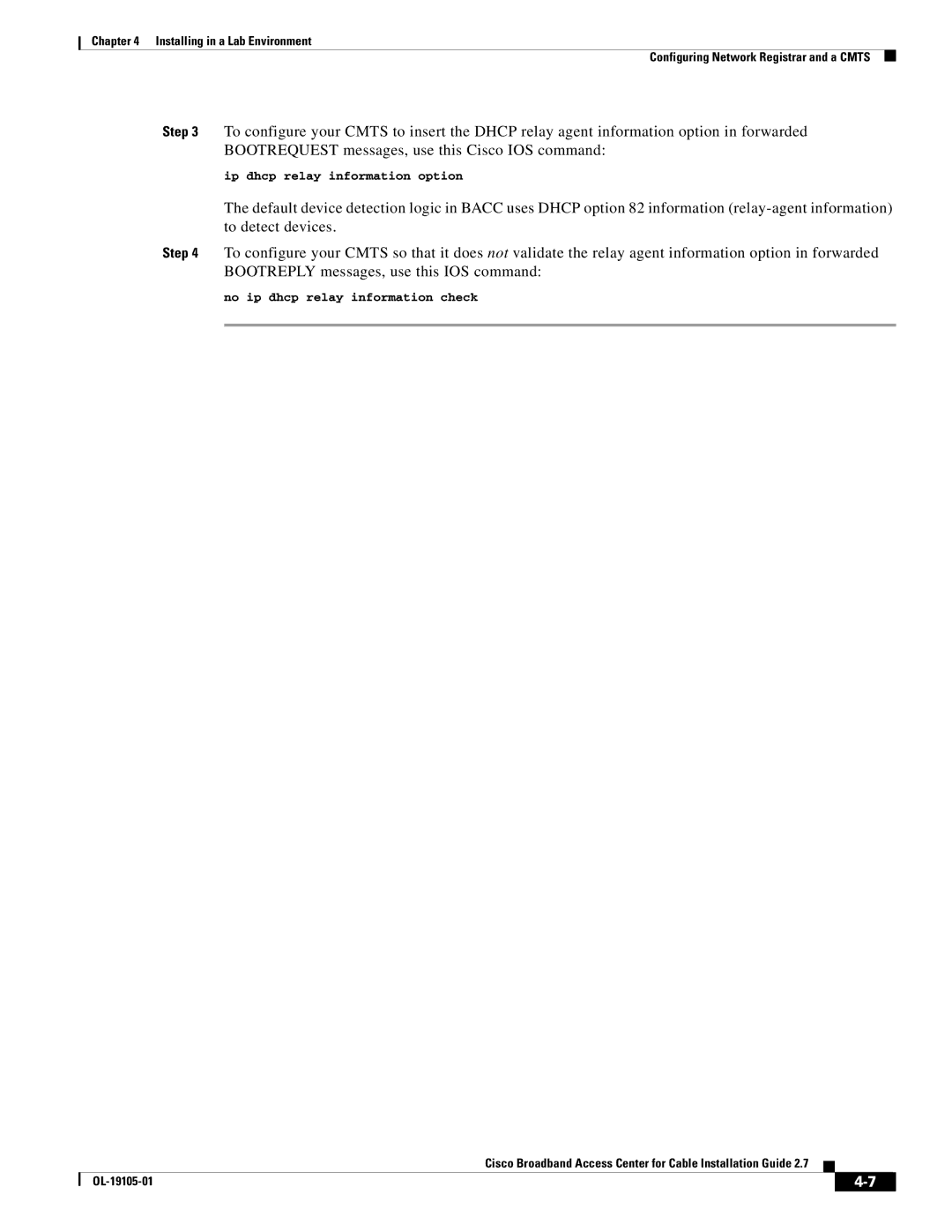Chapter 4 Installing in a Lab Environment
Configuring Network Registrar and a CMTS
Step 3 To configure your CMTS to insert the DHCP relay agent information option in forwarded BOOTREQUEST messages, use this Cisco IOS command:
ip dhcp relay information option
The default device detection logic in BACC uses DHCP option 82 information
Step 4 To configure your CMTS so that it does not validate the relay agent information option in forwarded BOOTREPLY messages, use this IOS command:
no ip dhcp relay information check
Cisco Broadband Access Center for Cable Installation Guide 2.7
|
| ||
|
|