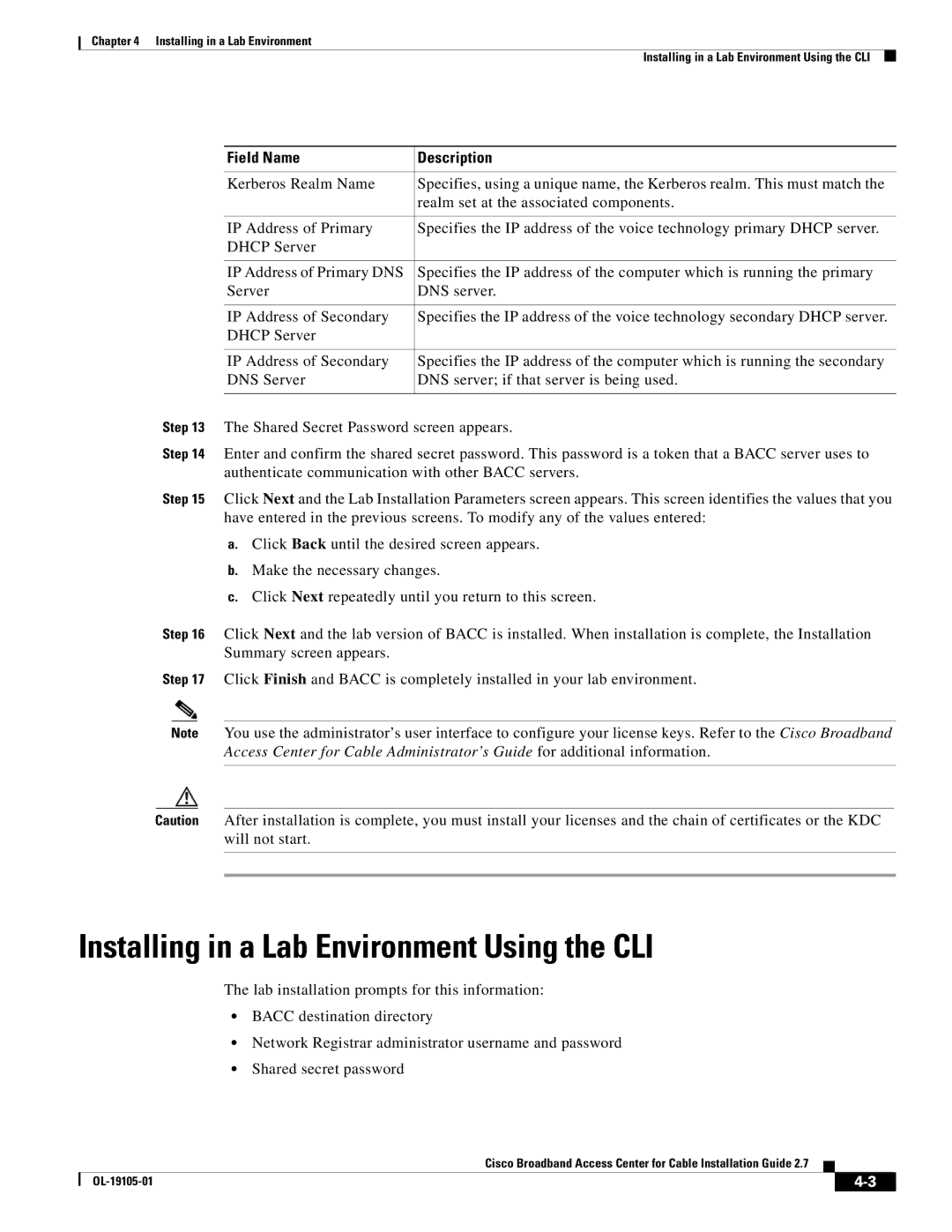Chapter 4 Installing in a Lab Environment
Installing in a Lab Environment Using the CLI
Field Name | Description |
|
|
Kerberos Realm Name | Specifies, using a unique name, the Kerberos realm. This must match the |
| realm set at the associated components. |
|
|
IP Address of Primary | Specifies the IP address of the voice technology primary DHCP server. |
DHCP Server |
|
|
|
IP Address of Primary DNS | Specifies the IP address of the computer which is running the primary |
Server | DNS server. |
|
|
IP Address of Secondary | Specifies the IP address of the voice technology secondary DHCP server. |
DHCP Server |
|
|
|
IP Address of Secondary | Specifies the IP address of the computer which is running the secondary |
DNS Server | DNS server; if that server is being used. |
|
|
Step 13 The Shared Secret Password screen appears.
Step 14 Enter and confirm the shared secret password. This password is a token that a BACC server uses to authenticate communication with other BACC servers.
Step 15 Click Next and the Lab Installation Parameters screen appears. This screen identifies the values that you have entered in the previous screens. To modify any of the values entered:
a.Click Back until the desired screen appears.
b.Make the necessary changes.
c.Click Next repeatedly until you return to this screen.
Step 16 Click Next and the lab version of BACC is installed. When installation is complete, the Installation Summary screen appears.
Step 17 Click Finish and BACC is completely installed in your lab environment.
Note You use the administrator’s user interface to configure your license keys. Refer to the Cisco Broadband Access Center for Cable Administrator’s Guide for additional information.
Caution After installation is complete, you must install your licenses and the chain of certificates or the KDC will not start.
Installing in a Lab Environment Using the CLI
The lab installation prompts for this information:
•BACC destination directory
•Network Registrar administrator username and password
•Shared secret password
Cisco Broadband Access Center for Cable Installation Guide 2.7
|
| ||
|
|