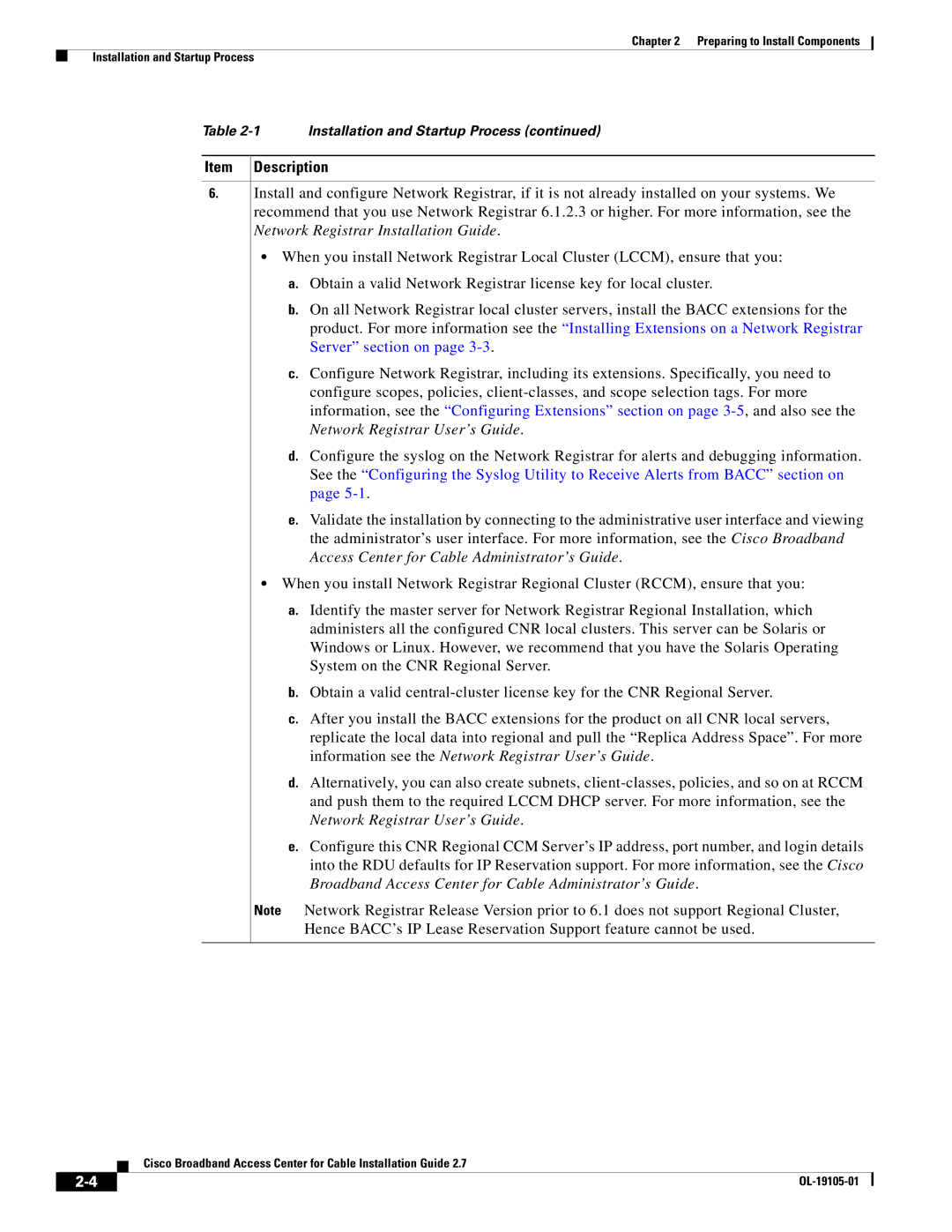Chapter 2 Preparing to Install Components
Installation and Startup Process
Table
Item Description
6.Install and configure Network Registrar, if it is not already installed on your systems. We recommend that you use Network Registrar 6.1.2.3 or higher. For more information, see the Network Registrar Installation Guide.
•When you install Network Registrar Local Cluster (LCCM), ensure that you:
a.Obtain a valid Network Registrar license key for local cluster.
b.On all Network Registrar local cluster servers, install the BACC extensions for the product. For more information see the “Installing Extensions on a Network Registrar Server” section on page
c.Configure Network Registrar, including its extensions. Specifically, you need to configure scopes, policies,
d.Configure the syslog on the Network Registrar for alerts and debugging information. See the “Configuring the Syslog Utility to Receive Alerts from BACC” section on page
e.Validate the installation by connecting to the administrative user interface and viewing the administrator’s user interface. For more information, see the Cisco Broadband Access Center for Cable Administrator’s Guide.
•When you install Network Registrar Regional Cluster (RCCM), ensure that you:
a.Identify the master server for Network Registrar Regional Installation, which administers all the configured CNR local clusters. This server can be Solaris or Windows or Linux. However, we recommend that you have the Solaris Operating System on the CNR Regional Server.
b.Obtain a valid
c.After you install the BACC extensions for the product on all CNR local servers, replicate the local data into regional and pull the “Replica Address Space”. For more information see the Network Registrar User’s Guide.
d.Alternatively, you can also create subnets,
e.Configure this CNR Regional CCM Server’s IP address, port number, and login details into the RDU defaults for IP Reservation support. For more information, see the Cisco Broadband Access Center for Cable Administrator’s Guide.
Note Network Registrar Release Version prior to 6.1 does not support Regional Cluster,
Hence BACC’s IP Lease Reservation Support feature cannot be used.
Cisco Broadband Access Center for Cable Installation Guide 2.7
|
| |
|