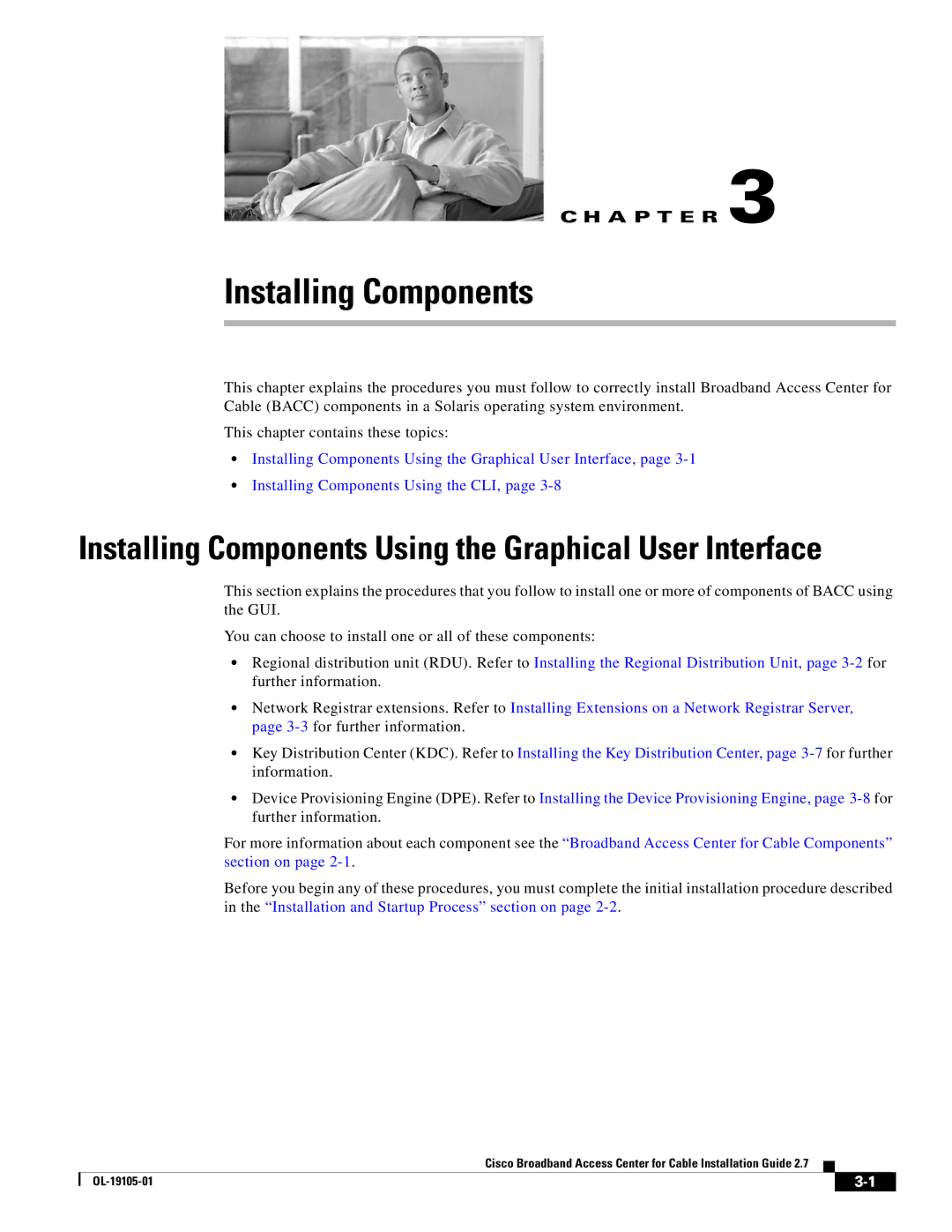C H A P T E R 3
Installing Components
This chapter explains the procedures you must follow to correctly install Broadband Access Center for Cable (BACC) components in a Solaris operating system environment.
This chapter contains these topics:
•Installing Components Using the Graphical User Interface, page
•Installing Components Using the CLI, page
Installing Components Using the Graphical User Interface
This section explains the procedures that you follow to install one or more of components of BACC using the GUI.
You can choose to install one or all of these components:
•Regional distribution unit (RDU). Refer to Installing the Regional Distribution Unit, page
•Network Registrar extensions. Refer to Installing Extensions on a Network Registrar Server, page
•Key Distribution Center (KDC). Refer to Installing the Key Distribution Center, page
•Device Provisioning Engine (DPE). Refer to Installing the Device Provisioning Engine, page
For more information about each component see the “Broadband Access Center for Cable Components” section on page
Before you begin any of these procedures, you must complete the initial installation procedure described in the “Installation and Startup Process” section on page
Cisco Broadband Access Center for Cable Installation Guide 2.7
|
| ||
|
|