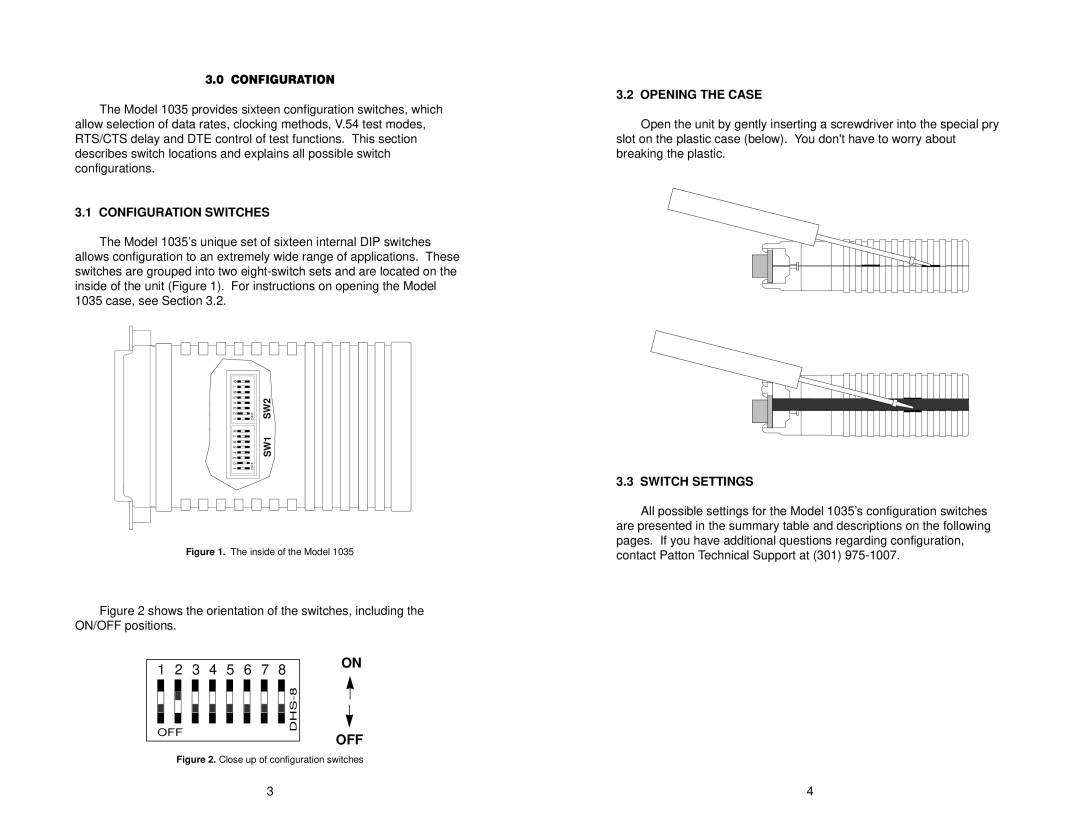3.0 CONFIGURATION
The Model 1035 provides sixteen configuration switches, which allow selection of data rates, clocking methods, V.54 test modes, RTS/CTS delay and DTE control of test functions. This section describes switch locations and explains all possible switch configurations.
3.1 CONFIGURATION SWITCHES
The Model 1035’s unique set of sixteen internal DIP switches allows configuration to an extremely wide range of applications. These switches are grouped into two
|
|
|
|
|
|
| 8 |
|
|
|
|
| 7 |
|
|
|
|
|
|
|
|
| |
| 6 |
|
|
|
|
| 1 2 3 4 5 |
| OFF |
| SW2 |
|
|
| |||
|
|
| |||
|
|
| |||
|
|
| |||
|
|
| |||
|
|
| |||
|
|
| |||
|
|
| |||
|
|
| |||
|
|
|
|
|
|
| 8 |
|
|
| SW1 |
| 3 4 5 6 7 |
|
|
| |
|
|
|
| ||
|
|
|
| ||
|
|
|
| ||
|
|
|
| ||
|
|
|
| ||
|
|
|
| ||
|
|
|
| ||
|
|
|
| ||
| 1 2 |
| OFF |
|
|
|
|
|
| ||
|
|
|
| ||
|
|
|
|
|
|
|
|
|
|
|
|
|
|
|
|
|
|
Figure 1. The inside of the Model 1035
Figure 2 shows the orientation of the switches, including the ON/OFF positions.
|
|
|
|
|
|
|
|
|
|
|
|
|
|
|
|
|
| ON | |
1 | 2 | 3 | 4 | 5 | 6 | 7 | 8 |
| |||||||||||
|
|
| |||||||||||||||||
|
|
|
|
|
|
|
|
|
|
|
|
|
|
|
|
|
|
| |
|
|
|
|
|
|
|
|
|
|
|
|
|
|
|
|
|
|
| |
|
|
|
|
|
|
|
|
|
|
|
|
|
|
|
|
|
|
| |
|
|
|
|
|
|
|
|
|
|
|
|
|
|
|
|
|
|
| |
|
|
|
|
|
|
|
|
|
|
|
|
|
|
|
|
|
|
| |
|
|
|
|
|
|
|
|
|
|
|
|
|
|
|
|
|
|
| |
| OFF |
|
|
|
|
|
|
|
|
|
|
|
| OFF | |||||
|
|
|
|
|
|
|
|
|
|
|
|
|
| ||||||
|
|
|
|
|
|
|
|
|
|
|
|
|
|
|
|
|
| ||
|
|
|
|
|
|
|
|
|
|
|
|
|
|
|
|
|
| ||
Figure 2. Close up of configuration switches
3.2 OPENING THE CASE
Open the unit by gently inserting a screwdriver into the special pry slot on the plastic case (below). You don't have to worry about breaking the plastic.
3.3 SWITCH SETTINGS
All possible settings for the Model 1035’s configuration switches are presented in the summary table and descriptions on the following pages. If you have additional questions regarding configuration, contact Patton Technical Support at (301)
3 | 4 |