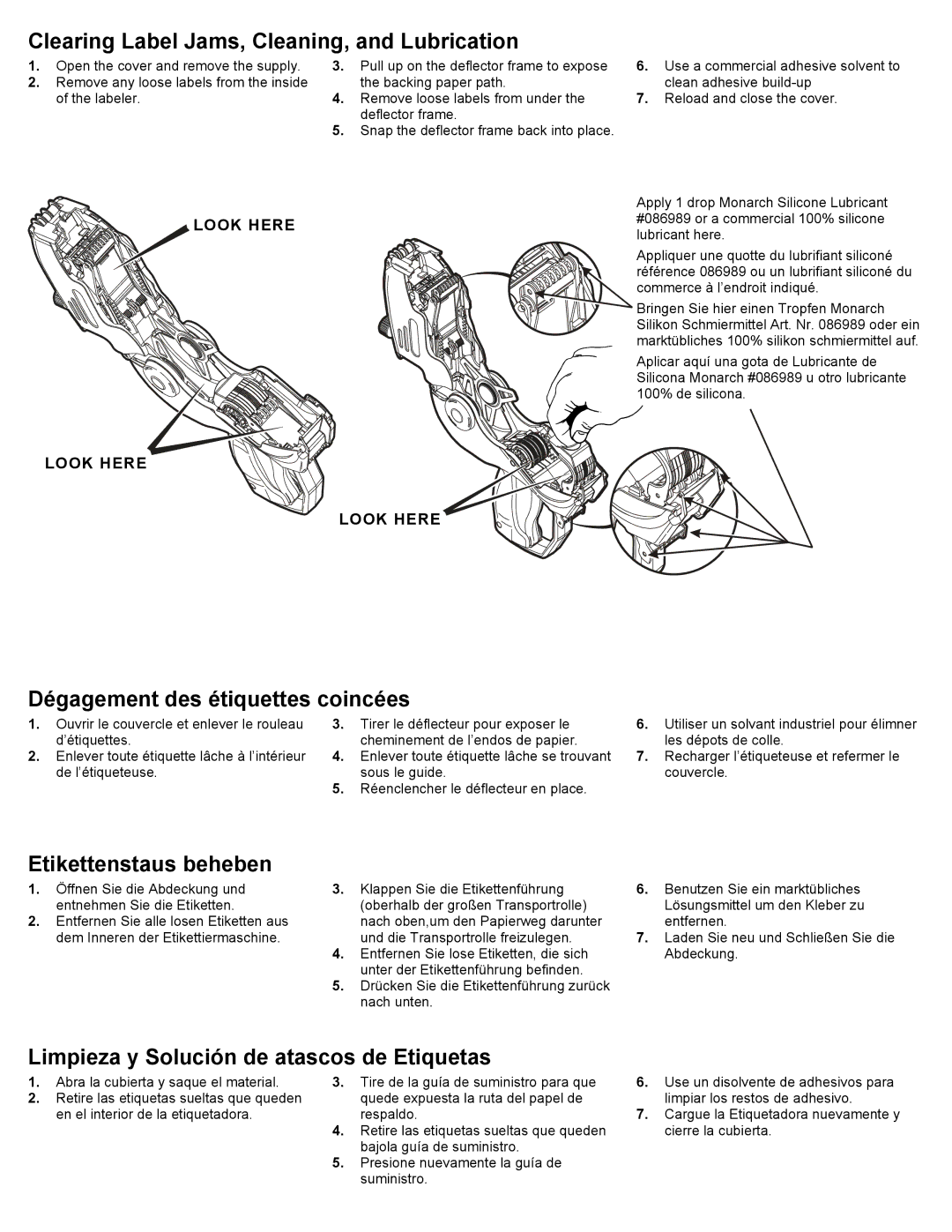1150 Series, 1140 Series specifications
The Paxar 1140 Series and 1150 Series are highly regarded for their innovative label printer technologies, specifically designed for various industrial applications. These printers are celebrated for their durability, efficiency, and exceptional print quality, making them ideal solutions for businesses that require reliable labeling systems.One of the standout features of the Paxar 1140 Series is its robust design. Engineered for high-volume production environments, these printers are built to withstand the rigors of demanding workplaces. The sturdy construction ensures longevity and minimizes downtime, allowing organizations to maintain smooth operations.
In terms of print technology, the Paxar 1140 utilizes thermal transfer printing. This method is known for producing sharp, high-resolution images and text, which is crucial for clear labeling. The printers support a wide range of materials including labels, tags, and ribbons, providing versatility for various labeling needs.
The 1150 Series offers several enhancements over the 1140, including a faster printing speed and a higher resolution. With the ability to print up to 10 inches per second, the 1150 ensures that even the busiest production lines can meet their labeling demands without compromising quality. The increased resolution supports extremely detailed images, making it suitable for complex designs or barcodes.
Another key characteristic of both series is their user-friendly interface. Equipped with intuitive controls and display screens, these printers simplify the setup and operation process, reducing the learning curve for new users. Additionally, they often include features such as automatic label detection and calibration, further enhancing ease of use.
Connectivity is another critical aspect. Both the 1140 and 1150 Series printers support multiple connectivity options including USB, Ethernet, and wireless capabilities. This allows seamless integration into existing systems and facilitates remote printing capabilities, which can be a game-changer for businesses with multiple locations or departments.
In conclusion, the Paxar 1140 and 1150 Series printers stand out through their robust building, advanced thermal transfer technology, and user-oriented design. Ideal for high-demand environments, these printers offer exceptional print quality, speed, and flexibility, making them invaluable assets for any organization focused on effective labeling solutions.