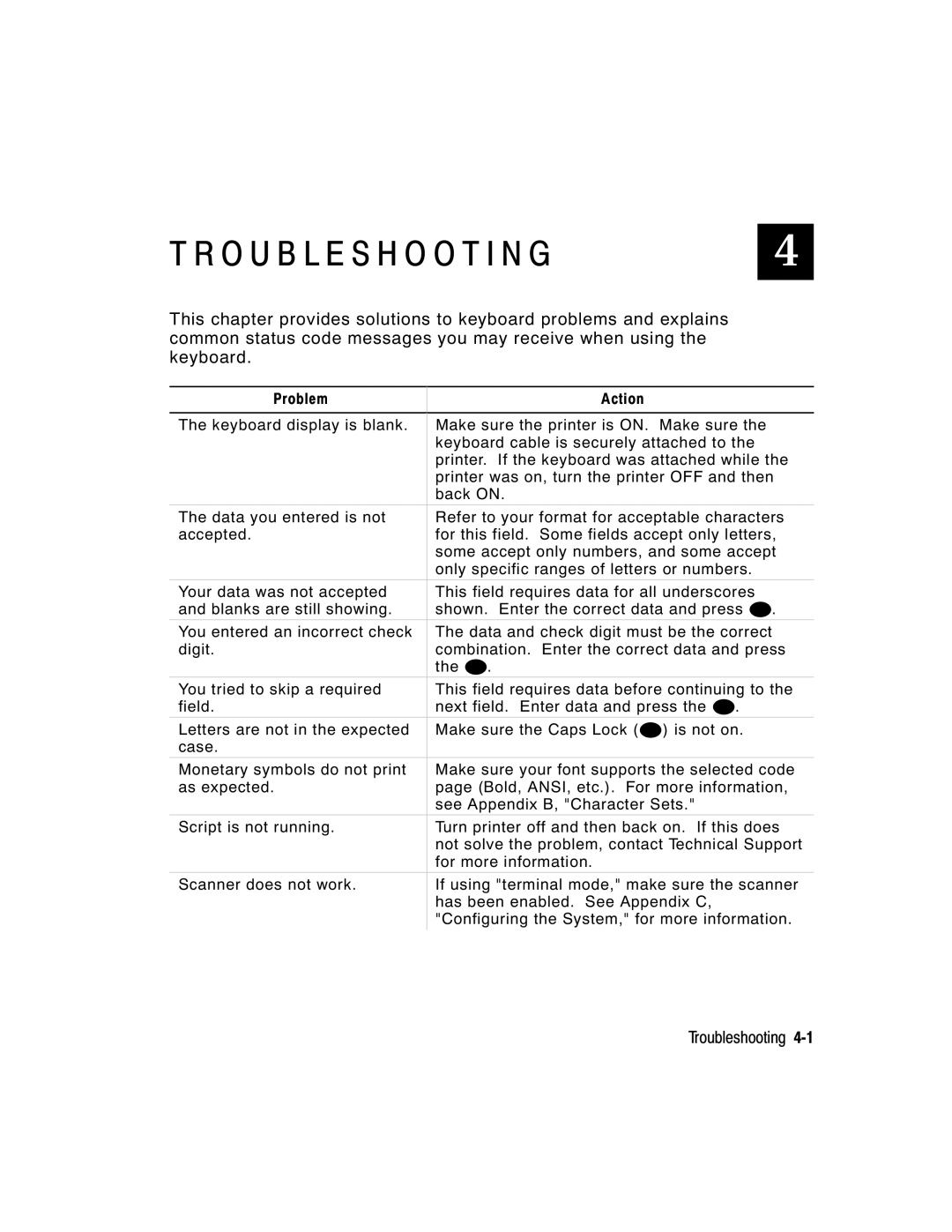939i specifications
Paxar 939i is an advanced thermal transfer printer designed specifically for high-performance label printing in various industrial environments. It stands out due to its robust features, innovative technologies, and exceptional characteristics that cater to the needs of businesses looking for efficiency, reliability, and high-quality output.One of the main features of the Paxar 939i is its impressive print speed, reaching up to 12 inches per second. This high-speed capability ensures that businesses can meet demanding production timelines without sacrificing quality. The printer supports a range of label sizes, making it versatile for different applications, from shipping labels to product identification.
The Paxar 939i utilizes advanced thermal transfer technology, which involves the use of a ribbon that melts onto the label material, resulting in sharp and durable prints. This technology is particularly advantageous for environments that require long-lasting labels resistant to moisture, chemicals, and abrasion. The printer is equipped with a high-resolution print head, which can produce crystal-clear images and barcodes, ensuring accurate scanning.
Another significant characteristic of the Paxar 939i is its user-friendly interface. The printer features an intuitive LCD display and easy-to-navigate controls, allowing operators to set up and adjust printing parameters with minimal training. This ease of use enhances productivity and reduces downtime, as operators can quickly address any issues that may arise during the printing process.
Connectivity options are diverse with the Paxar 939i, as it is designed to seamlessly integrate into existing workflows. It supports multiple connectivity methods, including USB, Ethernet, and serial connections, allowing for flexible deployment in various network environments. This ensures that the printer can be easily integrated into a company's infrastructure, whether in a standalone or networked configuration.
The build quality of the Paxar 939i is another highlight. Constructed with durable materials, this printer is designed to withstand the rigors of industrial use. Its compact design also ensures that it can fit into tight spaces within production lines without compromising functionality.
In summary, the Paxar 939i is a robust thermal transfer printer that excels in high-speed performance, print quality, user-friendliness, and durability. With its advanced features and technologies, it is an ideal solution for businesses seeking reliable label printing across various industries. Its versatility, efficiency, and integration capabilities make it an essential tool for modern operations.