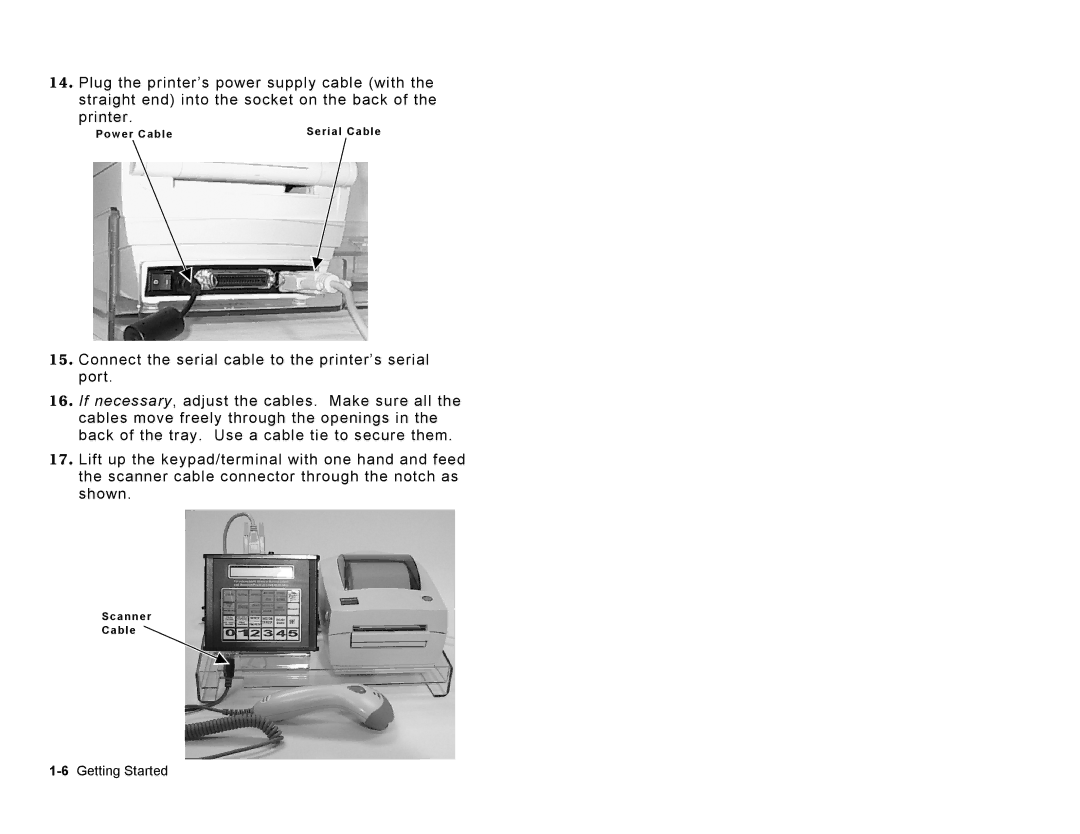9414 specifications
Paxar 9414 is a renowned thermal transfer ribbon designed specifically for high-performance printing applications. This ribbon is widely used in various sectors, including retail, logistics, manufacturing, and healthcare. Its impressive attributes make it a favored choice among businesses seeking durability, clarity, and efficiency in their labeling processes.One of the standout features of the Paxar 9414 is its exceptional print quality. The ribbon produces sharp, clear images and barcodes, ensuring that printed materials are easily readable and scannable. This is critical in environments where accurate data capture is essential for inventory management, shipping, or product identification. The high-resolution output of Paxar 9414 helps maintain brand integrity, as well as compliance with industry regulations.
In terms of durability, the Paxar 9414 ribbon exhibits remarkable resistance to smudging, scratching, and fading. This resilience makes it an ideal choice for items that will be exposed to various environmental conditions or handled frequently. Whether it's labels on shipping boxes, inventory stickers, or shelf tags, the Paxar 9414 ensures that information remains intact and legible throughout its lifecycle.
Technologically, the Paxar 9414 boasts compatibility with a wide range of thermal transfer printers. This versatility allows businesses to integrate the ribbon seamlessly into their existing printing setups without needing extensive modifications. The ribbon is designed to work smoothly with various print settings, providing reliable results consistently.
The Paxar 9414 is also engineered for efficiency. Its optimal ink formulation allows for faster printing speeds without compromising quality. This capacity is especially beneficial in high-volume production environments, as it helps reduce downtime associated with ribbon changes and printer adjustments.
The characteristics of Paxar 9414 extend to its eco-friendly formulation, which reflects a commitment to sustainability. The manufacturing process adheres to environmentally responsible practices, making it a conscientious choice for companies aiming to lessen their ecological footprint.
In summary, Paxar 9414 is a thermal transfer ribbon that epitomizes quality, durability, and efficiency. With its superior print quality, resistance to environmental elements, broad compatibility, and eco-friendly characteristics, it stands as a reliable solution for various labeling needs across multiple industries. Choosing Paxar 9414 ensures that businesses not only meet their operational demands but also maintain high standards in branding and compliance.