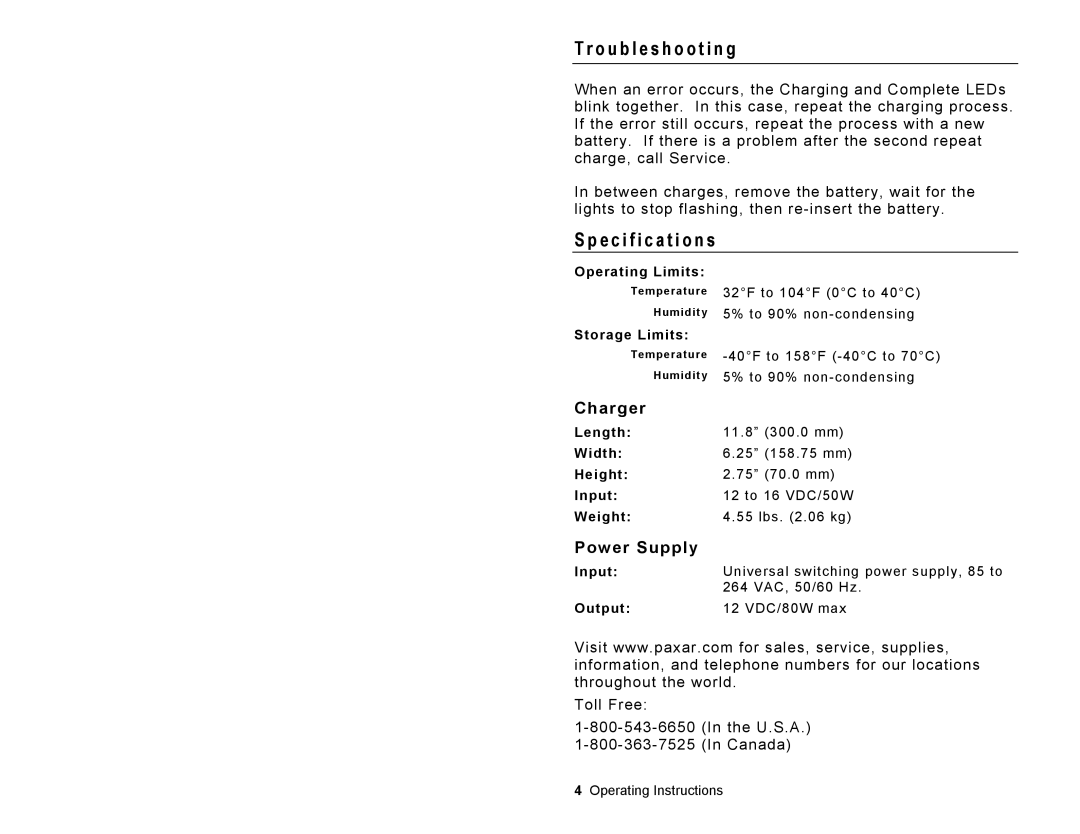T r o u b l e s h o o t i n g
When an error occurs, the Charging and Complete LEDs blink together. In this case, repeat the charging process. If the error still occurs, repeat the process with a new battery. If there is a problem after the second repeat charge, call Service.
In between charges, remove the battery, wait for the lights to stop flashing, then
S p e c i f i c a t i o n s
Operating Limits: |
|
Temperature | 32°F to 104°F (0°C to 40°C) |
Humidity | 5% to 90% |
Storage Limits: |
|
Temperature | |
Humidity | 5% to 90% |
Charger
Length: | 11.8” (300.0 mm) |
Width: | 6.25” (158.75 mm) |
Height: | 2.75” (70.0 mm) |
Input: | 12 to 16 VDC/50W |
Weight: | 4.55 lbs. (2.06 kg) |
Power Supply
Input: | Universal switching power supply, 85 to |
| 264 VAC, 50/60 Hz. |
Output: | 12 VDC/80W max |
Visit www.paxar.com for sales, service, supplies, information, and telephone numbers for our locations throughout the world.
Toll Free:
4Operating Instructions