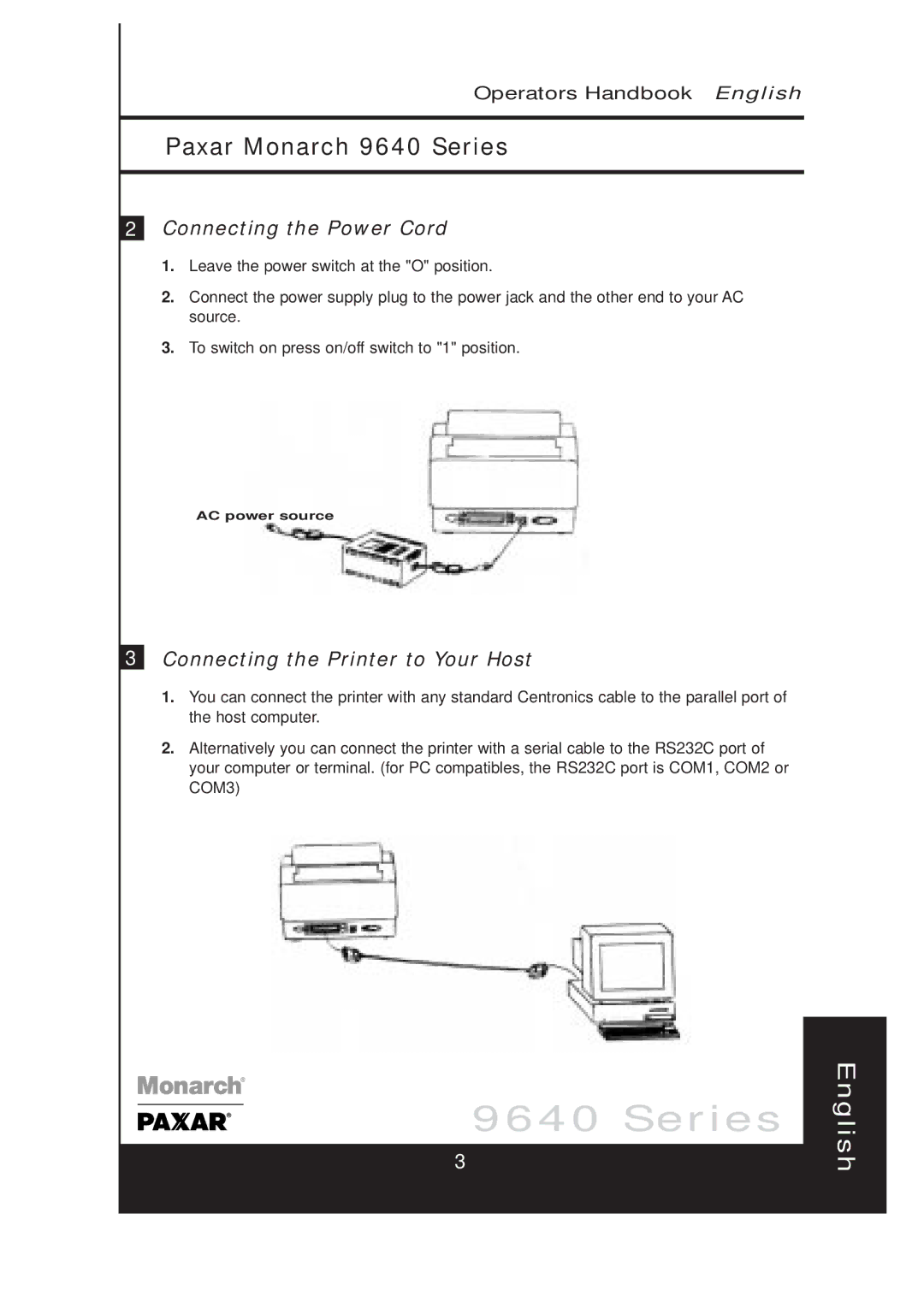Operators Handbook English
Paxar Monarch 9640 Series
2Connecting the Power Cord
1.Leave the power switch at the "O" position.
2.Connect the power supply plug to the power jack and the other end to your AC source.
3.To switch on press on/off switch to "1" position.
AC power source
3Connecting the Printer to Your Host
1.You can connect the printer with any standard Centronics cable to the parallel port of the host computer.
2.Alternatively you can connect the printer with a serial cable to the RS232C port of your computer or terminal. (for PC compatibles, the RS232C port is COM1, COM2 or COM3)
9640 Series
3
English