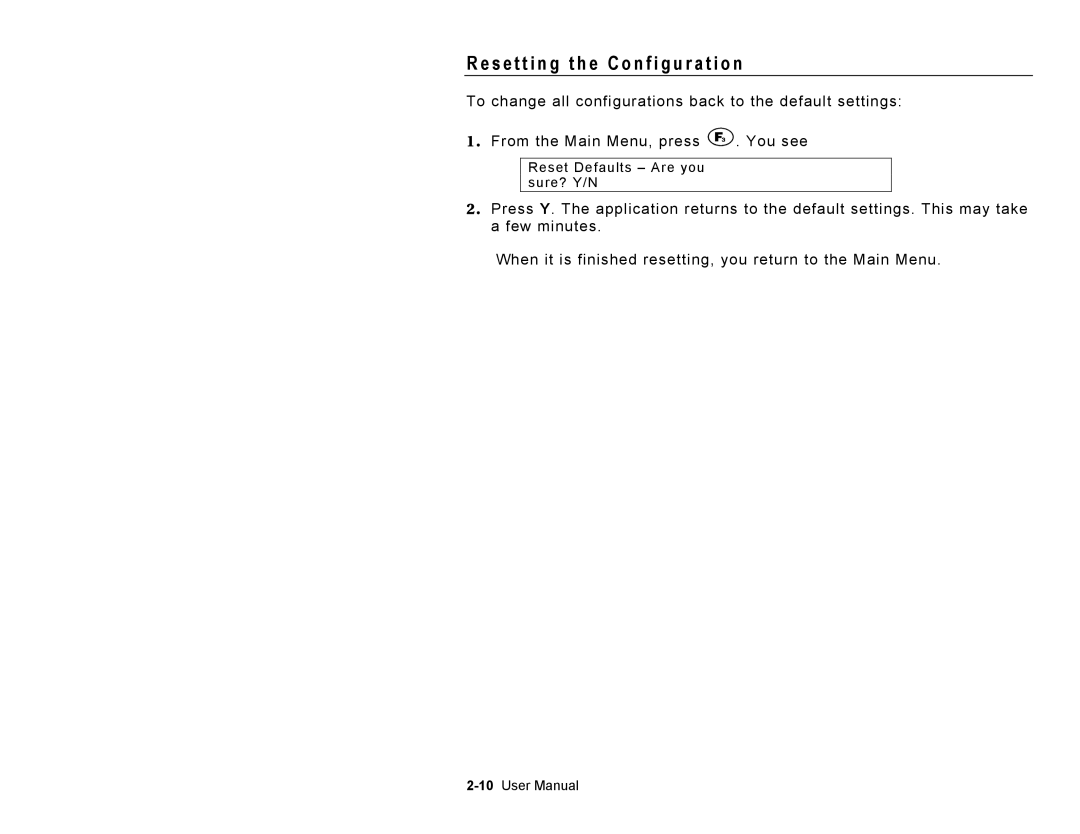R e s e t t i n g t h e C o n f i g u r a t i o n
To change all configurations back to the default settings:
1 . From the Main Menu, press ![]() . You see
. You see
Reset Defaults – Are you sure? Y/N
2 . Press Y. The application returns to the default settings. This may take a few minutes.
When it is finished resetting, you return to the Main Menu.