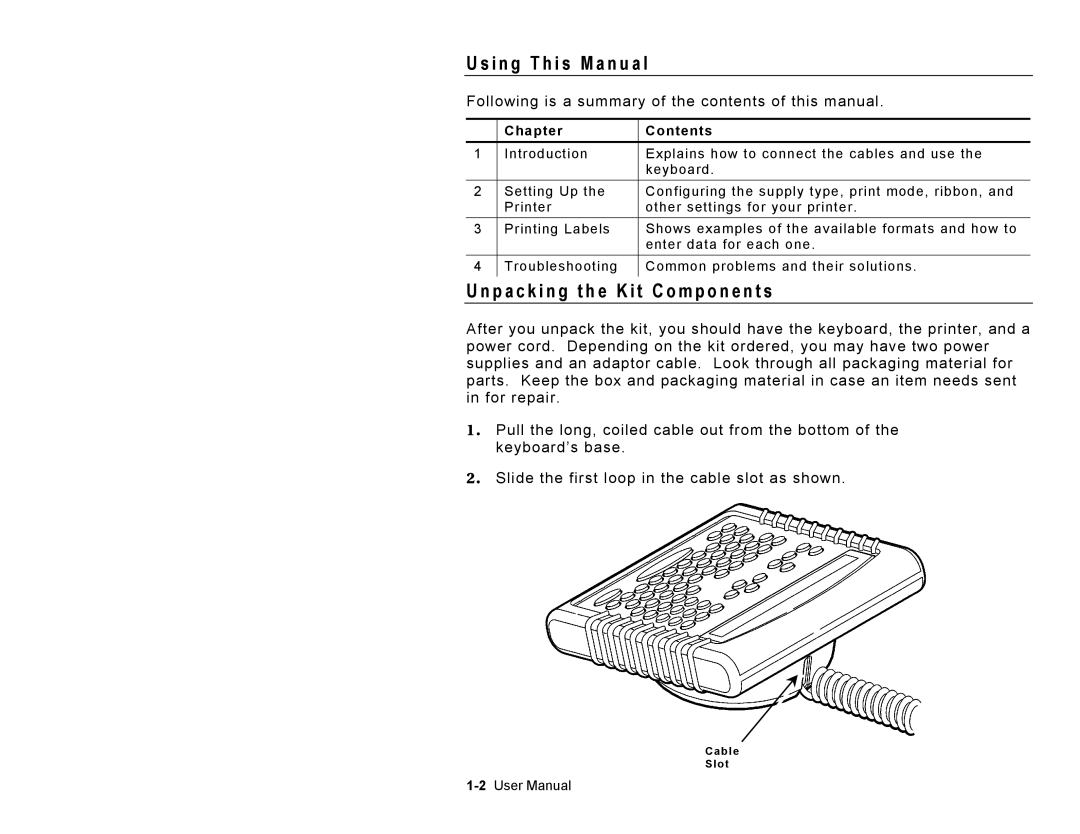U s i n g T h i s M a n u a l
Following is a summary of the contents of this manual.
| Chapter | Contents |
1 | Introduction | Explains how to connect the cables and use the |
|
| keyboard. |
2 | Setting Up the | Configuring the supply type, print mode, ribbon, and |
| Printer | other settings for your printer. |
3 | Printing Labels | Shows examples of the available formats and how to |
|
| enter data for each one. |
4 | Troubleshooting | Common problems and their solutions. |
|
|
|
U n p a c k i n g t h e K i t C o m p o n e n t s
After you unpack the kit, you should have the keyboard, the printer, and a power cord. Depending on the kit ordered, you may have two power supplies and an adaptor cable. Look through all packaging material for parts. Keep the box and packaging material in case an item needs sent in for repair.
1 . Pull the long, coiled cable out from the bottom of the keyboard’s base.
2 . Slide the first loop in the cable slot as shown.
Cable
Slot