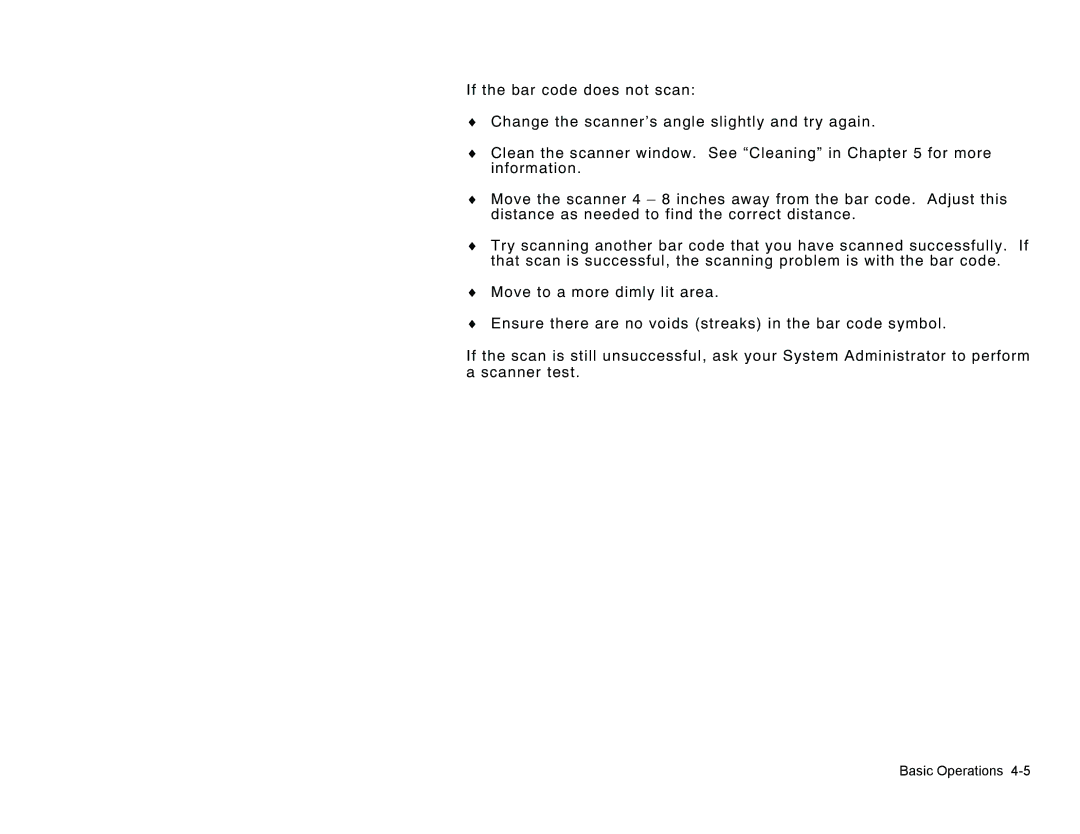TC6037EM specifications
The Paxar TC6037EM is a highly versatile and advanced thermal transfer label printer designed for a variety of labeling applications across multiple industries. With its robust construction and state-of-the-art features, this printer caters to businesses seeking efficiency, speed, and high-quality output.At the core of the TC6037EM is its exceptional printing technology, which employs thermal transfer methods to produce sharp, durable labels. This technology ensures that labels resist fading, smudging, and scratching, making them ideal for environments where longevity is crucial, such as warehouses, manufacturing plants, and retail settings.
One of the standout features of the TC6037EM is its enhanced printing speed, capable of producing up to 10 inches per second. This fast performance significantly increases productivity, allowing companies to meet high-volume labeling demands without compromising quality. Its print resolution, offering up to 300 dpi, ensures crisp text and detailed graphics, making it suitable for printing barcodes, logos, and intricate designs.
The TC6037EM is designed with user-friendliness in mind. Its intuitive interface includes a clear LCD display that simplifies navigation and setup, making it accessible even for those with limited technical expertise. The printer supports a variety of label sizes and materials, providing flexibility to cater to diverse labeling needs. Additionally, it features a high-capacity ribbon and label stock, which reduces the frequency of replacements and streamlines the workflow.
Connectivity options are another highlight of the TC6037EM. It supports USB, Ethernet, and serial connections, making it easy to integrate into existing systems and networks. The printer is also compatible with various software solutions, allowing for seamless label design and printing directly from a computer or mobile device.
In terms of build quality, the TC6037EM is engineered for durability and reliability, featuring a rugged construction that withstands the rigors of industrial environments. Its compact design also allows it to fit into tight spaces, making it a practical choice for any workspace.
Overall, the Paxar TC6037EM stands out as a dependable and high-performing label printer, equipped with essential features and technologies that enhance productivity while delivering exceptional print quality. Whether for shipping, inventory management, or retail, it offers the performance and functionality required to meet the demands of modern labeling applications.