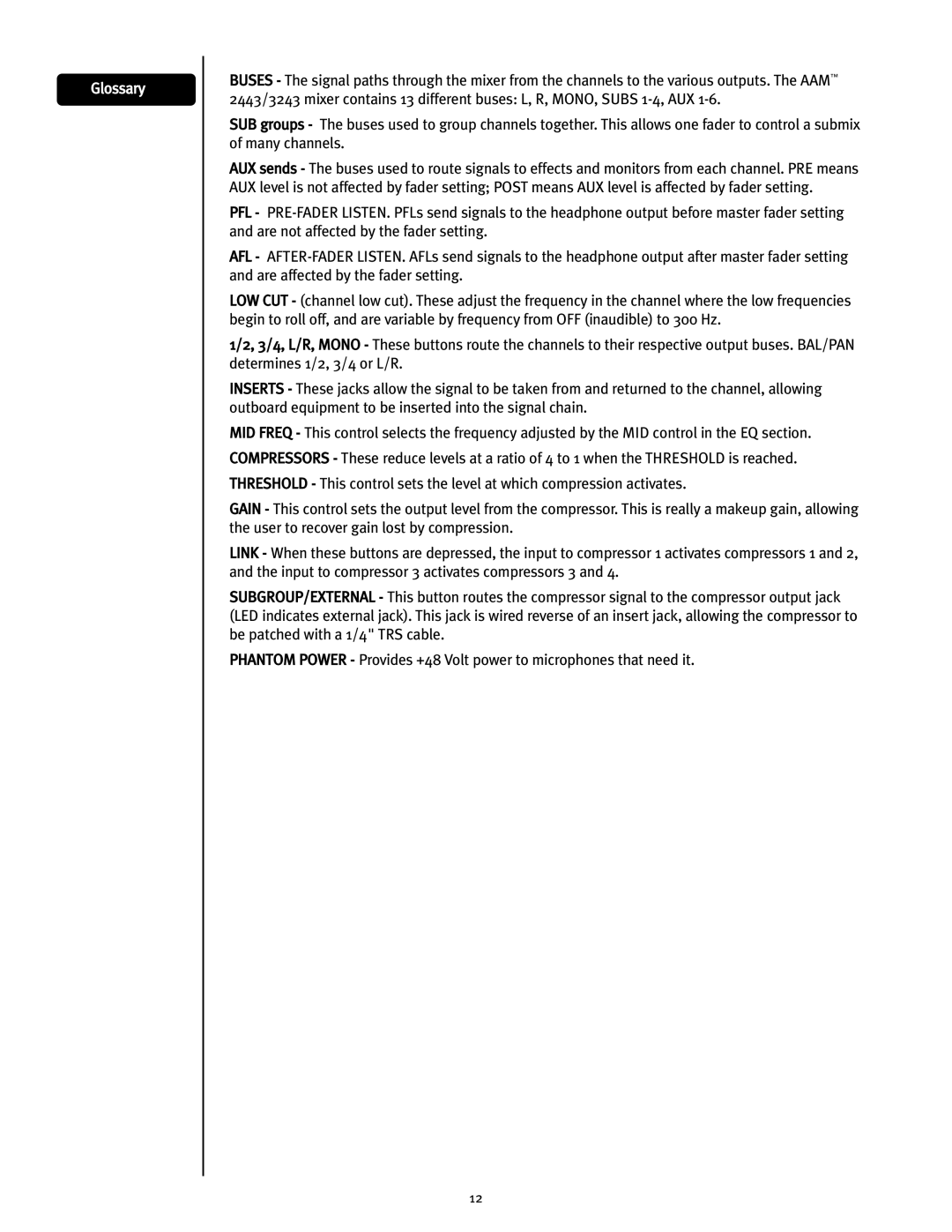Glossary
BUSES - The signal paths through the mixer from the channels to the various outputs. The AAM™ 2443/3243 mixer contains 13 different buses: L, R, MONO, SUBS
SUB groups - The buses used to group channels together. This allows one fader to control a submix of many channels.
AUX sends - The buses used to route signals to effects and monitors from each channel. PRE means AUX level is not affected by fader setting; POST means AUX level is affected by fader setting.
PFL -
AFL -
LOW CUT - (channel low cut). These adjust the frequency in the channel where the low frequencies begin to roll off, and are variable by frequency from OFF (inaudible) to 300 Hz.
1/2, 3/4, L/R, MONO - These buttons route the channels to their respective output buses. BAL/PAN determines 1/2, 3/4 or L/R.
INSERTS - These jacks allow the signal to be taken from and returned to the channel, allowing outboard equipment to be inserted into the signal chain.
MID FREQ - This control selects the frequency adjusted by the MID control in the EQ section.
COMPRESSORS - These reduce levels at a ratio of 4 to 1 when the THRESHOLD is reached.
THRESHOLD - This control sets the level at which compression activates.
GAIN - This control sets the output level from the compressor. This is really a makeup gain, allowing the user to recover gain lost by compression.
LINK - When these buttons are depressed, the input to compressor 1 activates compressors 1 and 2, and the input to compressor 3 activates compressors 3 and 4.
SUBGROUP/EXTERNAL - This button routes the compressor signal to the compressor output jack (LED indicates external jack). This jack is wired reverse of an insert jack, allowing the compressor to be patched with a 1/4" TRS cable.
PHANTOM POWER - Provides +48 Volt power to microphones that need it.
12