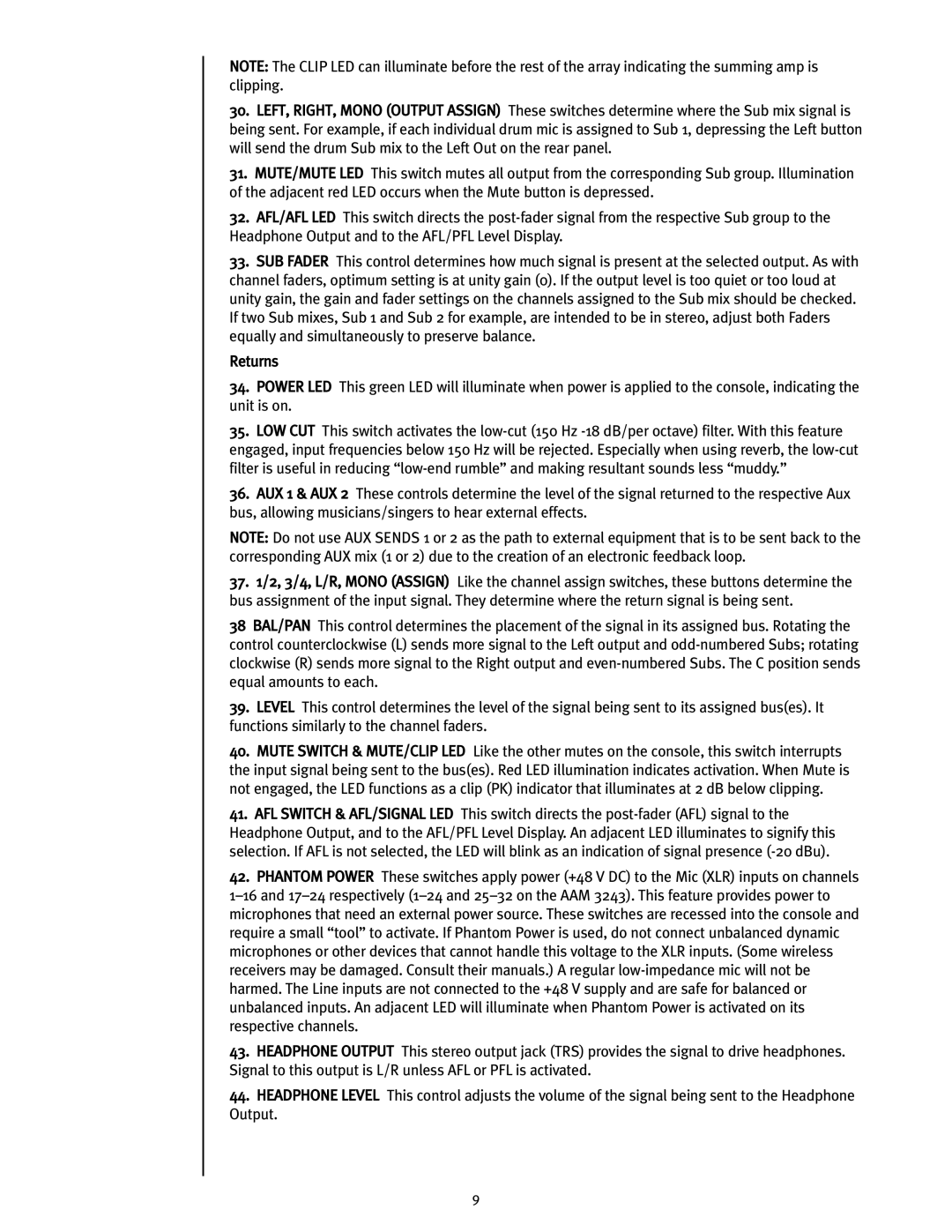NOTE: The CLIP LED can illuminate before the rest of the array indicating the summing amp is clipping.
30.LEFT, RIGHT, MONO (OUTPUT ASSIGN) These switches determine where the Sub mix signal is being sent. For example, if each individual drum mic is assigned to Sub 1, depressing the Left button will send the drum Sub mix to the Left Out on the rear panel.
31.MUTE/MUTE LED This switch mutes all output from the corresponding Sub group. Illumination of the adjacent red LED occurs when the Mute button is depressed.
32.AFL/AFL LED This switch directs the
33.SUB FADER This control determines how much signal is present at the selected output. As with channel faders, optimum setting is at unity gain (0). If the output level is too quiet or too loud at unity gain, the gain and fader settings on the channels assigned to the Sub mix should be checked. If two Sub mixes, Sub 1 and Sub 2 for example, are intended to be in stereo, adjust both Faders equally and simultaneously to preserve balance.
Returns
34.POWER LED This green LED will illuminate when power is applied to the console, indicating the unit is on.
35.LOW CUT This switch activates the
36.AUX 1 & AUX 2 These controls determine the level of the signal returned to the respective Aux bus, allowing musicians/singers to hear external effects.
NOTE: Do not use AUX SENDS 1 or 2 as the path to external equipment that is to be sent back to the corresponding AUX mix (1 or 2) due to the creation of an electronic feedback loop.
37.1/2, 3/4, L/R, MONO (ASSIGN) Like the channel assign switches, these buttons determine the bus assignment of the input signal. They determine where the return signal is being sent.
38BAL/PAN This control determines the placement of the signal in its assigned bus. Rotating the control counterclockwise (L) sends more signal to the Left output and
39.LEVEL This control determines the level of the signal being sent to its assigned bus(es). It functions similarly to the channel faders.
40.MUTE SWITCH & MUTE/CLIP LED Like the other mutes on the console, this switch interrupts the input signal being sent to the bus(es). Red LED illumination indicates activation. When Mute is not engaged, the LED functions as a clip (PK) indicator that illuminates at 2 dB below clipping.
41.AFL SWITCH & AFL/SIGNAL LED This switch directs the
42.PHANTOM POWER These switches apply power (+48 V DC) to the Mic (XLR) inputs on channels
43.HEADPHONE OUTPUT This stereo output jack (TRS) provides the signal to drive headphones. Signal to this output is L/R unless AFL or PFL is activated.
44.HEADPHONE LEVEL This control adjusts the volume of the signal being sent to the Headphone Output.
9