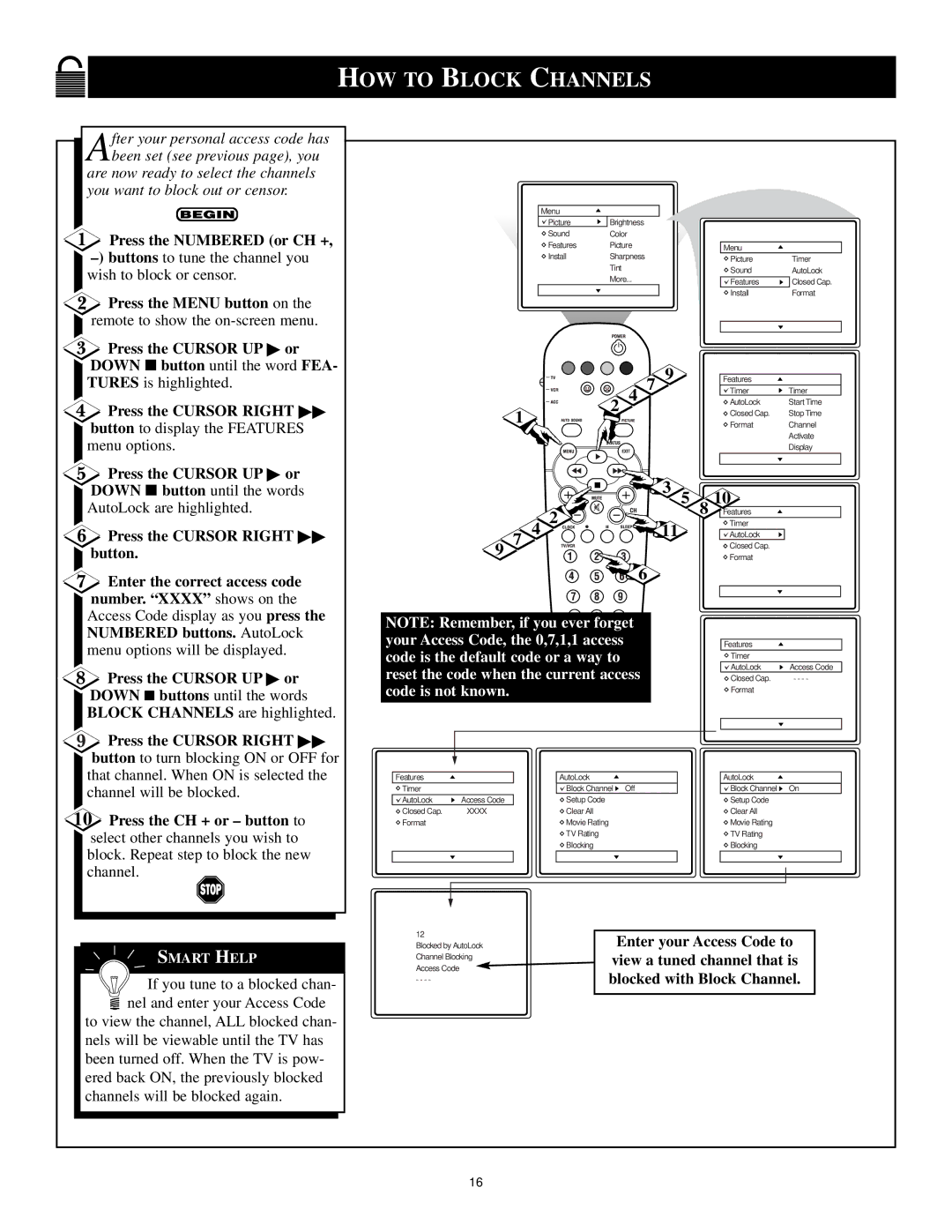HOW TO BLOCK CHANNELS
After your personal access code has been set (see previous page), you
are now ready to select the channels you want to block out or censor.
![]() Press the NUMBERED (or CH +,
Press the NUMBERED (or CH +,
![]() Press the MENU button on the remote to show the
Press the MENU button on the remote to show the
![]() Press the CURSOR UP or DOWN ■ button until the word FEA- TURES is highlighted.
Press the CURSOR UP or DOWN ■ button until the word FEA- TURES is highlighted.
![]() Press the CURSOR RIGHT button to display the FEATURES menu options.
Press the CURSOR RIGHT button to display the FEATURES menu options.
![]() Press the CURSOR UP or DOWN ■ button until the words AutoLock are highlighted.
Press the CURSOR UP or DOWN ■ button until the words AutoLock are highlighted.
![]() Press the CURSOR RIGHT button.
Press the CURSOR RIGHT button.
![]() Enter the correct access code number. “XXXX” shows on the Access Code display as you press the NUMBERED buttons. AutoLock menu options will be displayed.
Enter the correct access code number. “XXXX” shows on the Access Code display as you press the NUMBERED buttons. AutoLock menu options will be displayed.
![]() Press the CURSOR UP or DOWN ■ buttons until the words BLOCK CHANNELS are highlighted.
Press the CURSOR UP or DOWN ■ buttons until the words BLOCK CHANNELS are highlighted.
![]() Press the CURSOR RIGHT button to turn blocking ON or OFF for that channel. When ON is selected the channel will be blocked.
Press the CURSOR RIGHT button to turn blocking ON or OFF for that channel. When ON is selected the channel will be blocked.
10Press the CH + or – button to select other channels you wish to
block. Repeat step to block the new channel.
SMART HELP
![]() If you tune to a blocked chan- nel and enter your Access Code
If you tune to a blocked chan- nel and enter your Access Code
to view the channel, ALL blocked chan- nels will be viewable until the TV has been turned off. When the TV is pow- ered back ON, the previously blocked channels will be blocked again.
Menu |
|
|
| |
Picture | Brightness |
|
| |
Sound | Color |
|
| |
Features | Picture | Menu |
| |
Install | Sharpness |
| ||
Picture | Timer | |||
| Tint | |||
| Sound | AutoLock | ||
| More... | |||
| Features | Closed Cap. | ||
|
| |||
|
| Install | Format |
|
|
| 9 |
| Features |
|
|
|
| 7 |
| Timer | Timer |
|
| 2 | 4 |
| AutoLock | Start Time |
| 1 |
|
| Closed Cap. | Stop Time | |
|
|
|
| Format | Channel | |
|
|
|
|
|
| Activate |
|
|
|
|
|
| Display |
|
|
| 3 | 5 | 10 |
|
|
| 2 |
| 8 | Features |
|
| 4 | 11 |
| Timer | Timer | |
|
|
| AutoLock | Start Time | ||
| 7 |
|
|
| Closed Cap. | Stop Time |
| 9 |
|
|
| Format | Channel |
|
|
| 6 |
|
| Activate |
|
|
|
|
| Display | |
NOTE: Remember, if you ever forget |
|
|
| |||
your Access Code, the 0,7,1,1 access |
|
| Features |
| ||
code is the default code or a way to |
|
| Timer |
| ||
|
|
|
|
|
| |
reset the code when the current access |
| AutoLock | Access Code | |||
| Closed Cap. | - - - - Stop Time | ||||
code is not known. |
|
|
| Format | Channel | |
|
|
|
|
|
| Activate |
|
|
|
|
|
| Display |
Features |
| AutoLock |
|
| AutoLock |
|
Timer |
| Block Channel | OffStop Time |
| Block Channel | OnStop Time |
AutoLock | Access Code | Setup Code | Channel |
| Setup Code | Channel |
Closed Cap. | XXXX Stop Time | Clear All | Activate |
| Clear All | Activate |
Format | Channel | Movie Rating | Display |
| Movie Rating | Display |
| Activate | TV Rating |
|
| TV Rating |
|
| Display | Blocking |
|
| Blocking |
|
12 | Enter your Access Code to | |
Blocked by AutoLock | ||
Channel Blocking | view a tuned channel that is | |
Access Code | ||
blocked with Block Channel. | ||
- - - - | ||
|
|
16