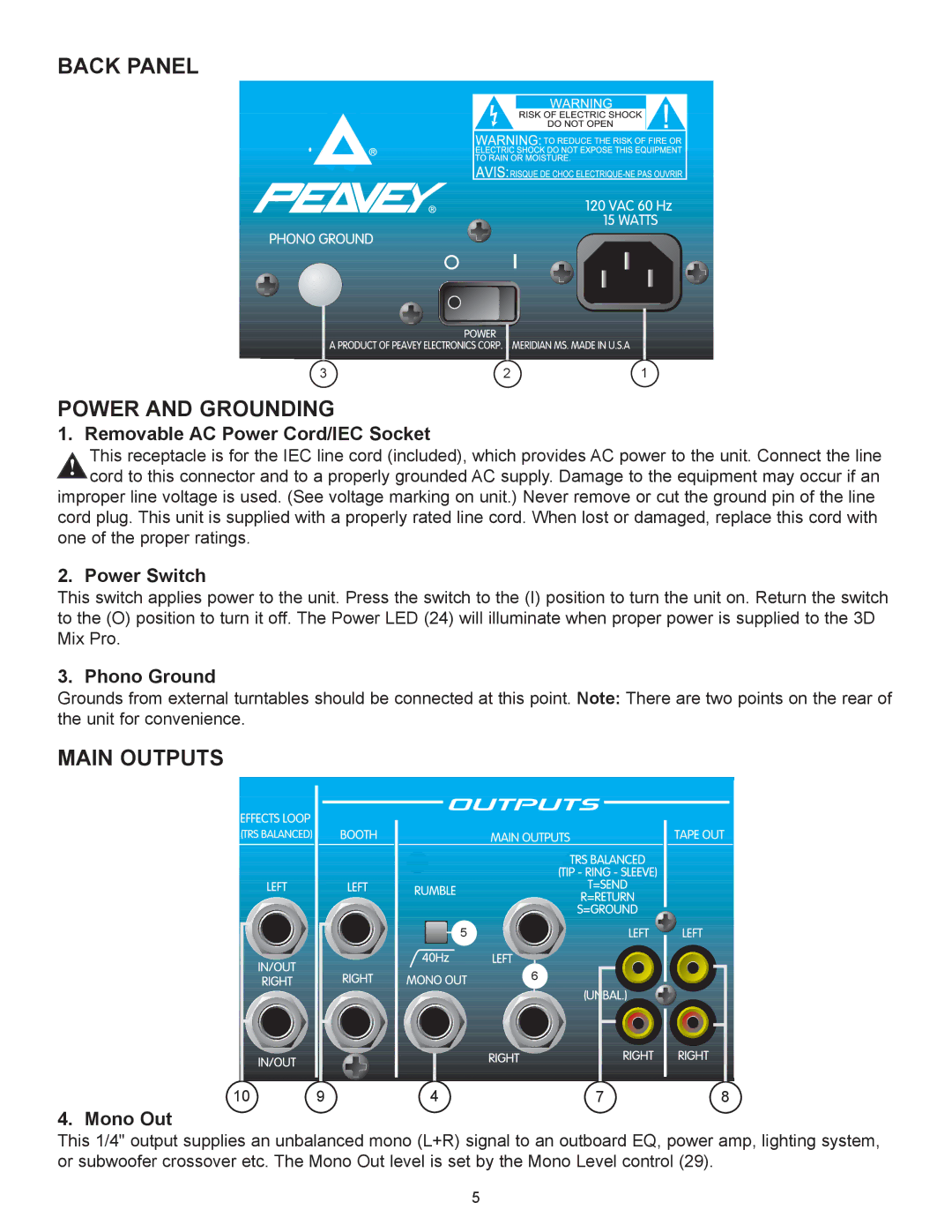BACK PANEL
3 | 2 | 1 |
POWER AND GROUNDING
1. Removable AC Power Cord/IEC Socket
This receptacle is for the IEC line cord (included), which provides AC power to the unit. Connect the line ![]() cord to this connector and to a properly grounded AC supply. Damage to the equipment may occur if an improper line voltage is used. (See voltage marking on unit.) Never remove or cut the ground pin of the line cord plug. This unit is supplied with a properly rated line cord. When lost or damaged, replace this cord with
cord to this connector and to a properly grounded AC supply. Damage to the equipment may occur if an improper line voltage is used. (See voltage marking on unit.) Never remove or cut the ground pin of the line cord plug. This unit is supplied with a properly rated line cord. When lost or damaged, replace this cord with
one of the proper ratings.
2. Power Switch
This switch applies power to the unit. Press the switch to the (I) position to turn the unit on. Return the switch to the (O) position to turn it off. The Power LED (24) will illuminate when proper power is supplied to the 3D Mix Pro.
3. Phono Ground
Grounds from external turntables should be connected at this point. Note: There are two points on the rear of the unit for convenience.
MAIN OUTPUTS
|
|
| 5 |
|
|
|
| 6 |
|
10 | 9 | 4 | 7 | 8 |
4. Mono Out
This 1/4" output supplies an unbalanced mono (L+R) signal to an outboard EQ, power amp, lighting system, or subwoofer crossover etc. The Mono Out level is set by the Mono Level control (29).
5