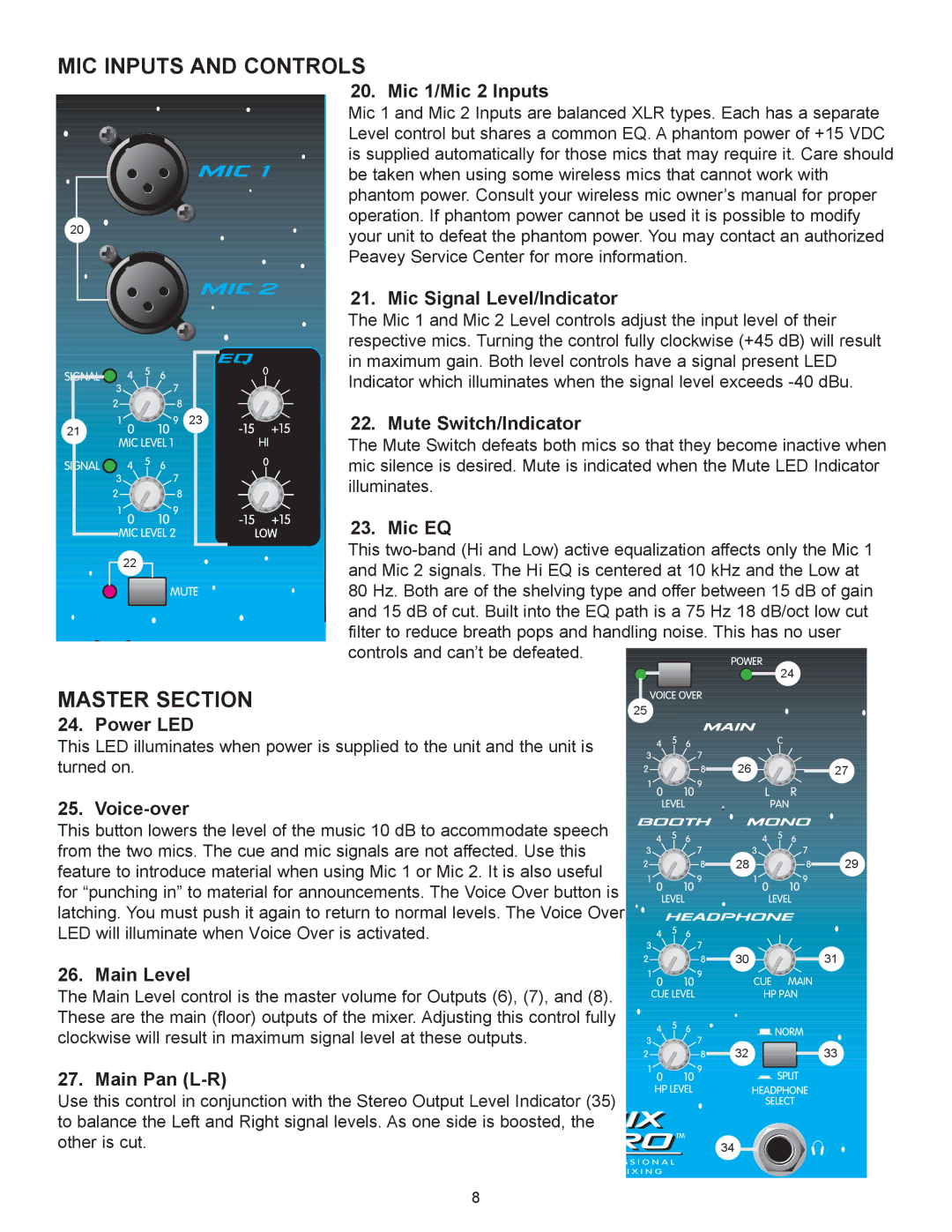MIC INPUTS AND CONTROLS
20
23
21
22 |
20. Mic 1/Mic 2 Inputs
Mic 1 and Mic 2 Inputs are balanced XLR types. Each has a separate Level control but shares a common EQ. A phantom power of +15 VDC is supplied automatically for those mics that may require it. Care should be taken when using some wireless mics that cannot work with phantom power. Consult your wireless mic ownerÕs manual for proper operation. If phantom power cannot be used it is possible to modify your unit to defeat the phantom power. You may contact an authorized Peavey Service Center for more information.
21. Mic Signal Level/Indicator
The Mic 1 and Mic 2 Level controls adjust the input level of their respective mics. Turning the control fully clockwise (+45 dB) will result in maximum gain. Both level controls have a signal present LED Indicator which illuminates when the signal level exceeds
22. Mute Switch/Indicator
The Mute Switch defeats both mics so that they become inactive when mic silence is desired. Mute is indicated when the Mute LED Indicator illuminates.
23. Mic EQ
This ![]()
24 |
MASTER SECTION
24. Power LED
This LED illuminates when power is supplied to the unit and the unit is turned on.
25
![]()
![]()
![]()
![]()
![]() 26
26 ![]()
![]()
![]() 27
27
25. Voice-over
This button lowers the level of the music 10 dB to accommodate speech from the two mics. The cue and mic signals are not affected. Use this feature to introduce material when using Mic 1 or Mic 2. It is also useful for Òpunching inÓ to material for announcements. The Voice Over button is latching. You must push it again to return to normal levels. The Voice Over LED will illuminate when Voice Over is activated.
26. Main Level
The Main Level control is the master volume for Outputs (6), (7), and (8). These are the main (floor) outputs of the mixer. Adjusting this control fully clockwise will result in maximum signal level at these outputs.
![]()
![]()
![]()
![]() 28
28![]()
![]()
![]()
![]()
![]() 29
29
![]()
![]()
![]()
![]()
![]()
![]() 30
30 ![]()
![]()
![]() 31
31
32 | 33 |
27. Main Pan (L-R)
Use this control in conjunction with the Stereo Output Level Indicator (35) |
|
to balance the Left and Right signal levels. As one side is boosted, the |
|
other is cut. | 34 |
8