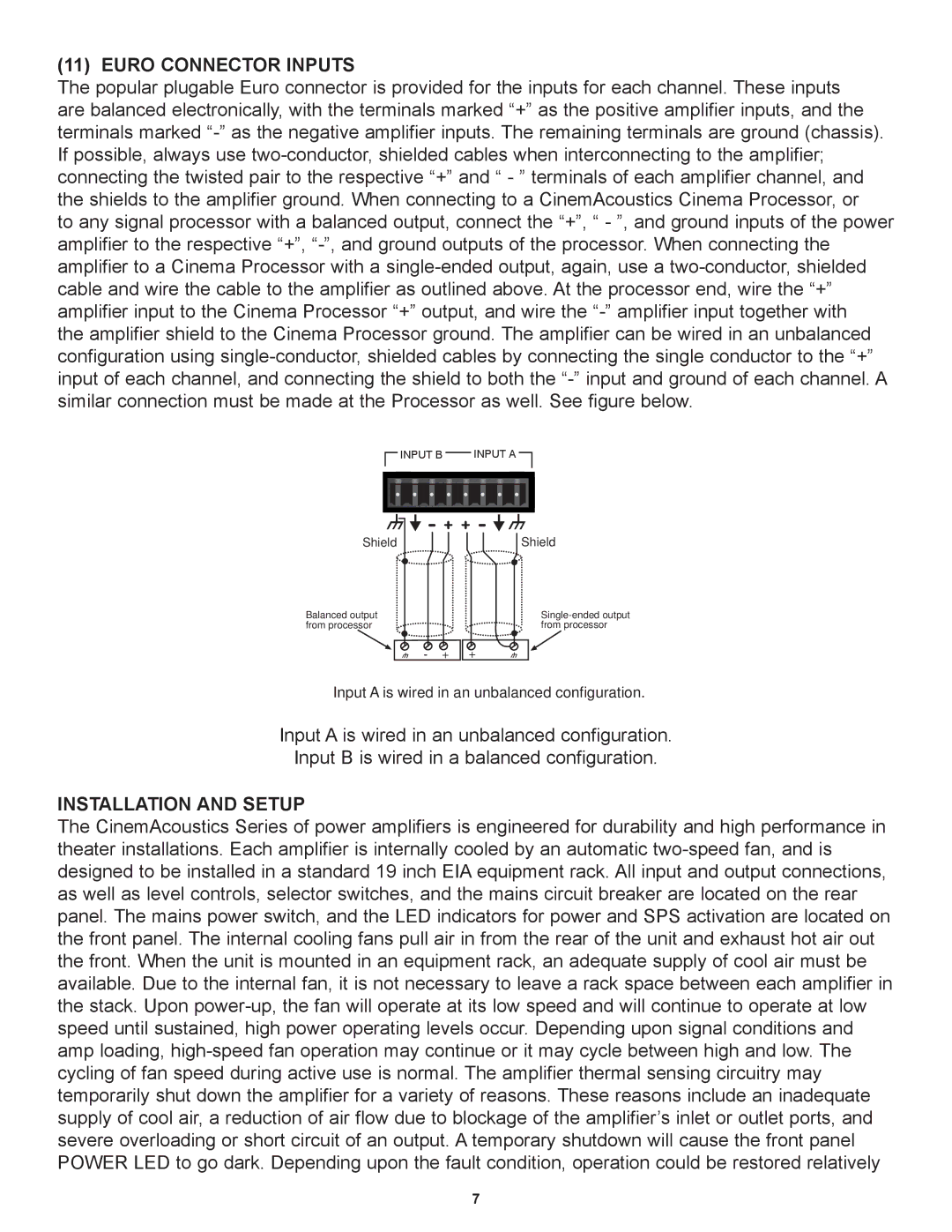CA-A540B, CA-A800B specifications
The Peavey CA-A540B and CA-A800B are two powerful amplifiers known for their exceptional performance in various sound reinforcement applications. They are particularly favored in live sound settings, due to their robust design and reliability.The CA-A540B delivers 540 watts of power per channel at 4 ohms and provides a dynamic range that excels in both frequency response and tonal clarity. It features a Class D amplification system that not only enhances efficiency but also reduces heat generation, making it suitable for extended use without the risk of overheating.
On the other hand, the CA-A800B pushes the boundaries with 800 watts of power per channel at 4 ohms. This amplifier is designed to handle demanding environments, making it an excellent choice for larger venues or applications where additional headroom is required. The CA-A800B also utilizes advanced digital signal processing, enabling users to fine-tune their audio output for optimal performance.
Both models are equipped with a range of connectivity options, including XLR and 1/4" TRS inputs, ensuring compatibility with various sound systems. They also feature Speakon output connectors, providing a secure and efficient link to loudspeakers. The rear-panel controls allow for easy adjustment of gain levels, with peak LED indicators notifying users of any clipping.
Another significant characteristic of these amplifiers is their built-in protection systems. They include short-circuit, thermal, and overload protection, which safeguards the equipment from potential damage during high-intensity performances. This focus on durability ensures that users can depend on these amplifiers in any situation without worrying about unexpected failures.
In terms of physical design, the CA-A540B and CA-A800B boast a rugged yet lightweight construction, ideal for touring musicians and sound professionals. Their compact size allows for easy rack mounting, facilitating convenient transport and setup.
In conclusion, the Peavey CA-A540B and CA-A800B amplifiers offer outstanding power, versatility, and reliability, making them essential tools for anyone looking to achieve high-quality sound reinforcement. With their array of advanced features and robust design, these amplifiers stand out as premier choices in the competitive landscape of professional audio equipment.