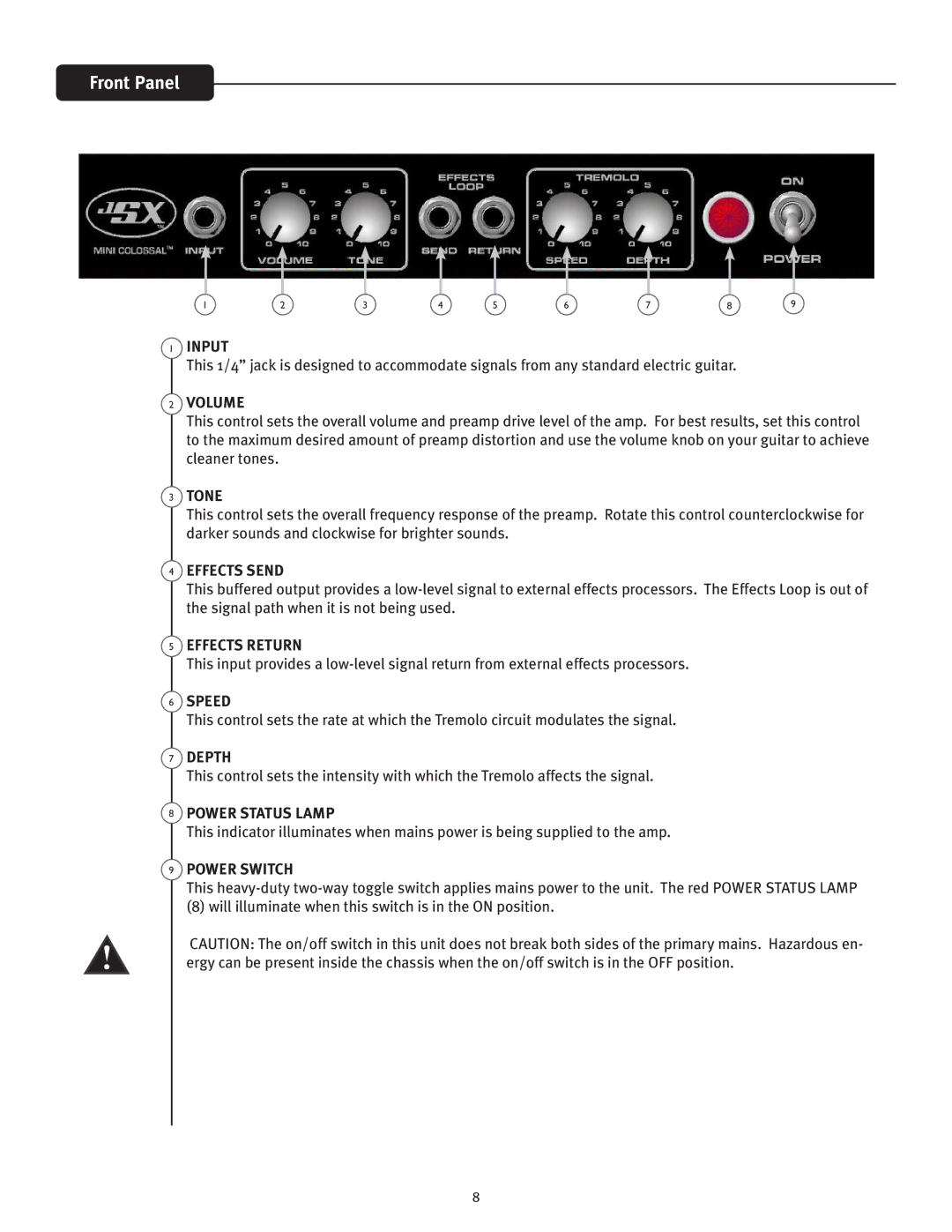Front Panel
1 | 2 | 3 | 4 | 5 | 6 | 7 | 8 | 9 |
1INPUT
This 1/4” jack is designed to accommodate signals from any standard electric guitar.
2VOLUME
This control sets the overall volume and preamp drive level of the amp. For best results, set this control to the maximum desired amount of preamp distortion and use the volume knob on your guitar to achieve cleaner tones.
3TONE
This control sets the overall frequency response of the preamp. Rotate this control counterclockwise for darker sounds and clockwise for brighter sounds.
4EFFECTS SEND
This buffered output provides a
5EFFECTS RETURN
This input provides a
6SPEED
This control sets the rate at which the Tremolo circuit modulates the signal.
7DEPTH
This control sets the intensity with which the Tremolo affects the signal.
8POWER STATUS LAMP
This indicator illuminates when mains power is being supplied to the amp.
9POWER SWITCH
This
(8) will illuminate when this switch is in the ON position.
CAUTION: The on/off switch in this unit does not break both sides of the primary mains. Hazardous en- ergy can be present inside the chassis when the on/off switch is in the OFF position.