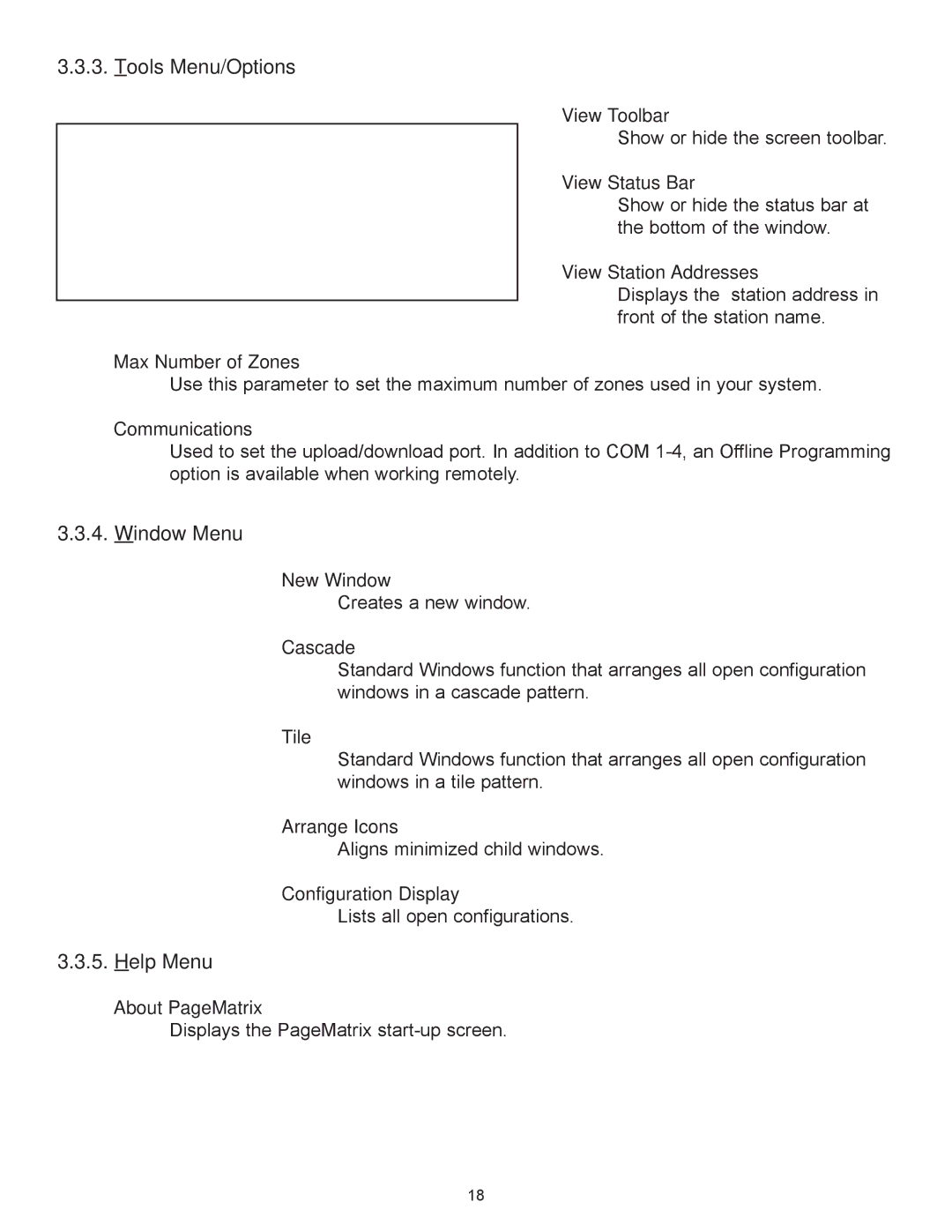PageMatrix specifications
The Peavey PageMatrix is a powerful and versatile digital mixing system tailored for both professional audio engineers and venues demanding high-quality sound control. With its innovative design and advanced technology, the PageMatrix has gained recognition in the live sound industry for its user-friendly interface and robust performance.One of the standout features of the PageMatrix is its matrix mixing capability. This allows users to route sources to multiple outputs seamlessly, making it an ideal choice for complex audio setups in concerts, theater productions, and large events. The matrix functionality provides precise control over audio distribution, giving sound engineers the flexibility to tailor the mix to different areas of a venue or to different zones in a sound installation.
The PageMatrix is equipped with a comprehensive suite of digital processing tools. Its built-in EQ, dynamics processors, and effect algorithms enable precise manipulation of audio signals, ensuring clear and balanced sound reproduction. The device also supports multiple input formats, including analog, digital, and even networked audio, ensuring compatibility with various audio sources and equipment.
Another significant characteristic of the PageMatrix is its intuitive graphical user interface (GUI). The system features touch-responsive controls and customizable layouts, allowing users to create personalized workspaces that enhance workflow efficiency. This feature is particularly beneficial in live settings, where quick adjustments are often necessary to accommodate changes in the performance or audience dynamics.
In terms of interoperability, the PageMatrix incorporates various communication protocols, including Dante and AES67. This ensures seamless integration with other digital audio equipment and enhances the overall capabilities of sound systems in complex setups. Additionally, the PageMatrix supports remote control functions, enabling technicians to manage audio settings without being physically present at the mixing console.
The build quality of the PageMatrix is another highlight. Designed for longevity and reliability in demanding environments, it features robust components and a durable chassis. This resilience is essential for touring professionals and permanent installations where equipment often faces rigorous usage conditions.
In conclusion, the Peavey PageMatrix stands out as a comprehensive solution for digital mixing needs, combining advanced matrix mixing capabilities, powerful processing tools, intuitive user interfaces, and remarkable connectivity options. Its design reflects a commitment to quality and performance, making it a go-to choice for audio professionals across various applications.