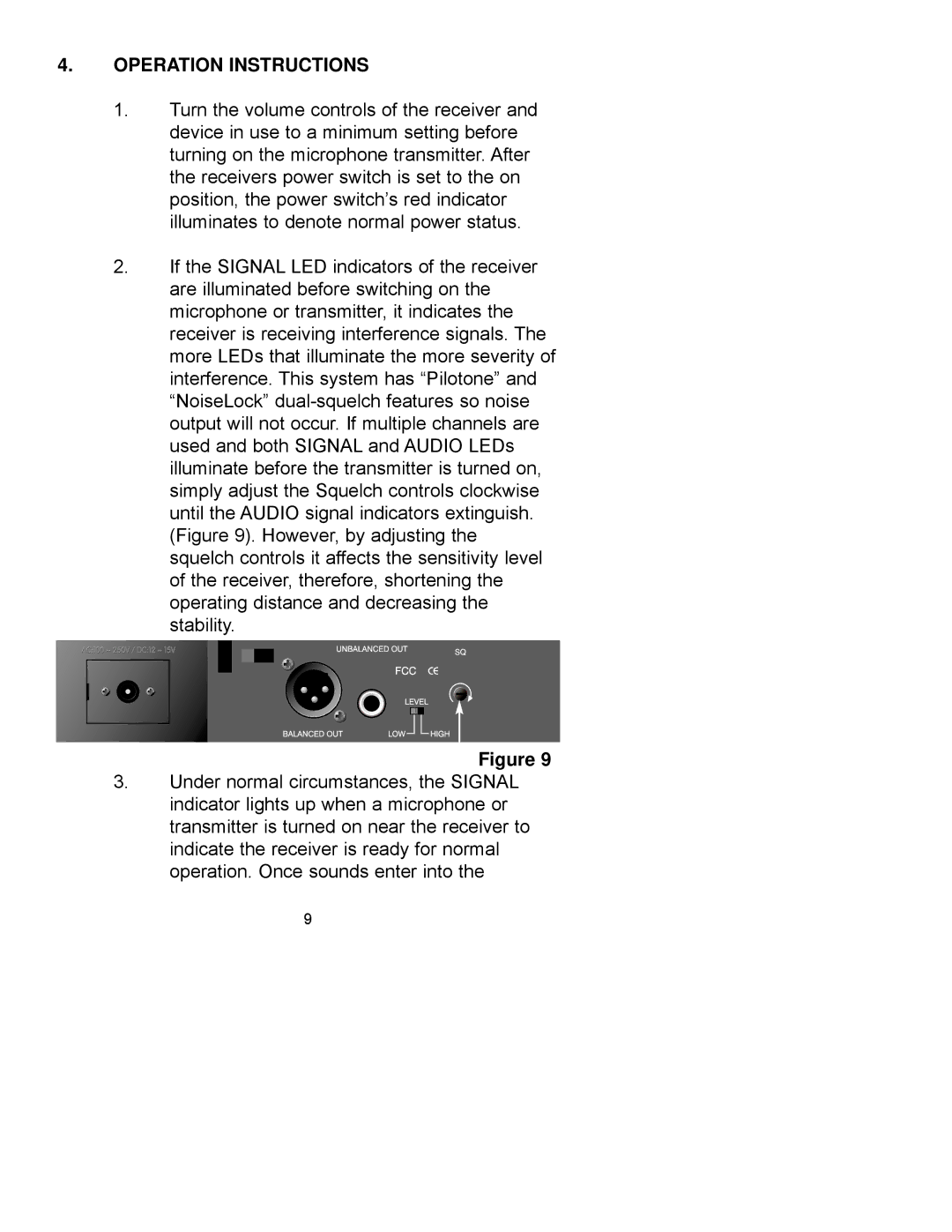PCX-V12 specifications
The Peavey PCX-V12 is a versatile and innovative powered speaker designed to deliver exceptional sound quality and reliability for live performances, events, and installations. This speaker model stands out in the market due to its advanced features and technologies, making it a preferred choice among audio professionals.One of the main features of the PCX-V12 is its power output. With a robust internal amplifier, the speaker provides ample power to fill large venues with clean and clear sound. This makes it suitable for various applications, from small gigs to larger outdoor events. The 12-inch woofer ensures deep bass response, while the high-frequency driver offers crisp and articulate highs, creating a well-balanced audio experience.
The PCX-V12 employs Peavey’s renowned speaker protection technology, safeguarding the components from damage during loud performances. This feature is especially beneficial for users who push the speaker to its limits during high-energy shows. Additionally, the integrated equalization controls allow users to tailor the audio output to suit their specific needs, ensuring optimal sound performance in any environment.
Another key characteristic of the PCX-V12 is its lightweight and portable design. Weighing in at just a manageable amount, it is easily transportable, making it ideal for mobile DJs, touring bands, and public speakers. The enclosure is constructed from durable materials, designed to withstand the rigors of transportation and extensive use.
Connectivity options on the PCX-V12 are diverse, featuring multiple inputs for microphones, instruments, and line-level devices. This flexibility allows for seamless integration with different audio sources, enhancing its usability across various scenarios.
Furthermore, the speaker’s modern aesthetic and compact footprint make it a visually appealing addition to any setup. The rugged construction does not only provide durability but also minimizes resonance, ensuring sound integrity without interference.
In summary, the Peavey PCX-V12 combines power, portability, and advanced audio technologies, making it an outstanding choice for anyone seeking reliable sound reinforcement. Whether for a small gathering or a larger event, its features and performance capabilities ensure that it meets the high demands of today’s audio landscape.