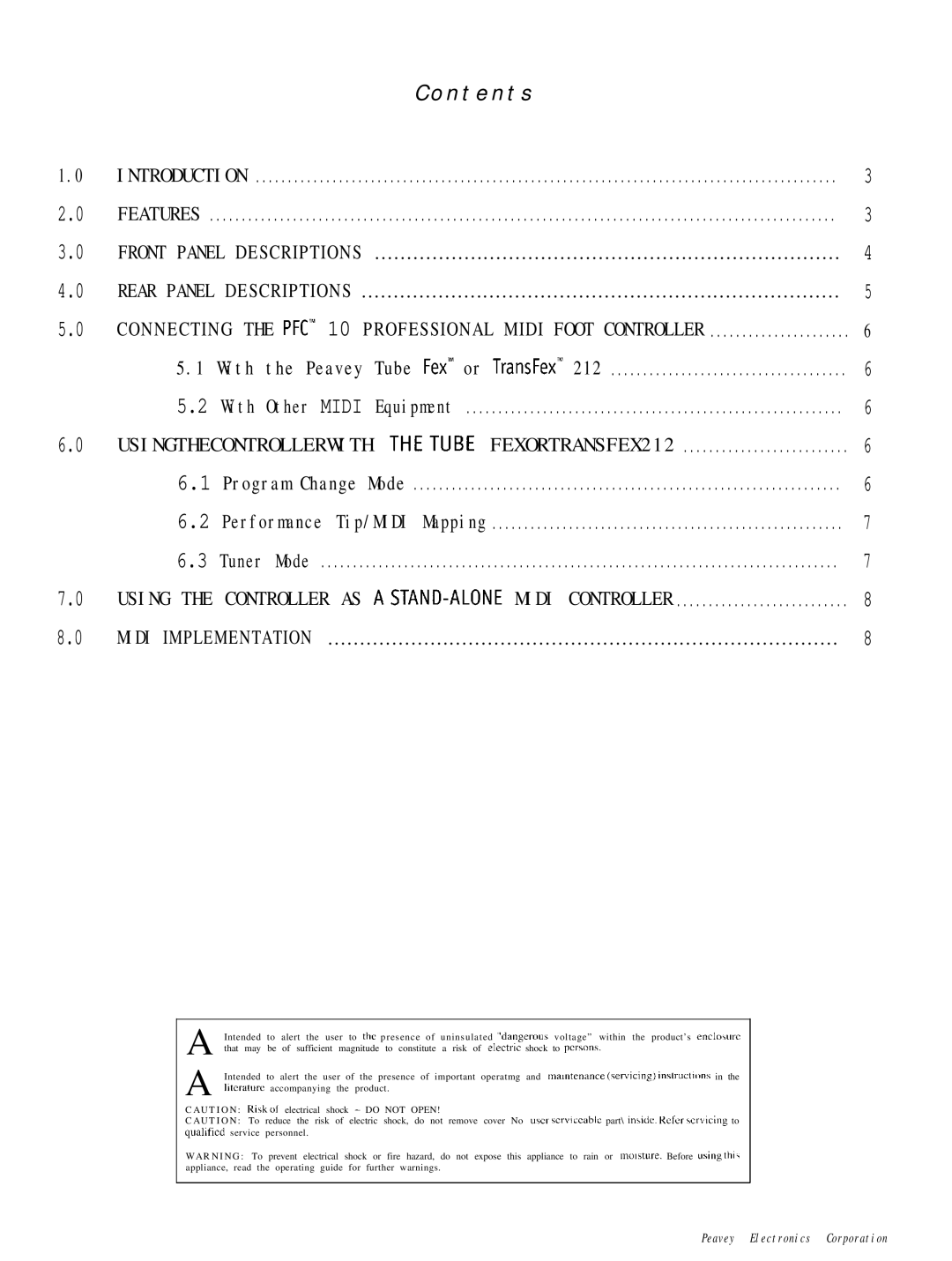PFC 10 specifications
The Peavey PFC 10 is a top-tier portable public address (PA) system that caters to musicians, performers, and presenters alike. Known for its powerful capabilities and impressive sound quality, this unit is ideal for both small and medium-sized venues, making it a versatile option for various applications.One of the standout features of the PFC 10 is its high-performance 10-inch speaker. This driver delivers a clear and balanced sound, ensuring that vocals and instruments are projected effectively across a wide area. Coupled with a well-designed horn-loaded tweeter, the system produces a rich high-frequency response, ensuring that every note and word is crisp and precise.
The PFC 10 also showcases Peavey's renowned TransTube technology. This innovative circuitry emulates the warmth of a tube amplifier, providing a unique tonal character that enhances the overall sound quality. This feature is particularly appealing to musicians who seek a more organic sound from their amplification system. The PFC 10’s built-in preamp allows for smooth integration of microphones and instruments, giving users the flexibility to connect various audio sources easily.
Additionally, this PA system comes equipped with an intuitive mixer, including multiple channels with individual EQ settings. This allows users to tailor the sound further to their specific requirements, making it easier to adjust levels for different instruments and vocalists. The inclusion of effects like reverb adds another layer of versatility, enabling performers to enhance their audio output convincingly.
The PFC 10 boasts a rugged construction, designed to withstand the rigors of frequent transport and usage. Its lightweight chassis is complemented by reinforced corners and a robust grille, ensuring protection for its components without sacrificing portability. The system is also designed for quick setup and breakdown, making it a user-friendly option for those on the go.
In terms of connectivity, the PFC 10 offers a variety of inputs and outputs, allowing users to connect to additional gear when needed. The versatility of this system makes it an excellent choice for lectures, concerts, and even outdoor events.
Overall, the Peavey PFC 10 stands out in its class, delivering professional sound quality, ease of use, and reliable performance for entertainers and presenters. It is an indispensable tool for anyone looking to amplify their voice or music effectively.